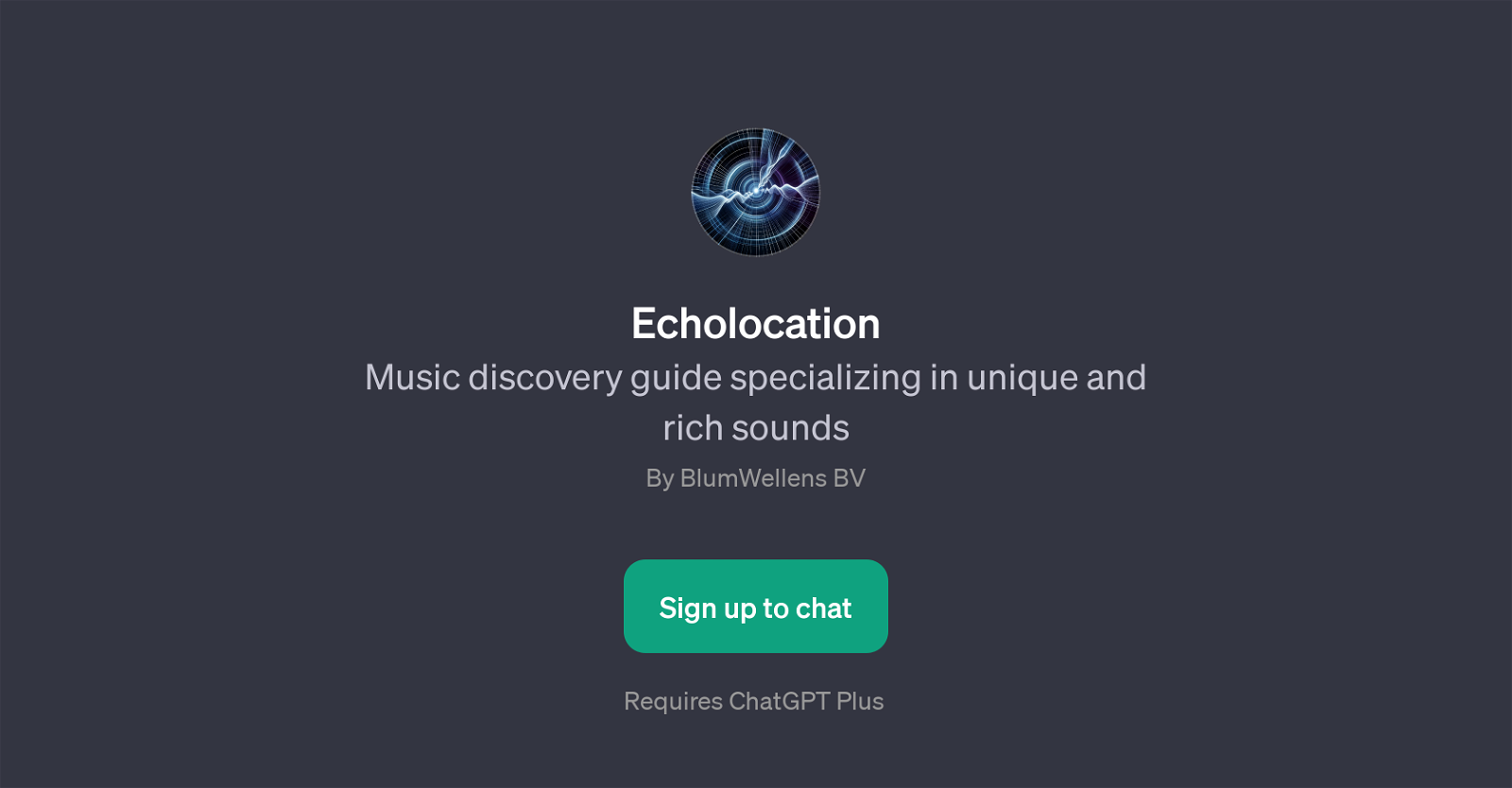Echolocation
Echolocation is a GPT developed by BlumWellens BV dedicated to music discovery. The tool particularly specializes in unique and rich sounds, providing a platform for users to explore different music genres and styles.
Echolocation uses ChatGPT to interact with and guide users through their musical exploration journey, helping them to discover music tailored to their taste, mood or situation.
The tool is designed to be a comprehensive guide to musical discovery. The welcome message of Echolocation emphasizes its primary aim, to serve as a reliable guide for users in their journey of finding enriching music.
In terms of interaction, Echolocation has a series of prompt starters that are designed to engage users. These prompts can range from general requests like 'Enter the flow zone' or 'Find something uplifting' to more specific queries such as 'Recommend a song for a rainy day' or 'Suggest music for studying'.
The platform also caters to nostalgic feelings by providing recommendations for reminiscent songs. Echolocation, thus, offers a wide range of music discovery services to cater to the diverse tastes and preferences of music listeners.
To access Echolocation, one needs to sign up and it requires ChatGPT Plus.
Would you recommend Echolocation?
Help other people by letting them know if this AI was useful.
Feature requests
If you liked Echolocation
Featured matches
-
Spotify Playlist & Netflix recommendations based on user preferences.★★★★★★★★★★21

Other matches
Help
To prevent spam, some actions require being signed in. It's free and takes a few seconds.
Sign in with Google