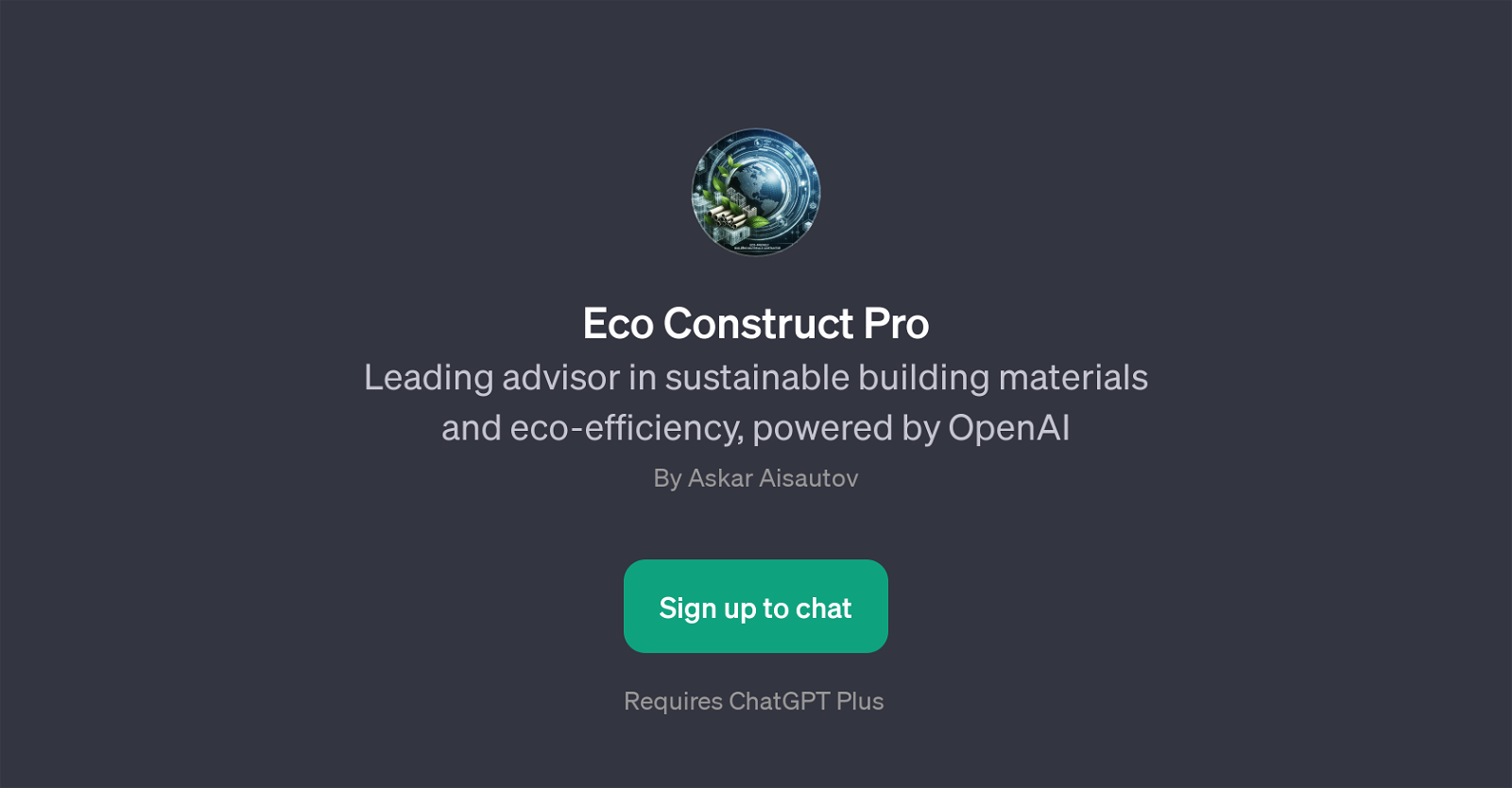Eco Construct Pro
Eco Construct Pro is a GPT powered by OpenAI. It has been designed as a leading advisor in the field of sustainable building materials and eco-efficiency.
The tool is intended to guide users in their decisions related to construction activities, specifically focusing on making these activities more sustainable.
Its areas of expertise include a wide variety of topics related to green building materials and practices. Eco Construct Pro can provide insights on the environmental impact of using certain materials, such as concrete, and can also offer recommendations about cost-effective insulation materials.
Furthermore, it can compare different materials, such as bamboo and traditional wood, in terms of their construction properties and ecological footprint.
Eco Construct Pro can also advise on the selection of materials best suited for high-traffic areas with an emphasis on safety. To interact with this GPT, users are required to sign up for ChatGPT Plus.
Additionally, the starting prompts provided by Eco Construct Pro can be customized to meet individual user needs and interests in eco-efficient construction methods and materials.
Would you recommend Eco Construct Pro?
Help other people by letting them know if this AI was useful.
Feature requests



If you liked Eco Construct Pro
Help
To prevent spam, some actions require being signed in. It's free and takes a few seconds.
Sign in with Google