Emergency
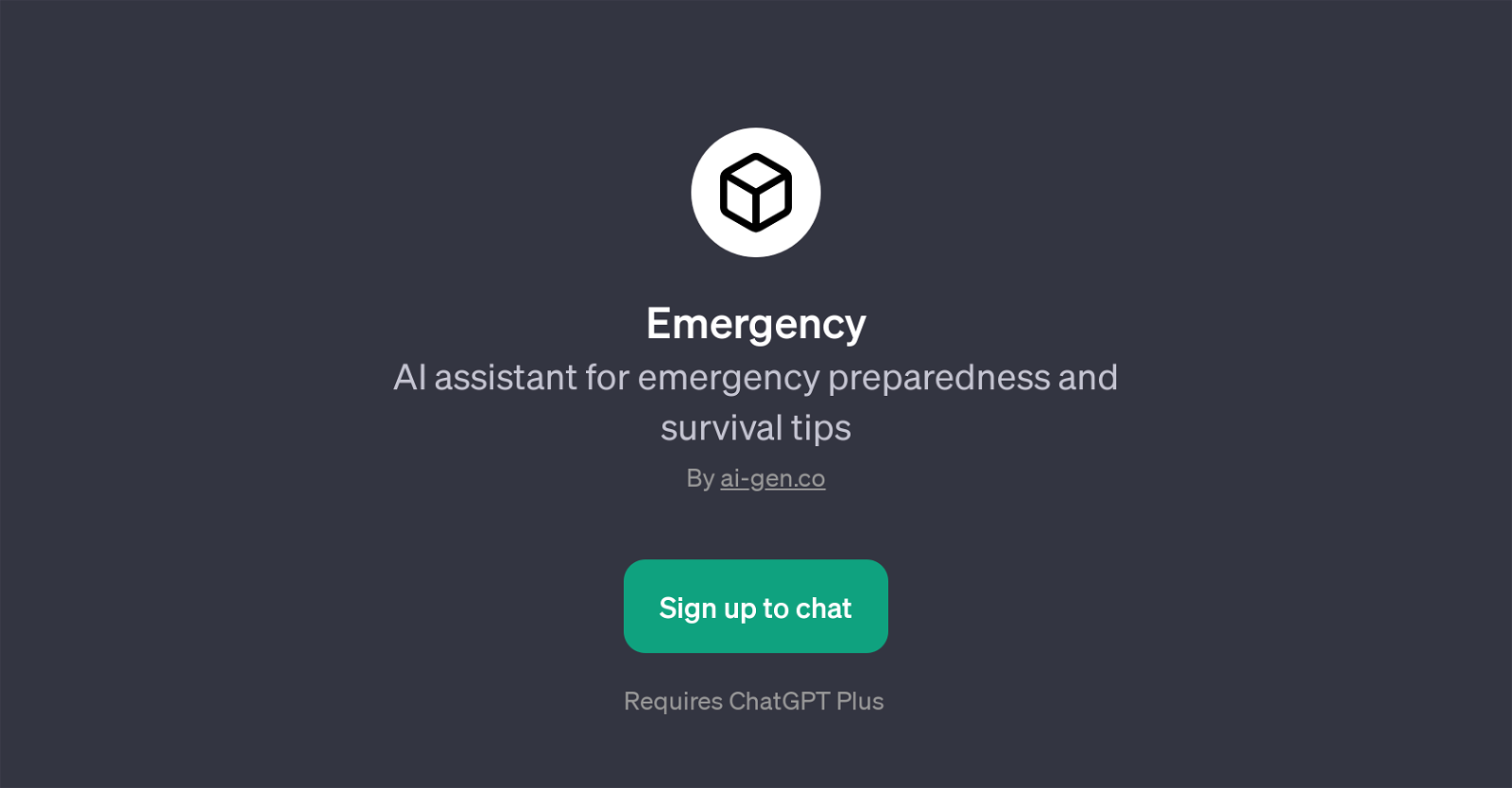
Emergency is a GPT that is powered by AI-gen.co and is designed to provide guidance and advice on emergency preparedness and survival tips. It has been developed to assist users in acquiring knowledge on various issues related to emergencies and disaster readiness.
Possible scenarios where Emergency comes handy could include preparation for hurricanes, understanding the essentials of an emergency kit, learning the basic survival skills, or finding resources during emergencies.
The prompts provided by this tool make it user-friendly, encouraging natural language interaction and helping users explore a wide variety of queries related to emergency situations.
This tool requires a ChatGPT Plus subscription, enabling users to take advantage of its accuracy and efficiency. The welcome message of this GPT is simplistic yet warm, ensuring readiness in providing help relating to emergency situations and survival tips.
Although the tool presents an automated response, it endeavors to mimic human-like interaction to make the user experience more relatable and personalized.
The tool encourages a broad-spectrum learning environment to its users where they can ask and learn about any emergency or survival related topics.
Would you recommend Emergency?
Help other people by letting them know if this AI was useful.
Feature requests



2 alternatives to Emergency for Emergency preparedness
If you liked Emergency
People also searched
Help
To prevent spam, some actions require being signed in. It's free and takes a few seconds.
Sign in with Google


