Essay Checker Plagiarism
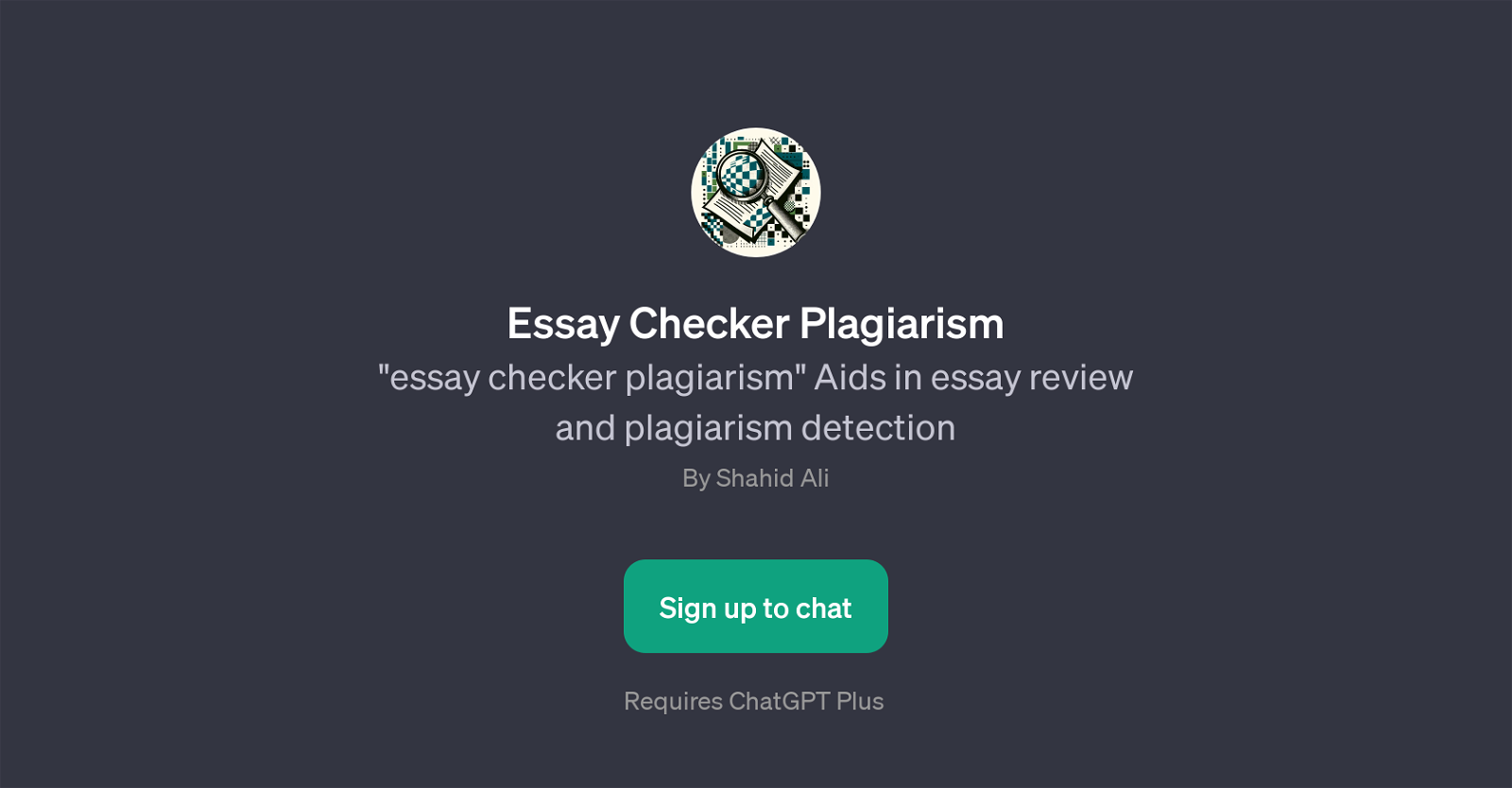
Essay Checker Plagiarism is a GPT designed to assist in reviewing essays and detecting potential plagiarism. This tool was developed to aid users in ensuring that their essays maintain originality, a critical aspect of academic, professional, and personal writing.
Upon interaction, the tool initiatively welcomes its users to check their essays for originality and provides suggestions for improvement. The tool's functionality lies not only in detecting possible plagiarised content but also offering assistance in rephrasing sentences to enhance essay uniqueness and address potential grammar issues.
Hence, the tool provides a comprehensive solution that spans from checking for copied content to making grammatical corrections and even suggesting potential improvements for the overall essay.
Please be advised that to utilise this GPT, the user is required to sign up for ChatGPT Plus. Ultimately, the Essay Checker Plagiarism GPT can help users ensure the integrity and quality of their essays with ease and convenience.
Would you recommend Essay Checker Plagiarism?
Help other people by letting them know if this AI was useful.
Feature requests



10 alternatives to Essay Checker Plagiarism for Plagiarism detection
If you liked Essay Checker Plagiarism
Help
To prevent spam, some actions require being signed in. It's free and takes a few seconds.
Sign in with Google








