Plagiarismremover
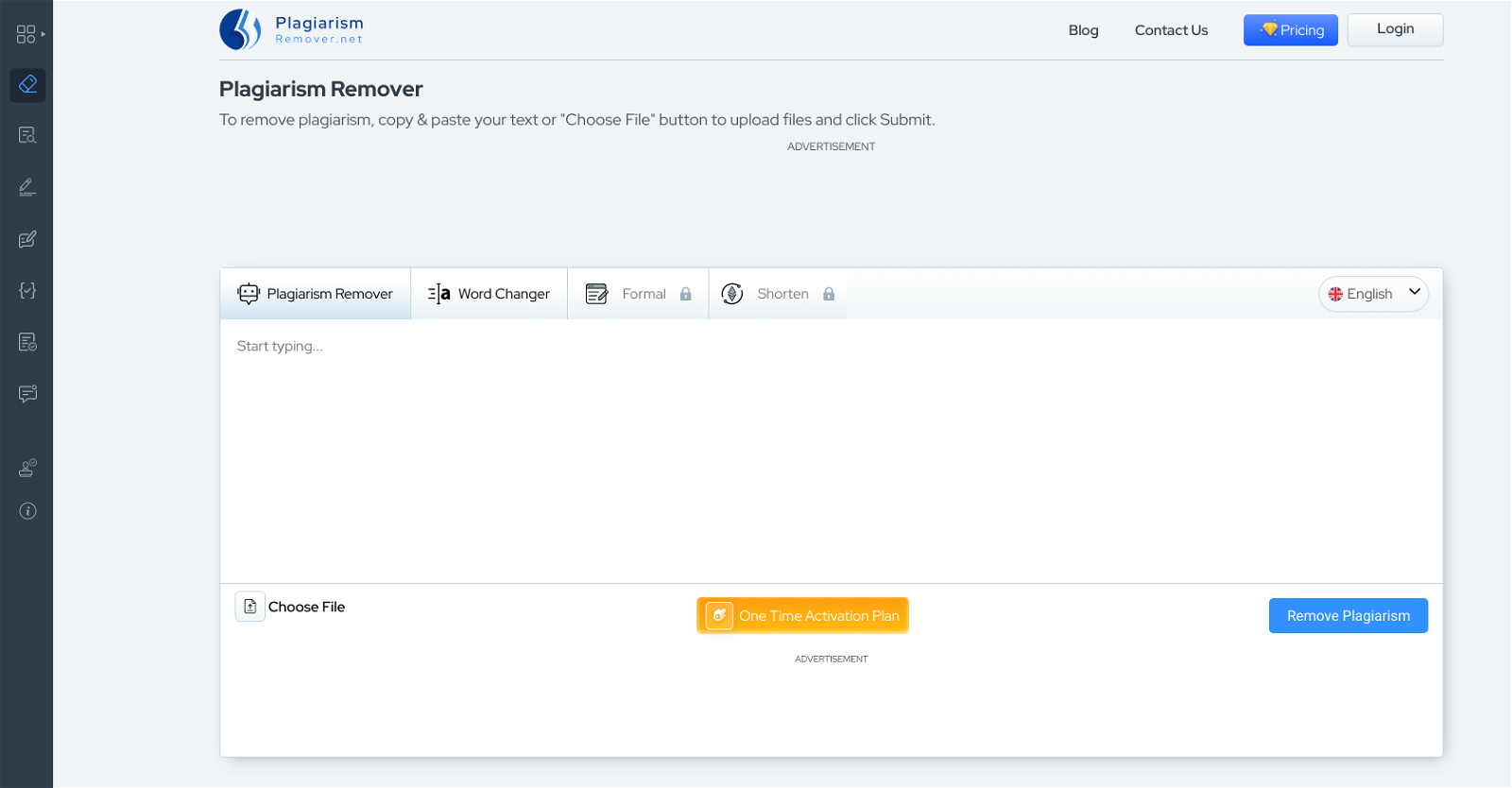
Plagiarism Remover is an AI-based tool designed to eliminate plagiarism and generate unique content. It offers four different modes to cater to various needs.
The basic mode, "Plagiarism Remover," utilizes synonymizing and sentence structure alteration to eliminate plagiarism from the inputted text. The "Word Changer" mode focuses specifically on changing words in the content.
The "Formal" mode gives the content a professional and concise look, while the "Shorten" mode reduces its length while ensuring it remains plagiarism-free.The tool employs modern algorithms, Natural Language Processing (NLP), and Deep Learning technology to rewrite content accurately, maintaining the original context.
It supports users in over 15 languages, making it globally accessible. Users can either paste the content or upload a file for analysis. After plagiarism removal, the resulting unique content can be downloaded in either .txt or .docx format.Plagiarism Remover is a cost-effective solution that can be used for articles, essays, research papers, and other written content.
By offering human-level plagiarism removal, it ensures 100% uniqueness and smooth language flow. Users looking to maintain a good reputation and avoid the negative consequences of using plagiarized content can greatly benefit from this tool.
The advanced features, such as multiple language support and different modes, distinguish Plagiarism Remover from other similar tools.
Would you recommend Plagiarismremover?
Help other people by letting them know if this AI was useful.
Feature requests



10 alternatives to Plagiarismremover for Plagiarism detection
If you liked Plagiarismremover
Help
To prevent spam, some actions require being signed in. It's free and takes a few seconds.
Sign in with Google








