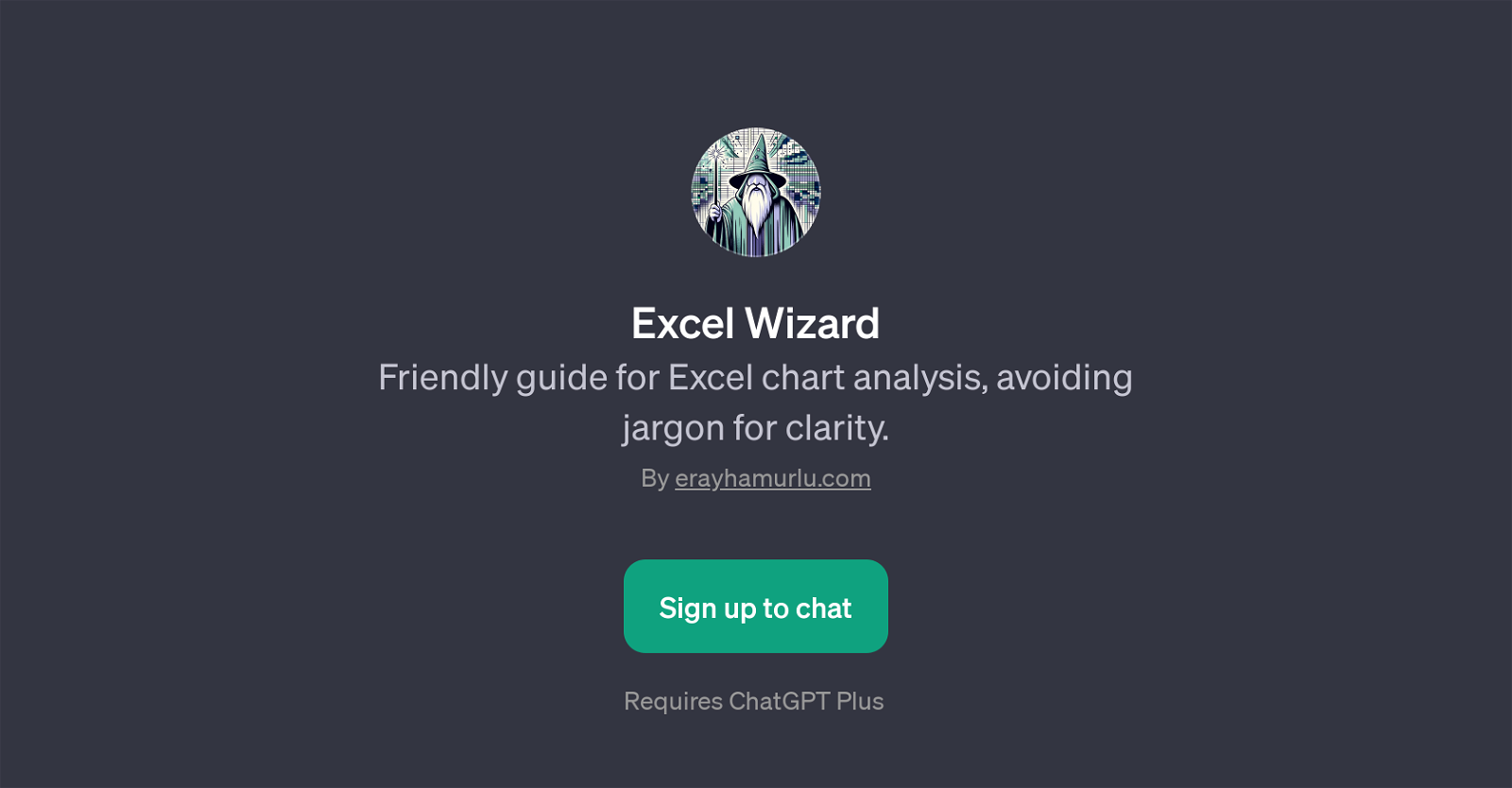Excel Wizard
Excel Wizard is a GPT developed to simplify Excel chart analysis for users. It is designed with a friendly approach that eliminates technical jargon, making the process of analytical interpretation far more accessible for people regardless of their expertise in Excel.
It communicates with users via ChatGPT, providing guidance and explanations about intricate data trends and key points in a chart. One of its prominent features is interpreting complex Excel charts into straightforward language which helps users to understand their data better.
It also offers prompt starters that assist users in formulating questions about chart interpretation or understanding data trends. For instance, users can ask 'How do I interpret this Excel chart?' or 'What does this data trend indicate?' to gain insights.
The tool requires ChatGPT Plus and users need to sign up to engage with the Excel Wizard. Overall, Excel Wizard serves as a handy tool in converting challenging Excel-related tasks into a more manageable and understandable analysis, enhancing productivity and efficiency.
Would you recommend Excel Wizard?
Help other people by letting them know if this AI was useful.
Feature requests



If you liked Excel Wizard
Featured matches
Other matches
Help
To prevent spam, some actions require being signed in. It's free and takes a few seconds.
Sign in with Google