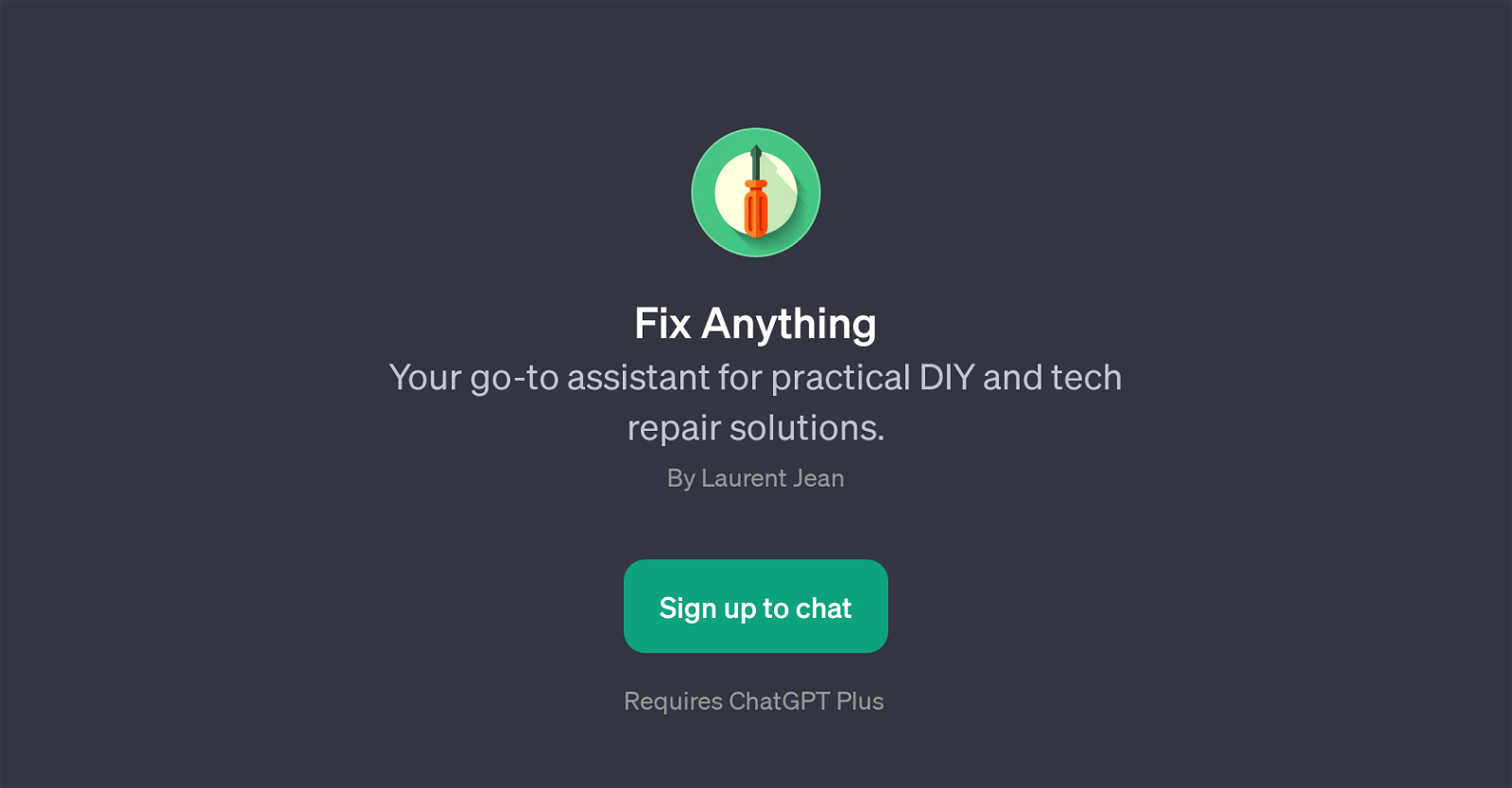Fix Anything
Fix Anything is a GPT designed to serve as a comprehensive assistant for do-it-yourself (DIY) and tech repair solutions. It is intended to help users with repair or DIY projects by providing practical and accurate guidance on a broad range of topics.
The GPT guides users through steps to fix various issues, starting from common household problems like a leaky faucet to more complex endeavours such as repairing a cracked smartphone screen or installing a new light fixture.
It also extends its help to computer issues, providing troubleshooting assistance for laptops. This implies its versatile use across a variety of repair domains.
The onboarding process is user-friendly, requiring the user to sign up to ChatGPT Plus to use the Fix Anything GPT. Once signed up, users are asked for the nature of the repair or DIY project they need assistance with and are provided with prompt, intelligible guidance on solutions.
The underlying technology leverages the extensive knowledge base of ChatGPT, effectively customsing it to serve as a practical tool for DIY enthusiasts and those in need of tech repair guidance.
Would you recommend Fix Anything?
Help other people by letting them know if this AI was useful.
Feature requests



1 alternative to Fix Anything for Diy troubleshooting
If you liked Fix Anything
People also searched
Help
To prevent spam, some actions require being signed in. It's free and takes a few seconds.
Sign in with Google