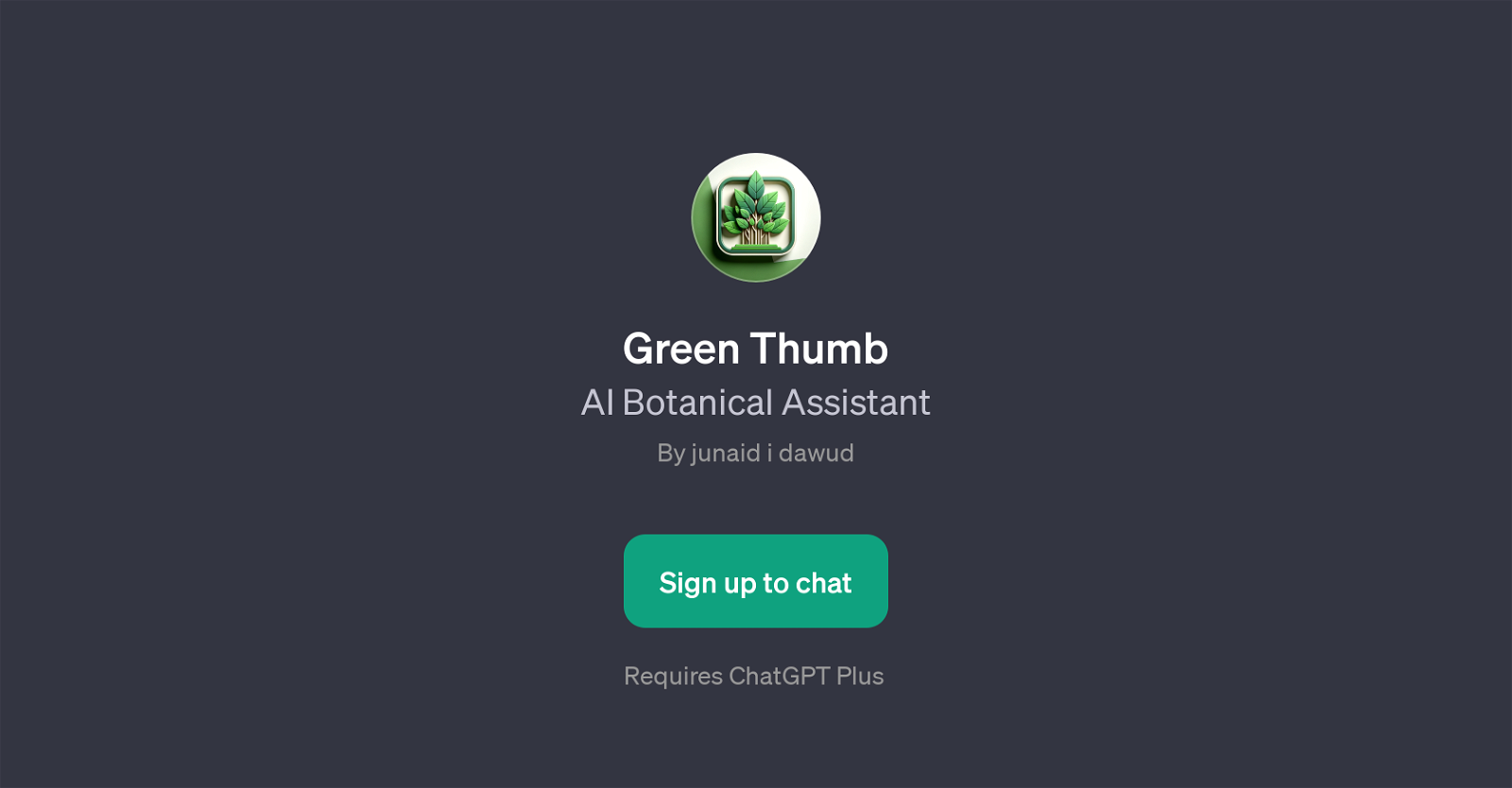Green Thumb
Green Thumb is a GPT or specialized tool that operates on the AI model ChatGPT. Its main function is to be a virtual Botanical Assistant offering advice and information about plants.
This GPT is equipped to engage with users who have a keen interest in or need assistance with plant and garden-related topics. With the ability to engage with users' queries such as identifying plants from users' gardens, providing the names of certain plants, or offering general plant care advice, the Green Thumb serves as an educational interactive tool.
The users are also facilitated in getting a 'Plant Care Card' without requiring any picture, aiding in providing all necessary details for maintaining the plant's health.
The tool's users can also seek advice regarding suitable plants for beginners. This is a notable feature that ensures Green Thumb's adaptability for users at various levels of botanical expertise.
An important aspect of this tool is that it is able to interpret and process images, extending its function beyond just text-based exchanges. By allowing users to upload photos of the plants, Green Thumb can provide more focused and specific advice, reaffirming its function as a personalized AI Botanical Assistant.Therefore, Green Thumb is a tool that integrates machine learning and natural language processing capabilities to facilitate and enlighten users about various facets of botany and plant care, acting as a knowledgeable Botanical Advisor.
Would you recommend Green Thumb?
Help other people by letting them know if this AI was useful.
Feature requests



If you liked Green Thumb
People also searched
Help
To prevent spam, some actions require being signed in. It's free and takes a few seconds.
Sign in with Google