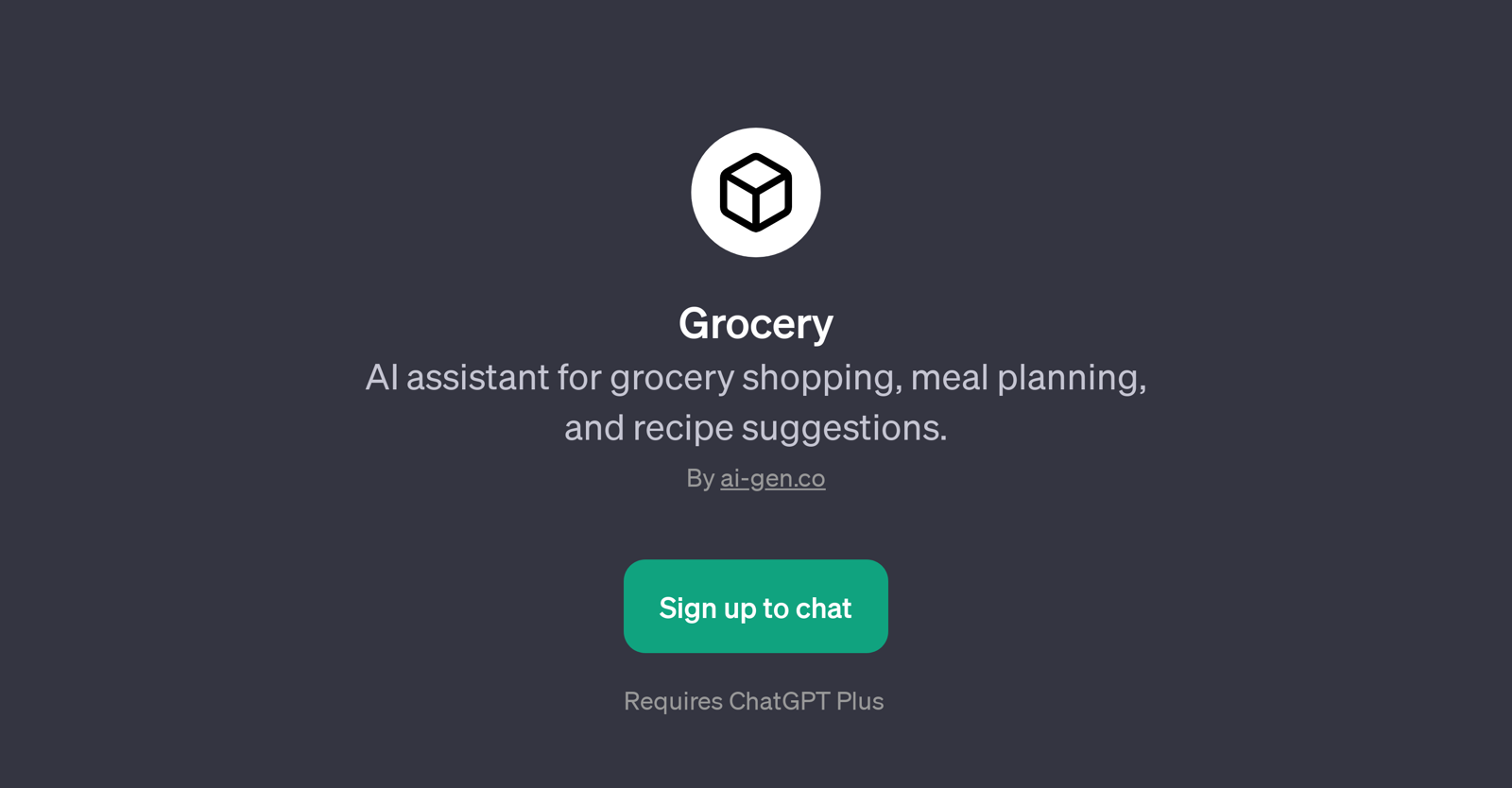Grocery
Grocery is a GPT that serves as an AI assistant for various tasks related to food management in daily life. These tasks can include meal planning, grocery shopping, and offering ideas for recipes.
The tool operates on the basis of interactive input. For instance, users can ask questions or request for suggestions, and the AI assistant would respond accordingly.
Possibilities for interaction can vary widely from, for example, queries asking it to suggest dinner recipes, questions about what ingredients are required for specific dishes, or statements requesting assistance in planning meals for a week or creating a shopping list based upon given ingredients.
In essence, the Grocery GPT streamlines the process of managing food-related tasks, thereby saving time and reducing stress for users. However, it should be noted that usage of this tool requires a subscription to ChatGPT Plus.
Would you recommend Grocery?
Help other people by letting them know if this AI was useful.
Feature requests
If you liked Grocery
Featured matches
Other matches
People also searched
Help
To prevent spam, some actions require being signed in. It's free and takes a few seconds.
Sign in with Google