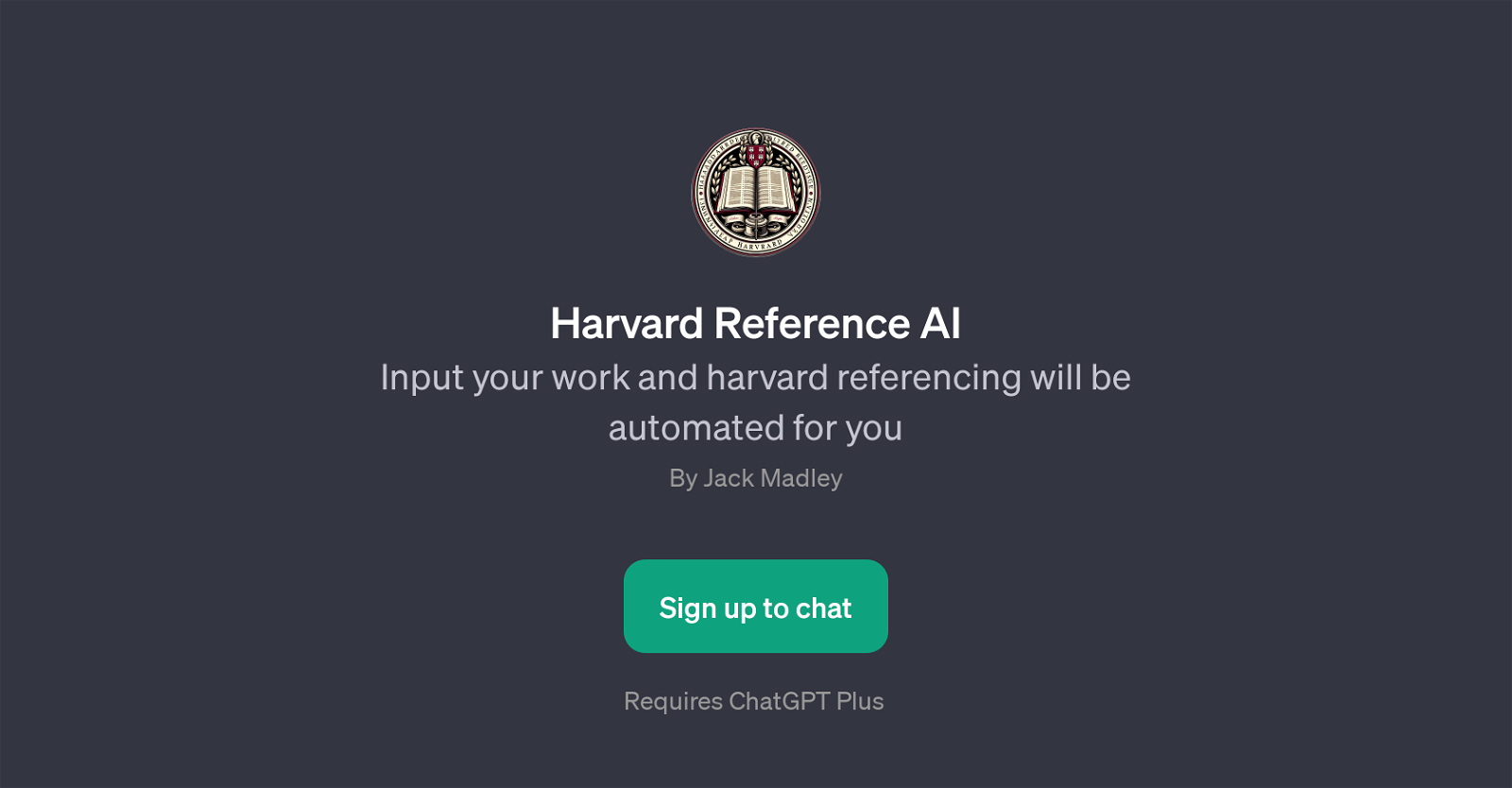Harvard Reference AI
Harvard Reference AI is a Generative Pre-training Transformer (GPT) aimed at simplifying the process of Harvard style referencing for academic and research work.
Developed by Jack Madley, this tool leverages the underlying capabilities of ChatGPT to automate the referencing process for the users. Upon input of the user's text or academic work, it can generate the Harvard referencing format.
This can significantly reduce the manual effort involved in referencing and minimize human error. The GPT requires users to have the ChatGPT Plus subscription, which indicates that it might have additional features over the base ChatGPT model.
The 'Prompt starters' like 'Can you check my Harvard referencing?' and 'What do I do?' hint at an interactive user interface which guides the user to interact with the tool and input their requirements.
The main function of Harvard Reference AI is to automate the referencing process, but it may also double-check existing references and suggest corrections, hence serving as a valuable tool for students, professors, researchers or anyone in need of quickly creating or verifying Harvard style referencing.
In summary, Harvard Reference AI is a unique GPT application intended to significantly simplifying referencing tasks by using AI, thus saving users considerable time, helping avoid mistakes and allowing them to focus on the core content of their work rather than the formatting details.
Would you recommend Harvard Reference AI?
Help other people by letting them know if this AI was useful.
Feature requests



If you liked Harvard Reference AI
People also searched
Help
To prevent spam, some actions require being signed in. It's free and takes a few seconds.
Sign in with Google