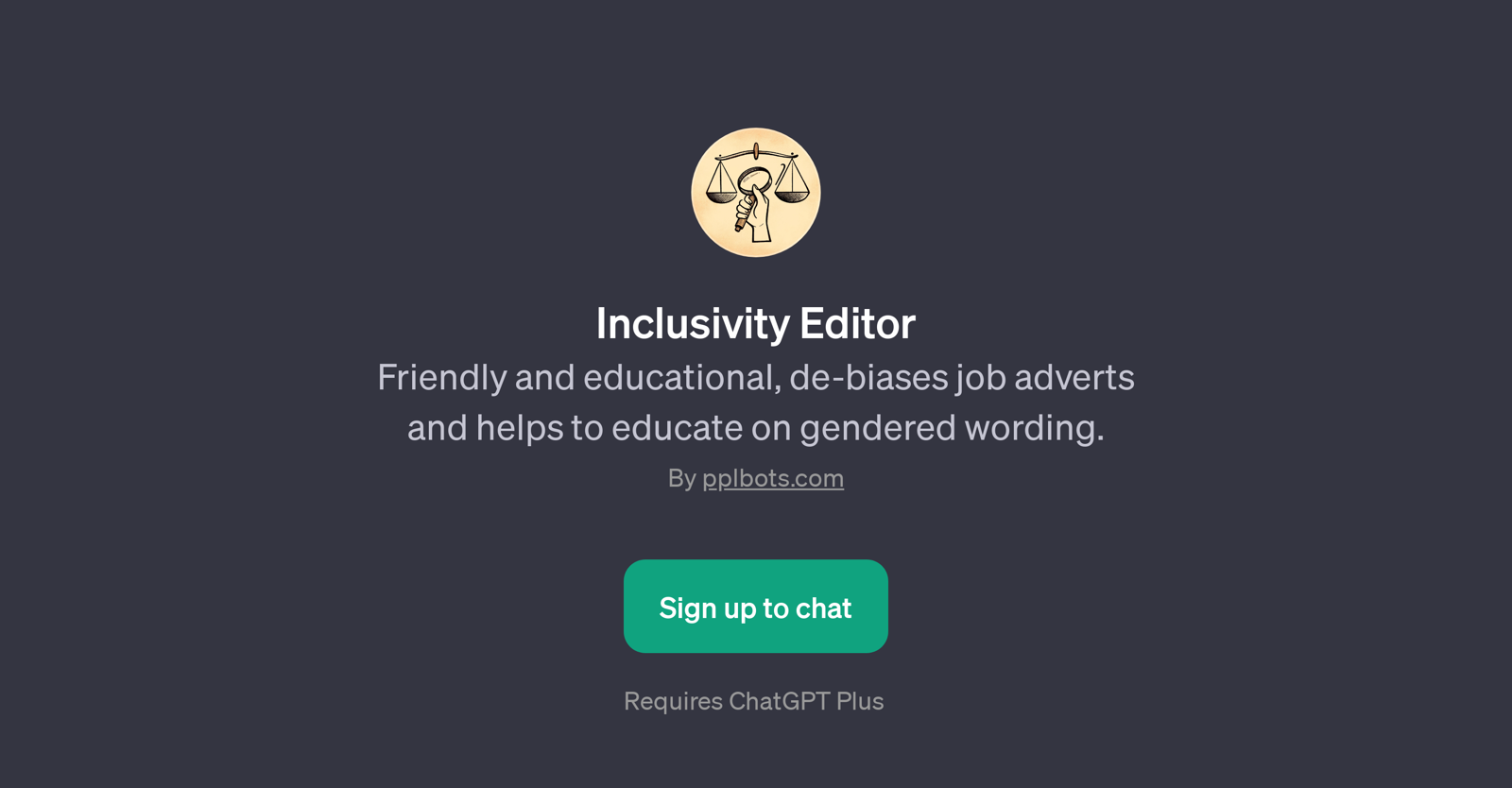Inclusivity Editor
Inclusivity Editor is a GPT developed to improve inclusivity within job adverts in relation to gendered wording. Its main focus is to help de-bias job advertisements and promote understanding of gender-specific language.
This GPT is designed to be both user-friendly and educational, aiming to help users make their job postings more inclusive. Users can upload their job adverts, and the GPT provides assistance in identifying and addressing any biased language.
Some of the common queries or prompt starters users can put forth to the GPT include seeking guidance on making job descriptions more gender-neutral, identifying gender-coded words in an advert, understanding why certain words might be biased, and suggestions for more inclusive language.
Essentially, Inclusivity Editor can function as an informative tool to increase awareness on gender biases in language and help promote fair and equal opportunity within the recruitment process.
The GPT is provided by PPLBOTS.com and requires a subscription to ChatGPT Plus for usage.
Would you recommend Inclusivity Editor?
Help other people by letting them know if this AI was useful.
Feature requests



If you liked Inclusivity Editor
People also searched
Help
To prevent spam, some actions require being signed in. It's free and takes a few seconds.
Sign in with Google