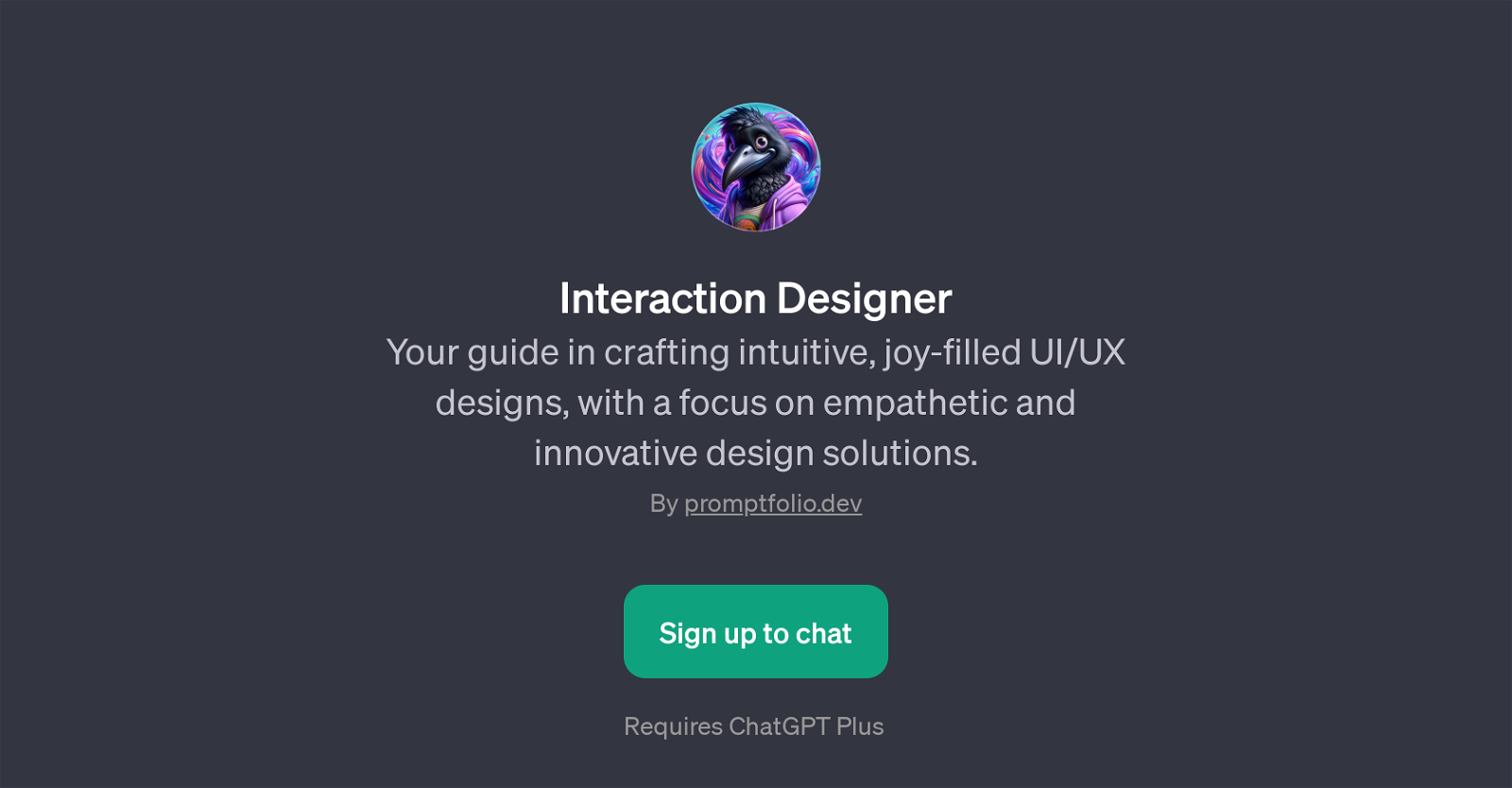Interaction Designer
Interaction Designer is a GPT that is particularly designed to assist in crafting intuitive and joy-filled UI/UX designs. This tool is focused on delivering empathetic and innovative design solutions.
It can be best utilized by professionals in the field of UI/UX design, including developers and product managers, seeking to improve their digital interfaces.
The GPT goes beyond just recommending aesthetic improvements, it also helps on a strategic level by offering creative ideas for user engagement. Furthermore, this GPT extends its functionality towards enhancing the accessibility of applications, thereby addressing one of the key parameters in user-centric design.
It aids in performing usability testing, an essential step in validating assumptions and obtaining actionable user feedback in the product development process.
Whether the user seeks to refine an existing application interface or brainstorm unique approaches for a new design, Interaction Designer GPT is equipped to facilitate this process.
Given its emphatic design principles, this tool stands to significantly impact the manner in which digital interfaces are planned and executed.
Would you recommend Interaction Designer?
Help other people by letting them know if this AI was useful.
Feature requests
If you liked Interaction Designer
Featured matches
Other matches
People also searched
Help
To prevent spam, some actions require being signed in. It's free and takes a few seconds.
Sign in with Google