Know Your Plant
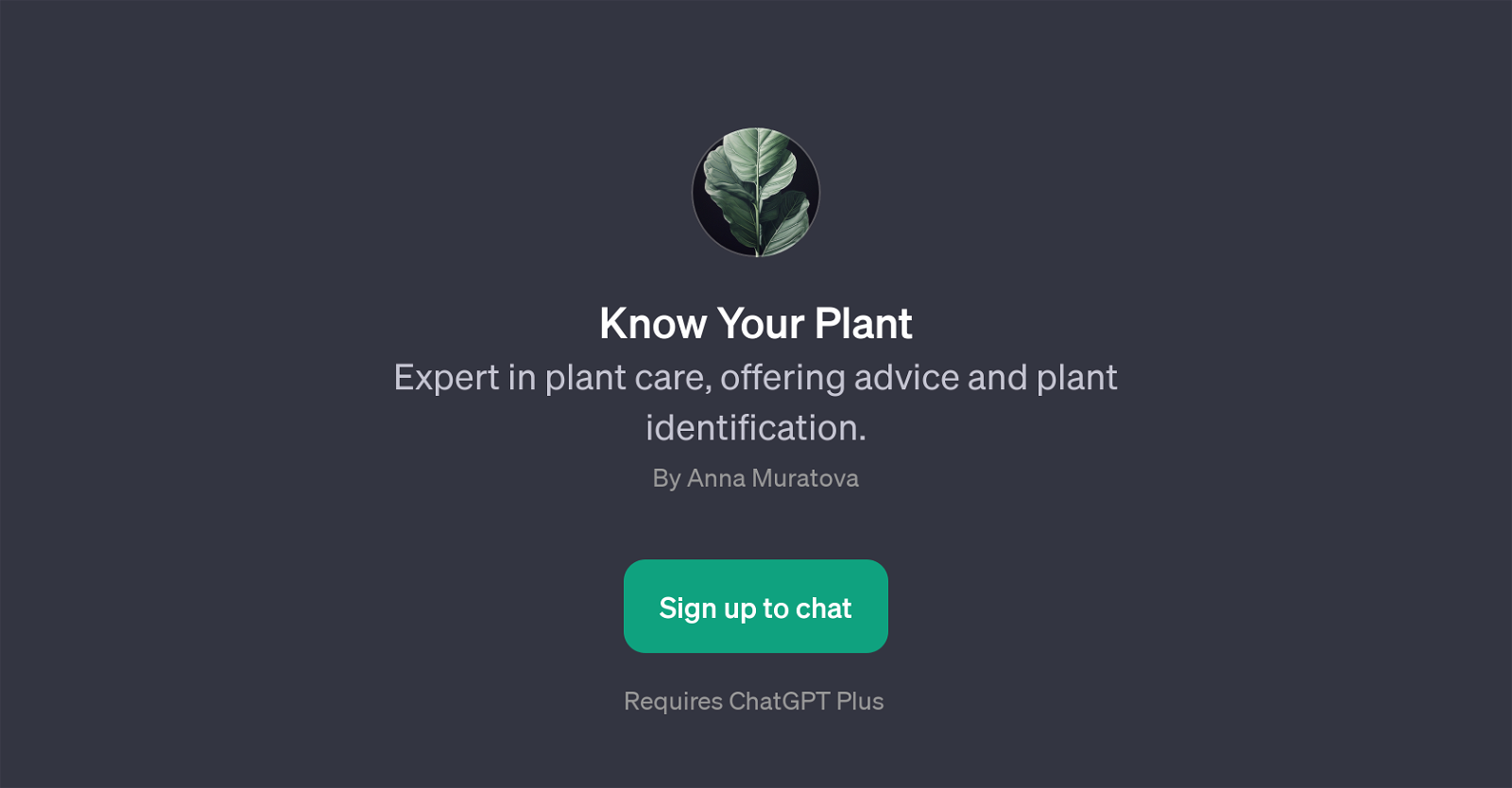
Know Your Plant is a GPT that facilitates plant care and identification. This GPT's main capabilities entail offering curated advice in regards to the nurturing and knowledge of a wide range of plants and their varied needs.
Potentially catering to both novice green thumbs and seasoned botanists, 'Know Your Plant' is positioned to answer queries such as how to propagate specific plants, identifying unknown species, and indicating when it might be time to repot certain plants.
Struggling with a fern that appears to have yellowing foliage? Users can ask questions to 'Know Your Plant' for a response that informs about possible causes and suggests remedial actions.
Powered by ChatGPT Plus framework, the tool is designed to communicate interactively with the users and provide responses to questions initiated by users.
The GPT can provide a welcome message that informs users about its purpose and potential usefulness. The construct of the tool suggests a real-time, interactive, and readily available plant care advisory function, which could be an accessible botanic resource for any avid gardener or plant enthusiast.
Would you recommend Know Your Plant?
Help other people by letting them know if this AI was useful.
Feature requests
7 alternatives to Know Your Plant for Plant care advice
If you liked Know Your Plant
Help
To prevent spam, some actions require being signed in. It's free and takes a few seconds.
Sign in with Google





