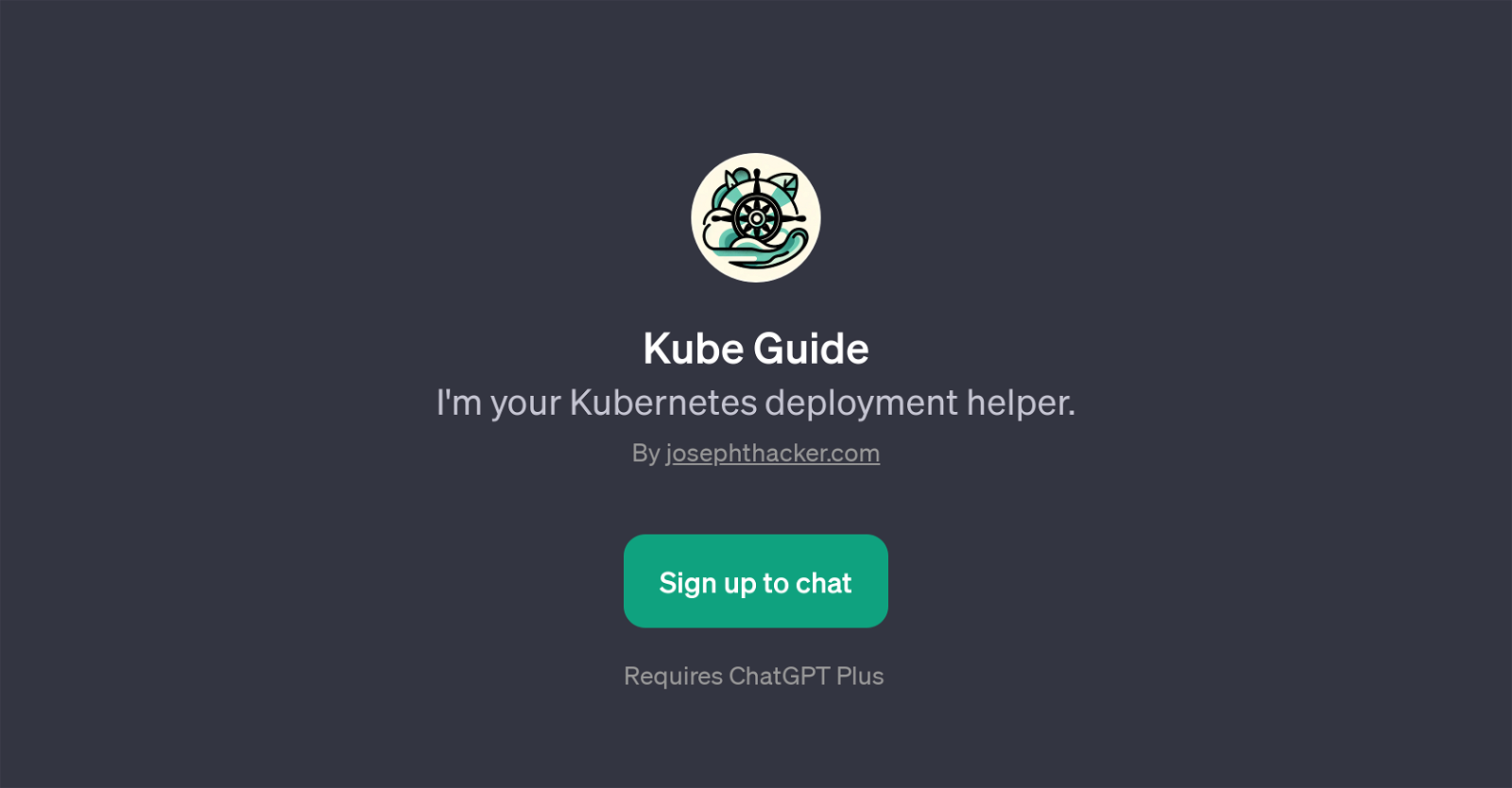Kube Guide
Kube Guide is a GPT that specializes in assisting with Kubernetes deployment. Designed to provide support and guidance to its users in their Kubernetes tasks, Kube Guide operates in an interactive manner, answering queries and leading discussion related to the Kubernetes ecosystem.
It responds to a variety of prompts such as informing on how to execute Kubernetes deployments, elaborating on Kubernetes-specific concepts like pods, assisting in the setup of a Kubernetes cluster, and offering help with Kubernetes YAML files.
In leveraging the capabilities of ChatGPT, Kube Guide presents a conversational interface that's easy to interact with, even for beginners who are new to Kubernetes operations.
It's important to note that this tool requires ChatGPT Plus for effective operations. What sets Kube Guide apart is its singular focus on Kubernetes-related guidance, making it a suitable tool for users to navigate the complexities of Kubernetes deployment and tasks.
Though useful as a comprehensive helper, the Kube Guide is not a replacement for official Kubernetes documentation or professional DevOps guidance, but it can significantly simplify Kubernetes tasks for its users.
Would you recommend Kube Guide?
Help other people by letting them know if this AI was useful.
Feature requests
2 alternatives to Kube Guide for Kubernetes guidance
If you liked Kube Guide
Featured matches
Other matches
People also searched
Help
To prevent spam, some actions require being signed in. It's free and takes a few seconds.
Sign in with Google