Li Network Navigator
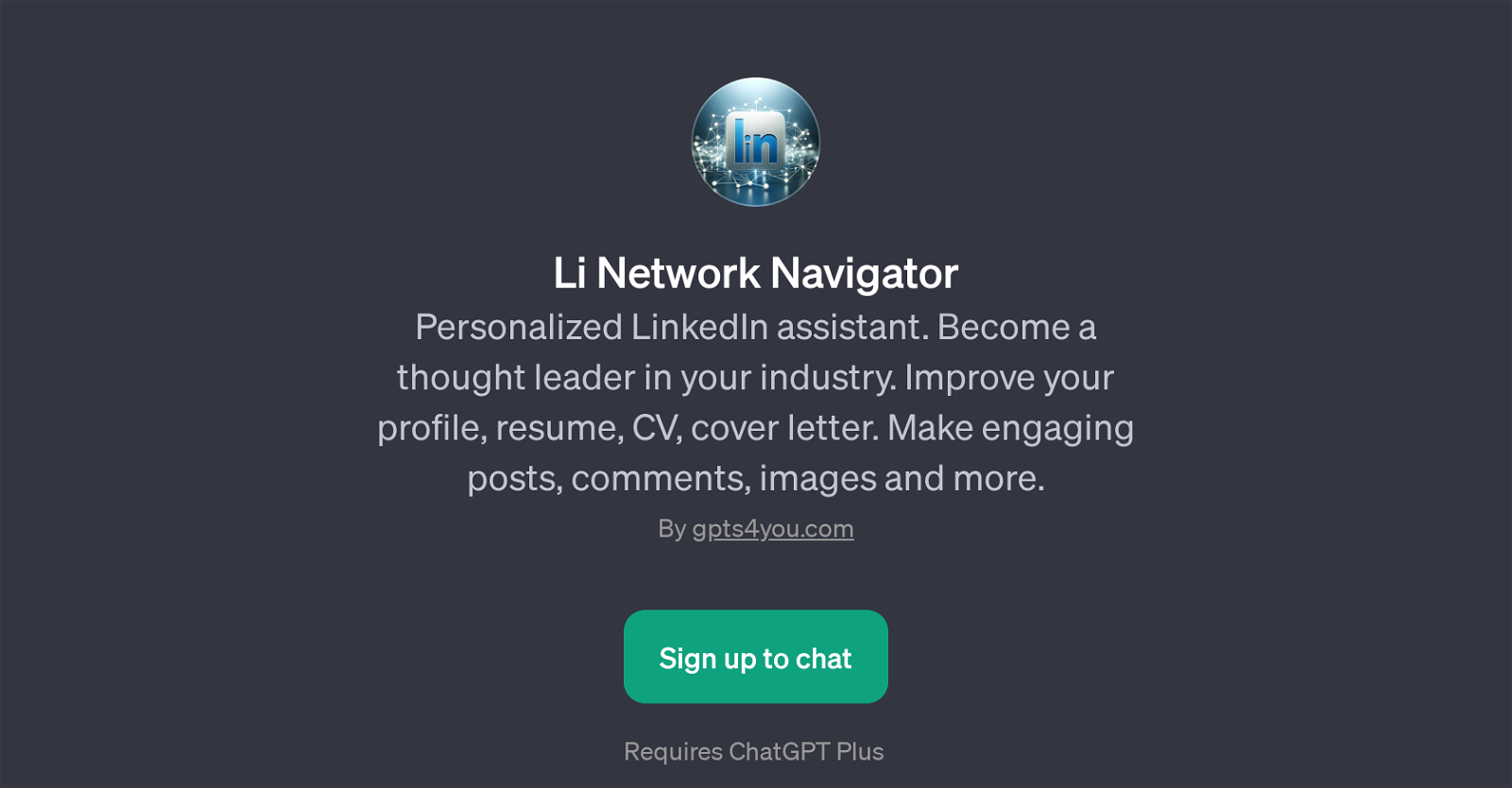
Li Network Navigator is a GPT designed to help optimize LinkedIn experiences. It aims to assist users in becoming prominent figures within their professional domain, by enhancing their LinkedIn profile visibility and credibility.
The tool provides support for improving various elements, such as the user's profile, resume, CV, and cover letter. Users can request assistance or suggestions for generating engaging LinkedIn posts, comments, and images.
The GPT also aids in strategically amplifying the users' presence and impact on the platform by guiding on how to articulate engaging contributions and responses.
To utilize the functionalities, one needs to sign in to their ChatGPT Plus account which is required for chatting. The tool is introduced with a friendly welcome message, setting the user-enabled context for LinkedIn-related assistance.
Users can initiate interactions by using predetermined prompt starters concerning their LinkedIn needs.
Would you recommend Li Network Navigator?
Help other people by letting them know if this AI was useful.
Feature requests



14 alternatives to Li Network Navigator for Linkedin profile optimization
If you liked Li Network Navigator
Featured matches
Other matches
People also searched
Help
To prevent spam, some actions require being signed in. It's free and takes a few seconds.
Sign in with Google





