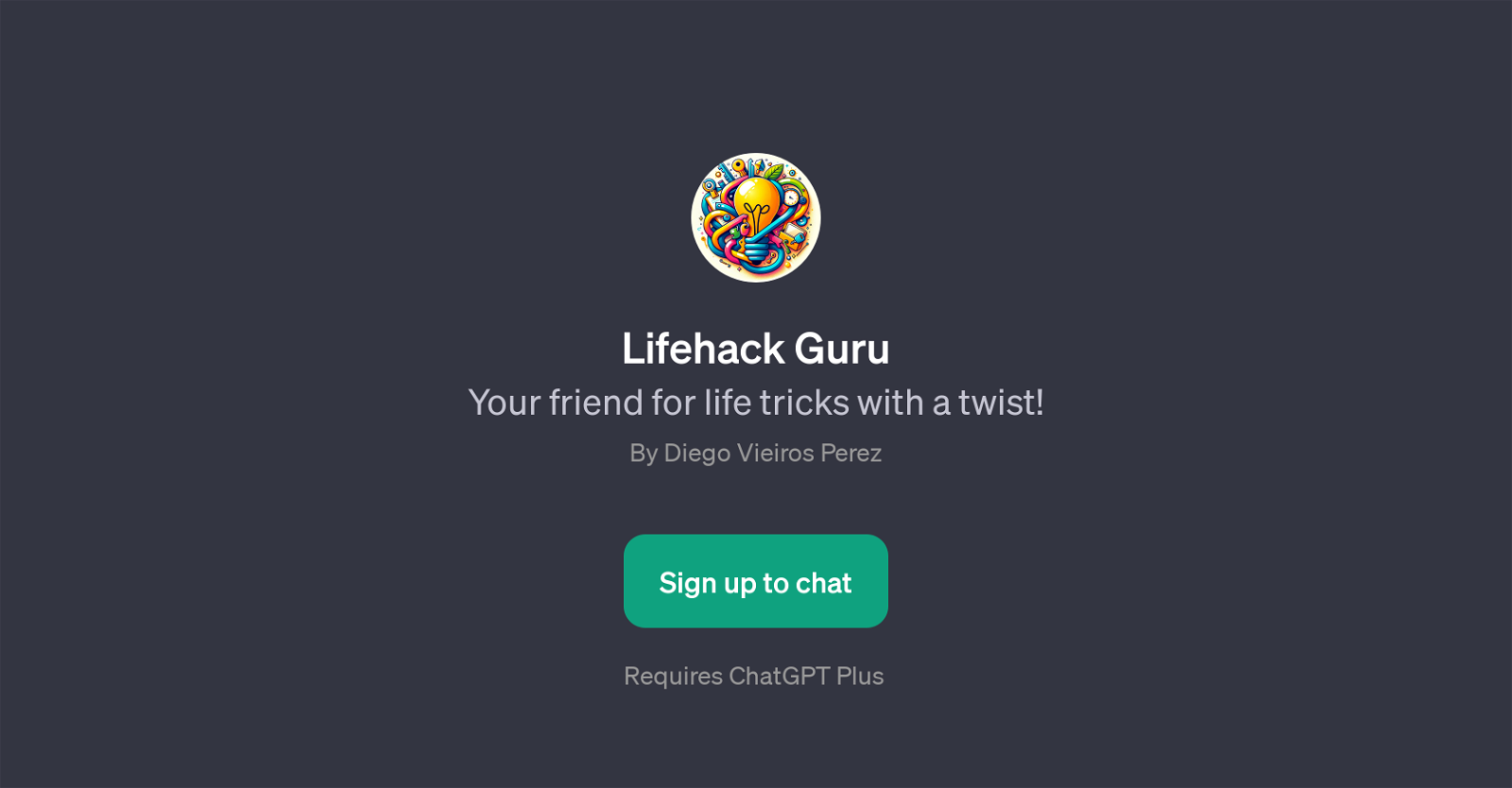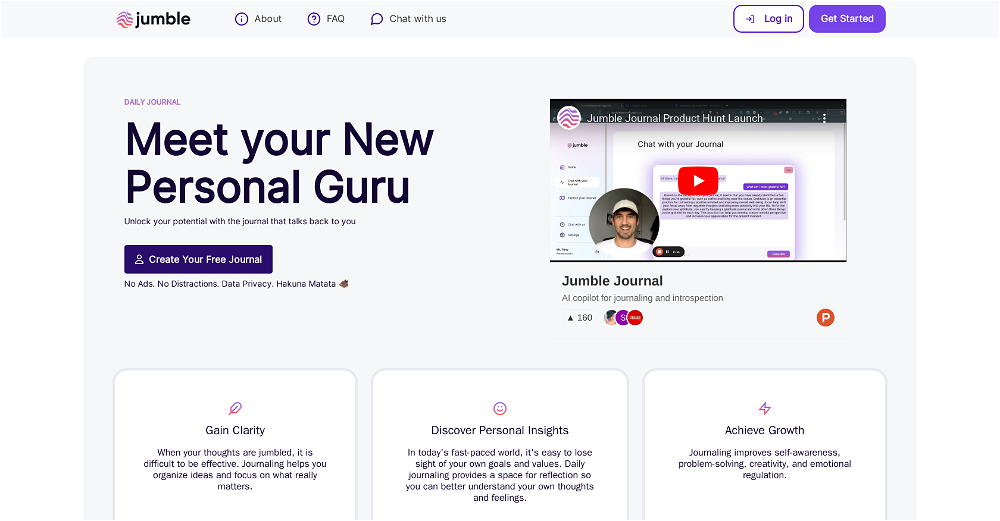Lifehack Guru
The Lifehack Guru is a GPT that offers insightful and ingenious life tricks with an innovative twist. This platform was designed to provide practical tips and hacks for day-to-day life situations and tasks.
Whether you are looking to organize your workspace with efficiency, seeking a quick method to clean your kitchen, or need advice on staying focused while working from home, Lifehack Guru is curated to offer personalized advice and practical solutions.
Notably, the tool can also provide strategies to save money on grocery shopping, and much more. Created by Diego Vieiros Perez, this tool requires a ChatGPT Plus subscription, which implies that it is built on OpenAI's ChatGPT, a language model trained to generate human-like text.
Use the Lifehack Guru GPT for actionable and effective lifestyle tips and hacks. Lifehack Guru offers a novel and concise approach to tackling everyday problems, supporting users in streamlining their tasks and enhancing their productivity.
Would you recommend Lifehack Guru?
Help other people by letting them know if this AI was useful.
Feature requests
If you liked Lifehack Guru
Featured matches
Other matches
Help
To prevent spam, some actions require being signed in. It's free and takes a few seconds.
Sign in with Google