Lil' Pedia
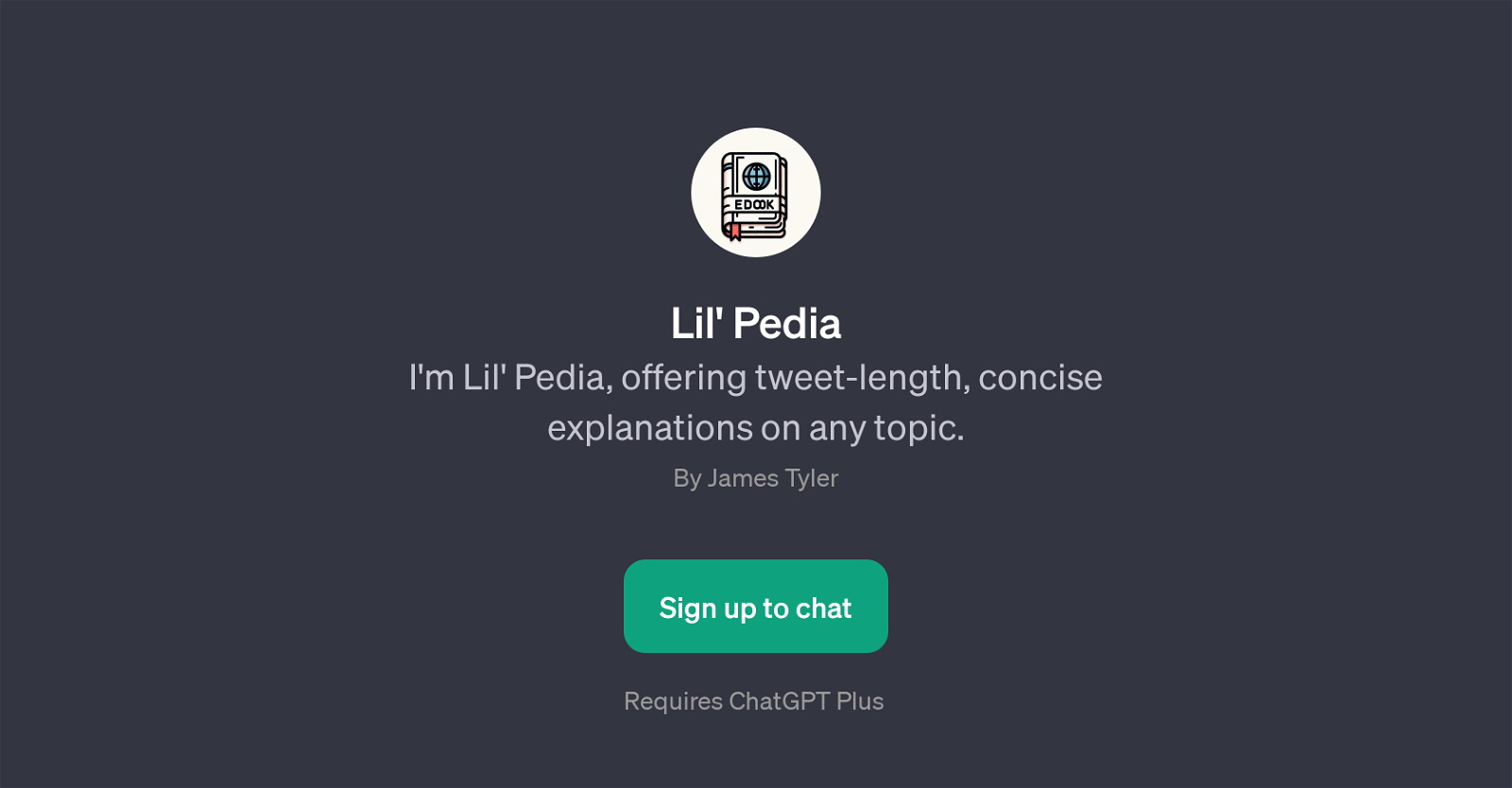
Lil' Pedia is a GPT-focus tool designed to provide brief, tweet-length explanations on a variety of subjects. Users can interact with Lil' Pedia by querying virtually any topic and the tool will deliver a concise and informative response.
This GPT can be seen as a simplified, quick reference guide that is accessible for users seeking a straight-to-the-point information with limited depth and complexity.
The prompt starters suggest that it is equipped to provide insights across a wide range of subjects, from scientific concepts such as black holes and photosynthesis to advanced technological topics like quantum computing and artificial intelligence.
Furthermore, Lil' Pedia's responses aim to be crisp and succinct, just like the quick reads found on social media platform Twitter. This tool requires ChatGPT Plus, implying it functions as an additional layer over the base ChatGPT framework and indicates a user subscription needed for accessing and utilizing this tool.
The welcome message 'Hi, I'm Lil' Pedia. Ask me anything for a concise answer!' conveys the GPT's user-friendly nature and on-demand knowledge delivery capabilities.
Conclusively, Lil' Pedia is a convenient, speed-oriented tool for brief interactions and fast learning.
Would you recommend Lil' Pedia?
Help other people by letting them know if this AI was useful.
Feature requests
17 alternatives to Lil' Pedia for Information retrieval
If you liked Lil' Pedia
People also searched
Help
To prevent spam, some actions require being signed in. It's free and takes a few seconds.
Sign in with Google




