Linked In Search
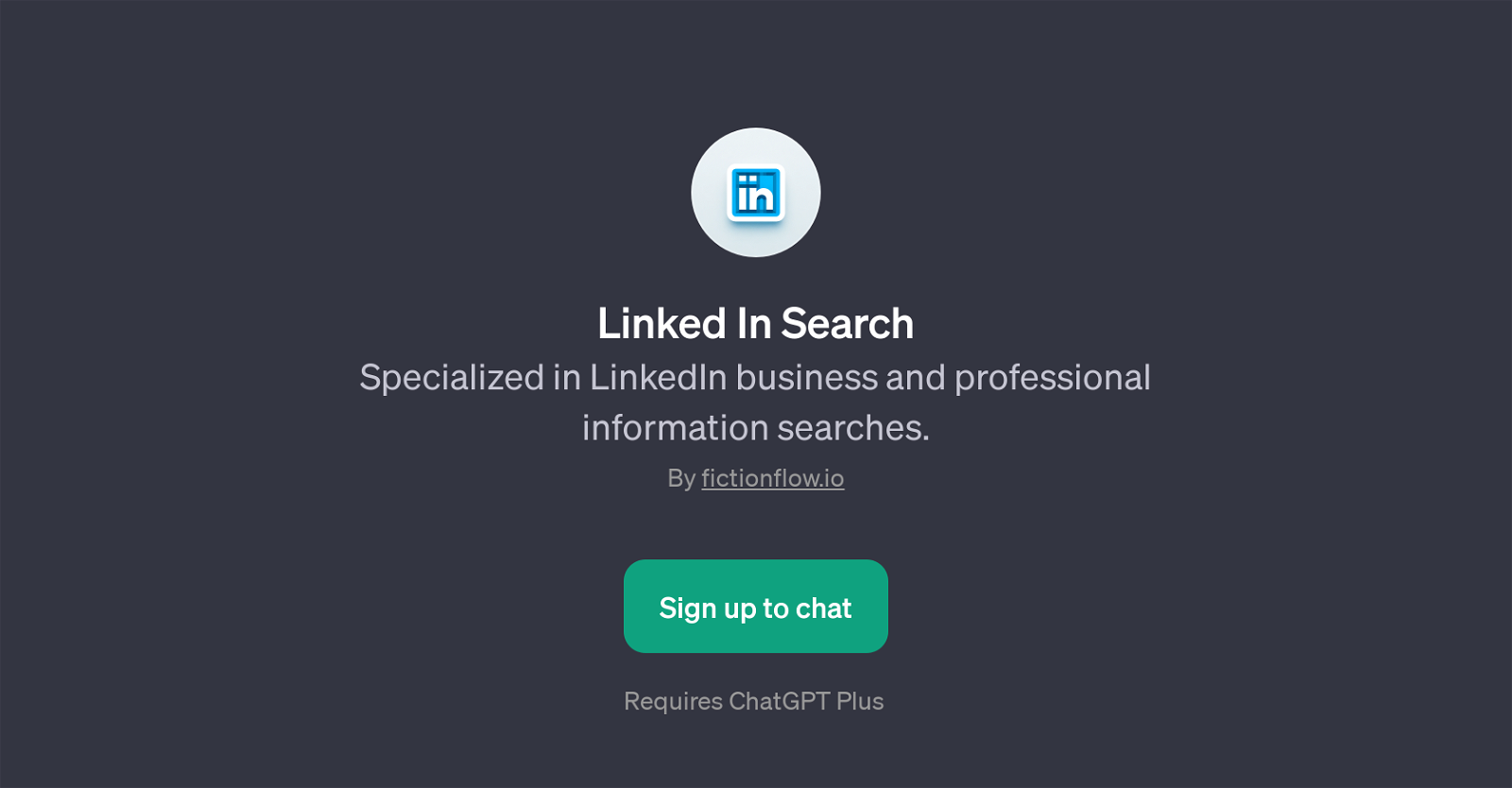
Linked In Search is a GPT designed to specialize in searching professional and business information on LinkedIn. This tool leverages the capability of ChatGPT to perform intricate searches for specific profiles or businesses.
With Linked In Search, users can find detailed profiles of marketing experts, software companies, HR professionals, or even CEOs within the tech industry, among other possibilities.
Its primary function is to simplify the task of locating specific LinkedIn profiles and the gathering of professional data, facilitating the search process for users.
This GPT is created by fictionflow.io and requires ChatGPT Plus for utilization. It is important to note that this tool does not access private information or infringe privacy policies; it strictly uses publicly available data.
Just as with other GPTs, respect for users' privacy and adherence to ethical guidelines is paramount with Linked In Search. It is a helpful instrument for research, talent acquisition, market analysis, and network building.
The functionalities might be subject to updates and improvements.
Would you recommend Linked In Search?
Help other people by letting them know if this AI was useful.
Feature requests



1 alternative to Linked In Search for Linkedin search
If you liked Linked In Search
Featured matches
Other matches
Help
To prevent spam, some actions require being signed in. It's free and takes a few seconds.
Sign in with Google









