Make it Easy
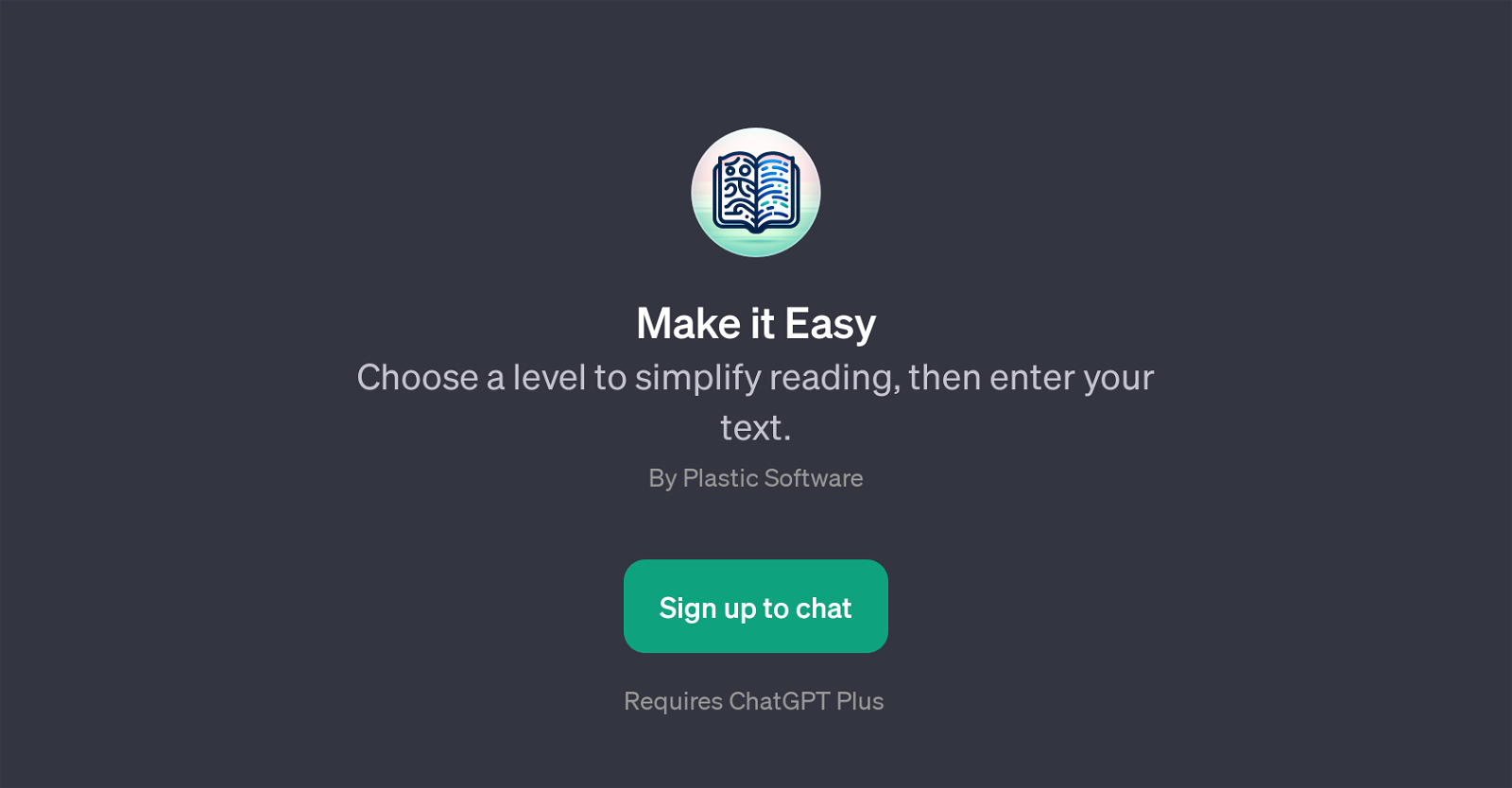
Make it Easy is a GPT developed by Plastic Software that is designed to facilitate easier reading. It achieves this by offering various simplification levels that users can choose from to match their reading comprehension.
These simplification levels cater to a wide range of users with varying vocabularies, making it an adaptive tool for different audiences. Upon entering any text content into the GPT, it parses the entered content and simplifies it according to the chosen level.
The GPT provides flexible engagement as it does allow user customization of the simplification level. The levels currently available 'Easy,' 'Very Easy,' 'Super Easy,' 'Ultra Easy,' and 'Incredibly Easy.
The GPT also allows users to start prompts such as 'Make it Easy,' 'Make it Very Easy,' 'Make it Extremely Easy,' and 'Make it Incredibly Easy,' enabling a user-friendly interaction model.
Please note that this GPT requires ChatGPT Plus for full functionality. Software like Make it Easy can make content accessible to a broader audience, breaking down barriers caused by complex language or specialized vocabulary.
Would you recommend Make it Easy?
Help other people by letting them know if this AI was useful.
Feature requests



8 alternatives to Make it Easy for Text simplification
If you liked Make it Easy
Featured matches
Other matches
People also searched
Help
To prevent spam, some actions require being signed in. It's free and takes a few seconds.
Sign in with Google



