Word Salad Simplifier
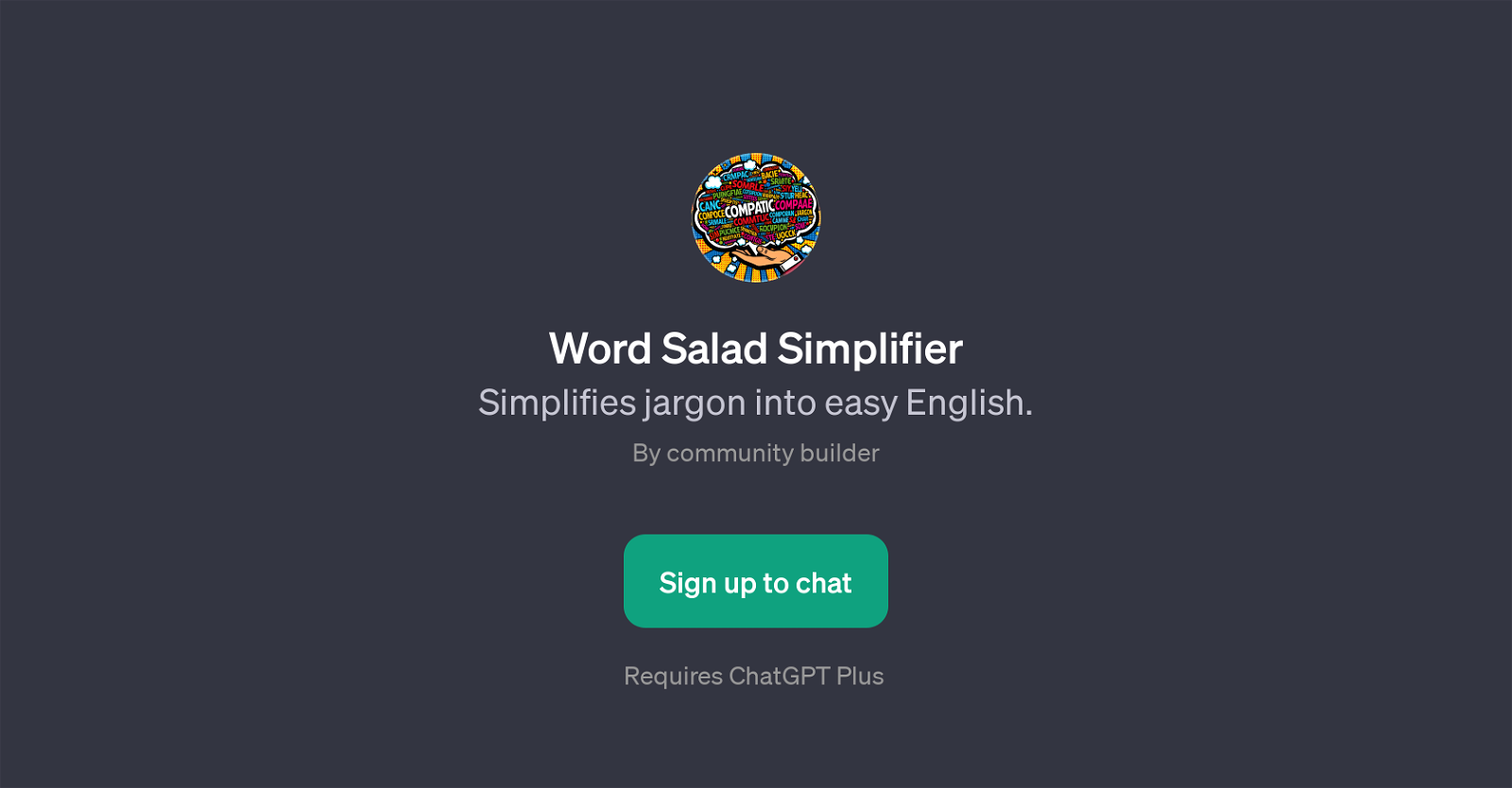
Word Salad Simplifier is a GPT tool primarily aimed at simplifying technical terms, corporate jargon, or complex sentences into easy English. It is designed to make any written text clearer, more digestible, and easier to understand.
Its role is to transform the input from users - whether it be a complicated technical term, a sentence filled with business jargon, or a complex concept - into plain, straightforward and easy-to-understand English.
The tool is highly effective in breaking down daunting text fragments, enabling clear communication and helping to avoid misunderstanding or confusion.
Word Salad Simplifier ensures that the user's communicative intent is effectively conveyed to their audience, regardless of their level of subject matter expertise or familiarity.
It is particularly useful for those in corporate environments, technical settings, or educational contexts where complex language is often used. One of the unique features of this tool is that it requires ChatGPT Plus for operation, which further emphasizes its role within a broader suite of AI tools.
Sign up is required to use the Word Salad Simplifier.
Would you recommend Word Salad Simplifier?
Help other people by letting them know if this AI was useful.
Feature requests



8 alternatives to Word Salad Simplifier for Text simplification
If you liked Word Salad Simplifier
Featured matches
Other matches
People also searched
Help
To prevent spam, some actions require being signed in. It's free and takes a few seconds.
Sign in with Google



