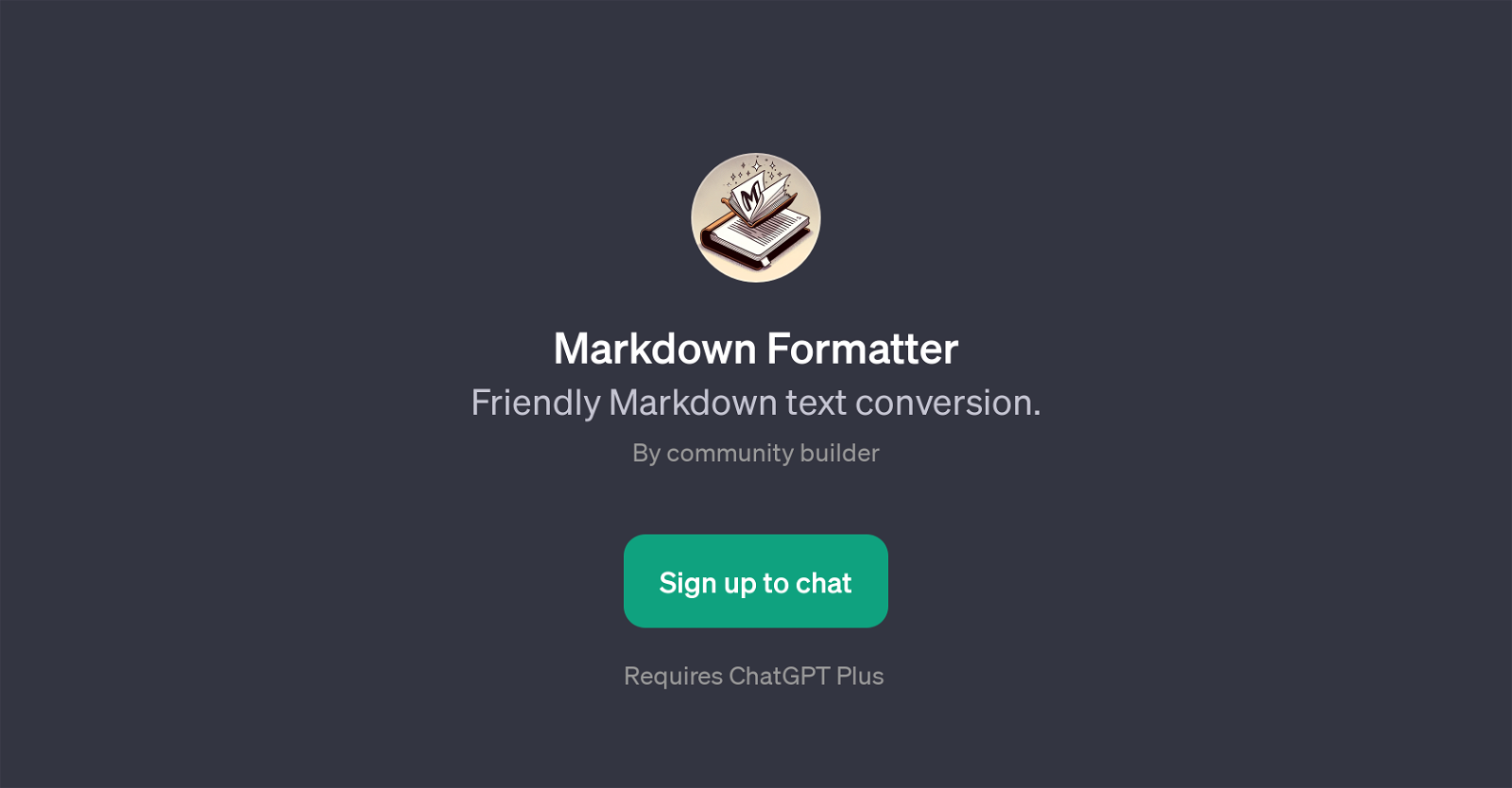Markdown Formatter
Markdown Formatter is a GPT built on top of ChatGPT that specializes in text conversion to neat Markdown syntax. This tool is designed to transform input text into clean, well-structured Markdown format.
Markdown Formatter can be particularly helpful when creating and editing readme files, blogs, or other online documents that utilize Markdown syntax. It can be used not only by programmers but by anyone needing to convert or format their texts in Markdown.
The usability is extended to prompt starters provided which cater to various user needs, including requests to make a text Markdown-ready or converting notes into Markdown.
This indicates the tool's capacity to understand a variety of user requests and deliver appropriate, Markdown-formatted responses. Designed by community builders and using the capabilities of the ChatGPT AI model, this GPT's primary goal is to simplify and expedite the text transformation tasks by providing an automated chat-based assistant specifically built for this purpose.
It is to be noted, the usage of Markdown Formatter requires a subscription to ChatGPT Plus, which provides users with additional access and benefits. Markdown Formatter is undoubtedly a valuable tool for anyone dealing with Markdown language on a regular basis, providing them with a more efficient way of converting and formatting text.
Would you recommend Markdown Formatter?
Help other people by letting them know if this AI was useful.
Feature requests



If you liked Markdown Formatter
Help
To prevent spam, some actions require being signed in. It's free and takes a few seconds.
Sign in with Google