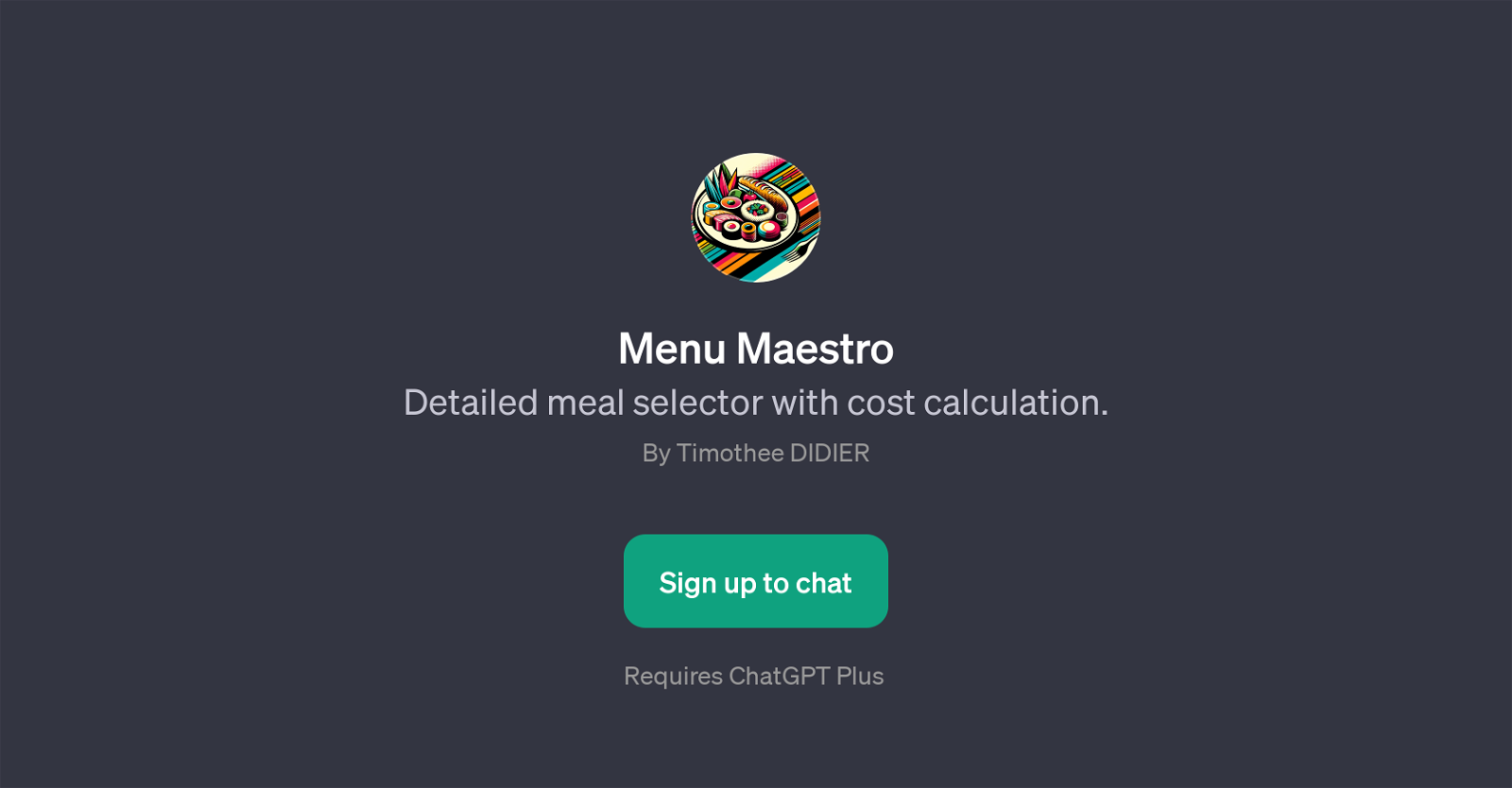Menu Maestro
Menu Maestro is a GPT that serves as a comprehensive meal selector equipped with cost calculation features. This tool is designed to select tailor-made meals and estimate their costs, helping users to plan their meals more conveniently and economically.
When engaged, Menu Maestro offers a range of prompt starters which can be used to request specific meal selection, and cost estimation for different individuals.
For instance, users can request something like 'Calculate the cost for Jeanne's meal in EUR.', and the GPT should be able to provide a response. It is worth noting that Menu Maestro is not a standalone tool.
It requires ChatGPT Plus for full functionality. The primary objective of this tool is to streamline meal planning and facilitate cost-effective decision making when choosing meals.
It has been developed by Timothee DIDIER and requires users to sign up for access. Menu Maestro leverages the powerful language understanding capabilities of GPT-3 to interpret the user's meal preferences and calculate the costs.
Would you recommend Menu Maestro?
Help other people by letting them know if this AI was useful.
Feature requests
If you liked Menu Maestro
Featured matches
Other matches
Help
To prevent spam, some actions require being signed in. It's free and takes a few seconds.
Sign in with Google