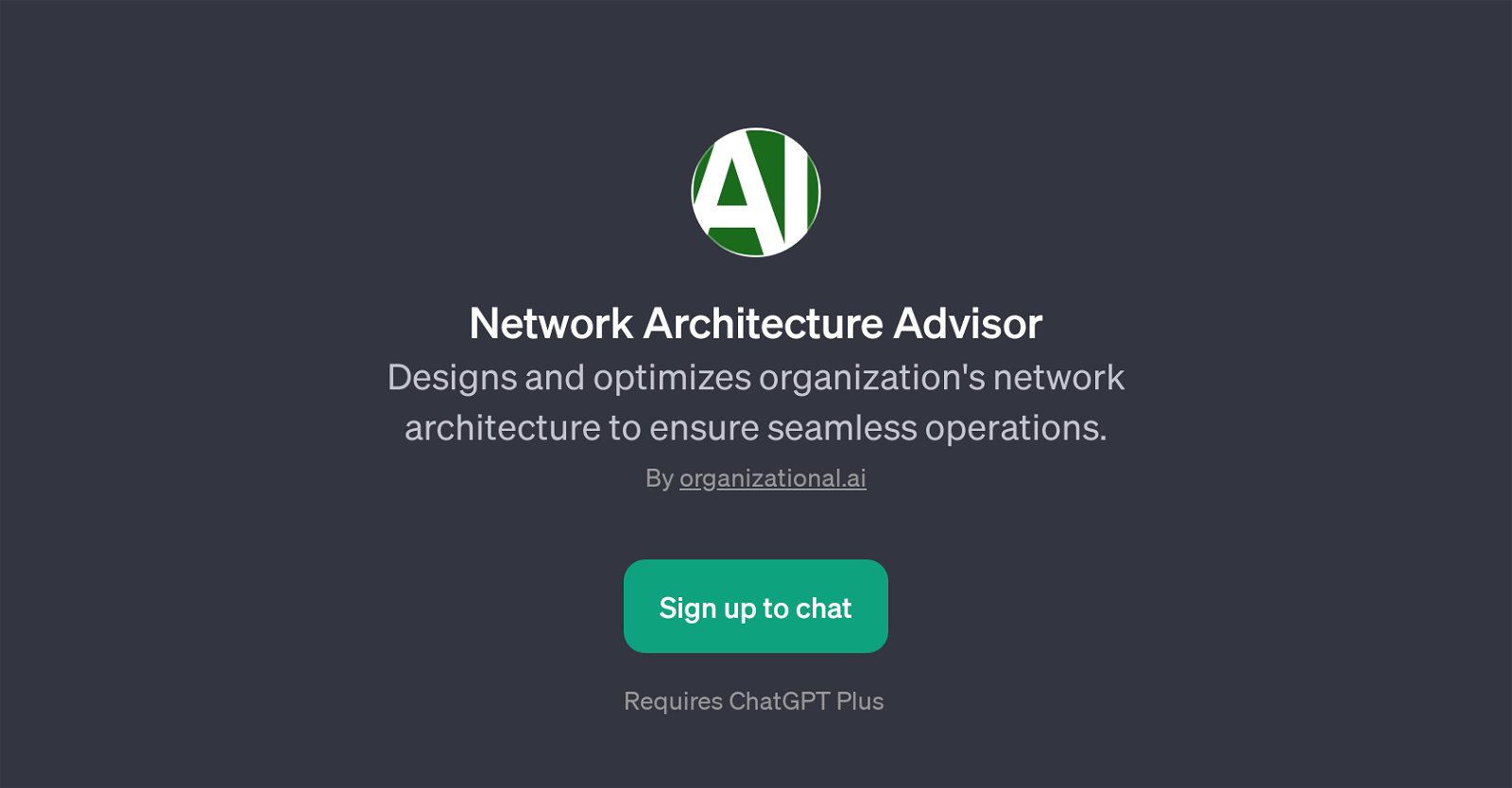Network Architecture Advisor
The Network Architecture Advisor is a GPT developed by organizational.ai. Its main purpose revolves around designing and optimizing network architecture for organizations to ensure a flawless operational process.
The scope of this tools functionality includes not only the basic network design but also the provision of strategies for network performance optimization, offering insights into maintaining network security amidst the introduction of new technologies, and providing guidelines on aligning network architecture with business strategies.
It works as an advisor, providing solutions to specific questions such as how to configure a scalable network architecture, or the best methodologies for optimizing network performance.
It is important to note that utilizing the Network Architecture Advisor requires access to ChatGPT Plus. This AI tool is designed to provide expertise in network architecture, ensuring that organizations are equipped with sound advice on maintaining robust, efficient, and secure network infrastructures in alignment with their business goals.
Would you recommend Network Architecture Advisor?
Help other people by letting them know if this AI was useful.
Feature requests
If you liked Network Architecture Advisor
Help
To prevent spam, some actions require being signed in. It's free and takes a few seconds.
Sign in with Google