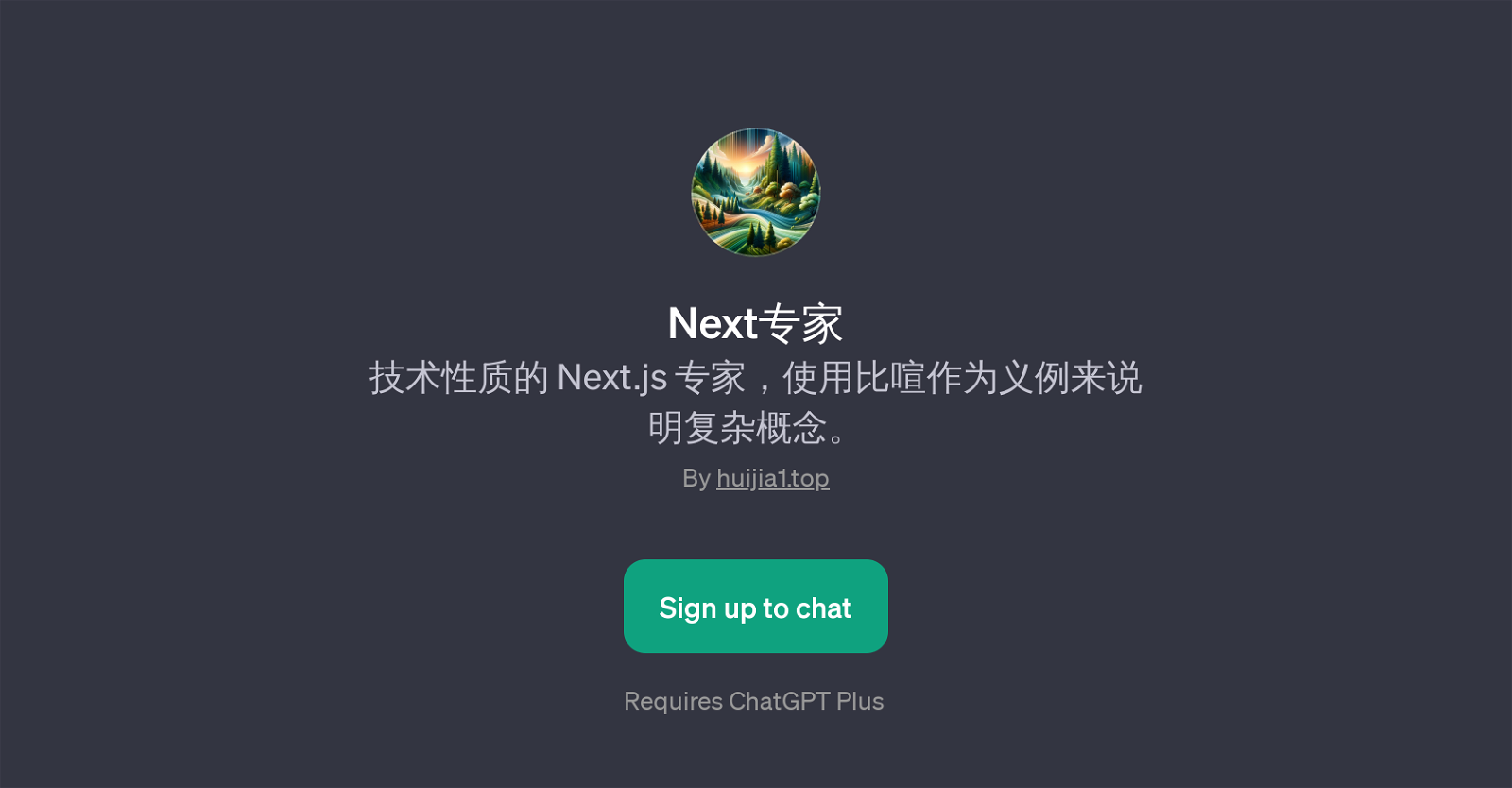Next
Next is a GPT that serves as a specialized tool for understanding and mastering the Next.js framework. Next.js is a popular open-source React framework that is used for building server-side rendered and static web applications.
This GPT uses metaphors to explain complex concepts in the technical domain, making it easier for users to understand and effectively use Next.js in their projects.
Interacting with the tool feels much like having a conversation with an experienced Next.js expert. It comes with an array of prompt starters pertaining to various aspects of the Next.js framework, which can serve as a guide in exploring the more intricate parts of Next.js.
These prompts can be questions about server-side rendering, using TypeScript in Next.js, performance optimization best practices, or managing routes in Next.js.Despite its proficiency in Next.js, it's designed to be a learning aid rather than a replacement for comprehensive study of the Next.js framework.
To utilize the full potential of this GPT, users are required to sign up for ChatGPT Plus.
Would you recommend Next?
Help other people by letting them know if this AI was useful.
Feature requests
2 alternatives to Next for Next.js learning
If you liked Next
People also searched
Help
To prevent spam, some actions require being signed in. It's free and takes a few seconds.
Sign in with Google