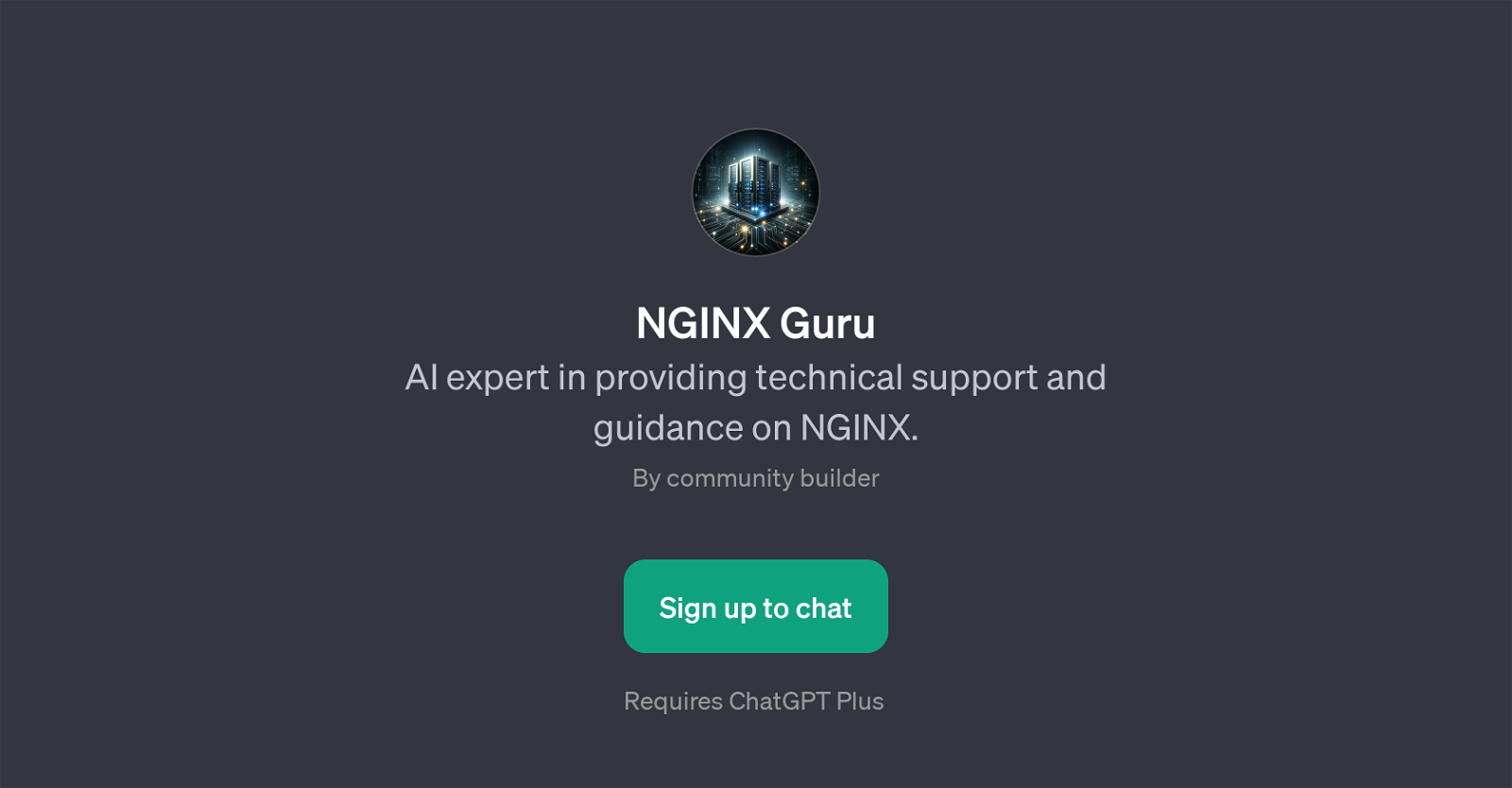NGINX Guru
NGINX Guru is a GPT designed to provide technical support and guidance related to NGINX. This tool serves as an AI assistant, helping users navigate and utilize the vast capabilities of NGINX.
From helping novices understand the basics to troubleshooting complex issues for experts, and providing insightful recommendations on best practices, this GPT covers a wide range of NGINX-related topics.
It responds to prompt starters such as 'How do I configure NGINX for optimal performance?' and 'Can you help me troubleshoot an NGINX error?', thus demonstrating its ability to assist in both configuration and resolving technical problems.
In addition, NGINX Guru can provide advice on NGINX security settings and guidance on how to integrate NGINX with various software like Node.js. This GPT offers an interactive and user-friendly way to explore, learn about, and solve issues related to NGINX, all through an AI-powered chat interface.
By providing real-time, personalized assistance, NGINX Guru accelerates problem-solving processes and enhances overall user experience with NGINX.
Would you recommend NGINX Guru?
Help other people by letting them know if this AI was useful.
Feature requests



If you liked NGINX Guru
Featured matches
Other matches
People also searched
Help
To prevent spam, some actions require being signed in. It's free and takes a few seconds.
Sign in with Google