OpenAPI Spec Generator
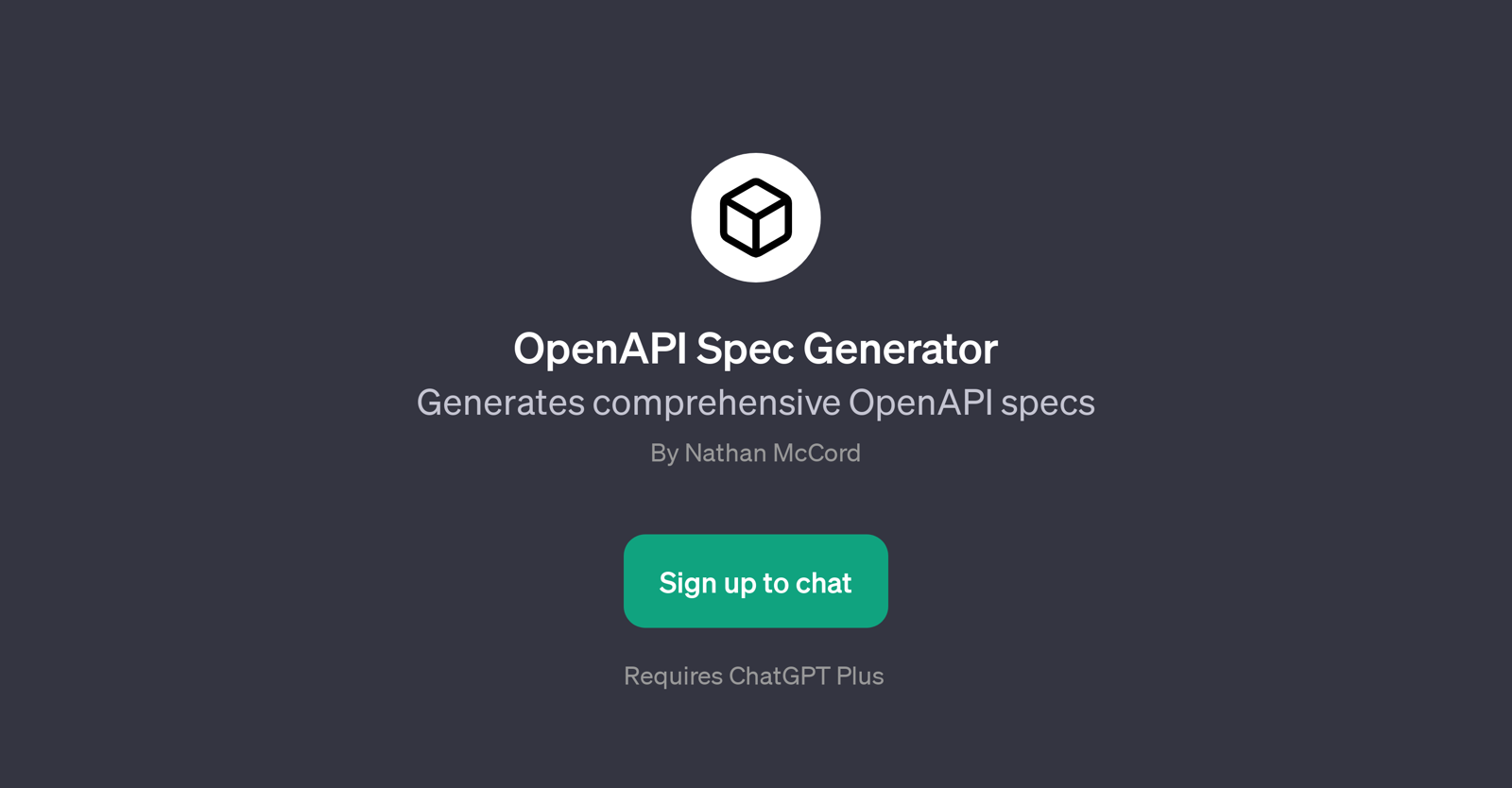
OpenAPI Spec Generator is a GPT that is designed to facilitate the generation of comprehensive OpenAPI specs. Operated over ChatGPT, this tool aids in constructing OpenAPI specifications, a standard, language-agnostic interface to RESTful APIs which allows both humans and computers to discover and understand the capabilities of a service without access to the source code, documentation, or network traffic inspection.
OpenAPI Spec Generator is highly effective at assisting in parsing YAML, defining routes, converting data, and creating detailed specs. Its usage starts with a welcoming message 'Hello, let's build your OpenAPI spec..', which sets the tone for a user-friendly interactive session.
The tool offers concise prompt starters such as 'Parse this YAML', 'Create a spec', 'Define a route', 'Convert this data' that guide the users in operating it effectively.
The primary function of this GPT is to automate the complex and time-consuming task of OpenAPI specs creation, thus offering a streamlined process for developers to understand and work with APIs.
It eliminates the need for scouring through detailed programming scripts, thereby improving productivity. An important aspect that adds to the user convenience is that the OpenAPI Spec Generator requires ChatGPT Plus for operation.
Would you recommend OpenAPI Spec Generator?
Help other people by letting them know if this AI was useful.
Feature requests



1 alternative to OpenAPI Spec Generator for Openapi specifications
If you liked OpenAPI Spec Generator
People also searched
Help
To prevent spam, some actions require being signed in. It's free and takes a few seconds.
Sign in with Google


