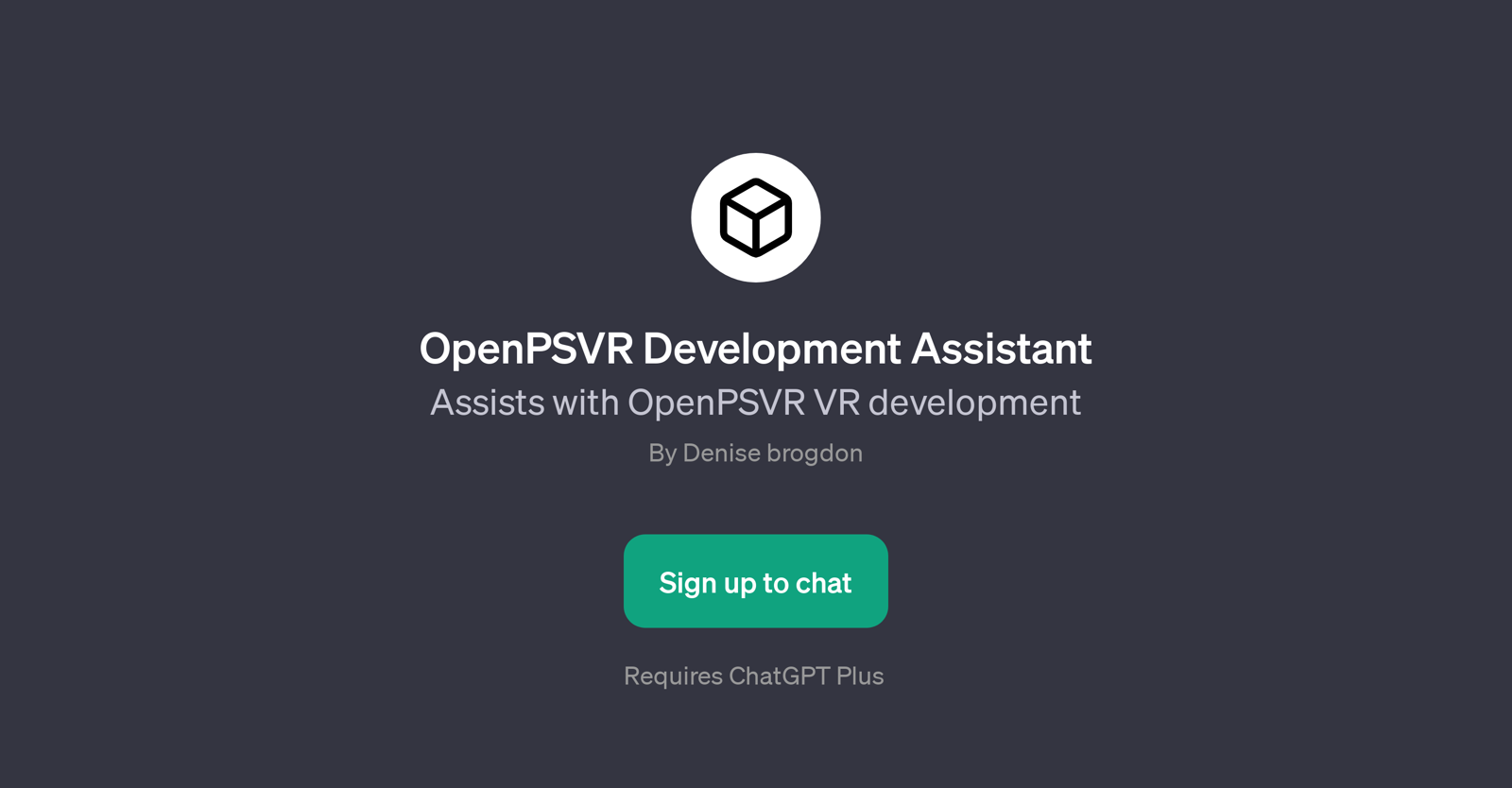OpenPSVR Development Assistant
OpenPSVR Development Assistant is a GPT designed to streamline and enhance OpenPSVR virtual reality (VR) development processes. Its primary function is to assist developers who are working on the OpenPSVR platform, a project aimed at enabling VR development for PlayStation VR (PSVR).
The GPT is built to answer inquiries and provide guidance on various pivotal aspects of OpenPSVR development. It offers insightful responses to multiple developer inquiries, such as setting up OpenPSVR for PSVR development, understanding the OpenPSVR project structure, and steps involved in building the OpenPSVR driver.
Additionally, it offers instructions on how to install the PSVR driver in SteamVR. Therefore, the GPT serves as a reliable companion for developers diving into VR development using the OpenPSVR platform, thus promoting efficiency and understanding of the project.
However, to access this GPT and utilize its functions, users are required to be enlisted with ChatGPT Plus. OpenPSVR Development Assistant, therefore, stands as a beneficial tool for developers in the VR space, particularly those utilizing the OpenPSVR platform.
Would you recommend OpenPSVR Development Assistant?
Help other people by letting them know if this AI was useful.
Feature requests



If you liked OpenPSVR Development Assistant
People also searched
Help
To prevent spam, some actions require being signed in. It's free and takes a few seconds.
Sign in with Google