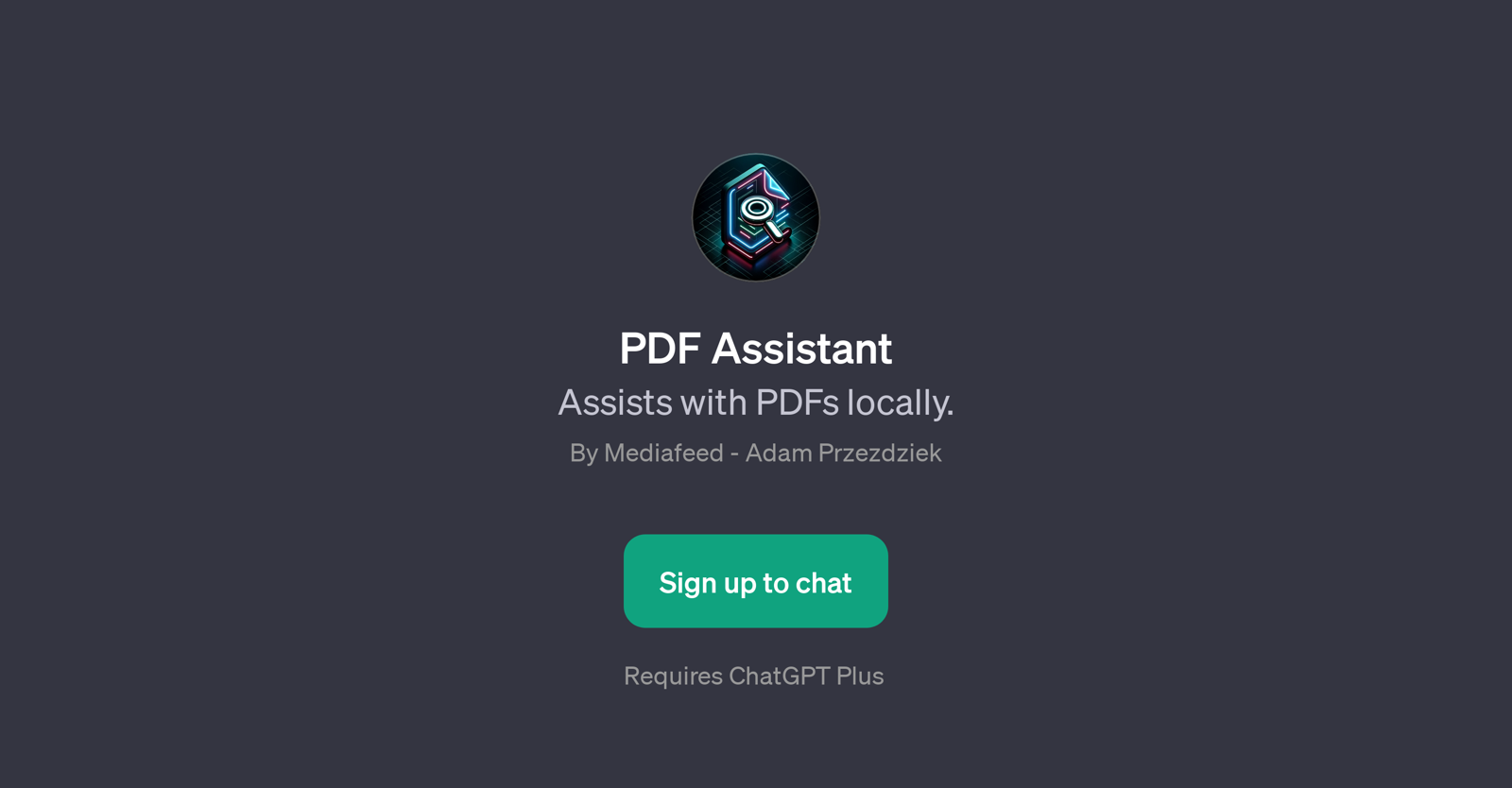PDF Assistant
PDF Assistant is a GPT designed to offer various functionalities associated with processing PDF files. It essentially serves as a personal tool for handling and interacting with PDFs.
The GPT comes with several prompt commands that users can deploy to perform specific actions. Users can start by uploading their PDF file onto the platform where the GPT processes it.
Upon PDF upload, users can edit sections of the document or conduct text extraction from a particular page. The extraction feature enables users to retrieve content from a specified page in a PDF document.
Moreover, another impactful feature is the document summarization. The summarizer provides a comprehensive overview of the entire PDF content, thereby rendering it an essential feature for users who require quick summaries of long documents.
Like the name suggests, PDF Assistant provides assistance with PDF-related tasks and allows local processing of these files. However, to take advantage of all these features, users would need to have a subscription to the ChatGPT Plus package.
This GPT is developed and offered by Mediafeed and put forward by Adam Przezdziek.
Would you recommend PDF Assistant?
Help other people by letting them know if this AI was useful.
Feature requests



If you liked PDF Assistant
Help
To prevent spam, some actions require being signed in. It's free and takes a few seconds.
Sign in with Google