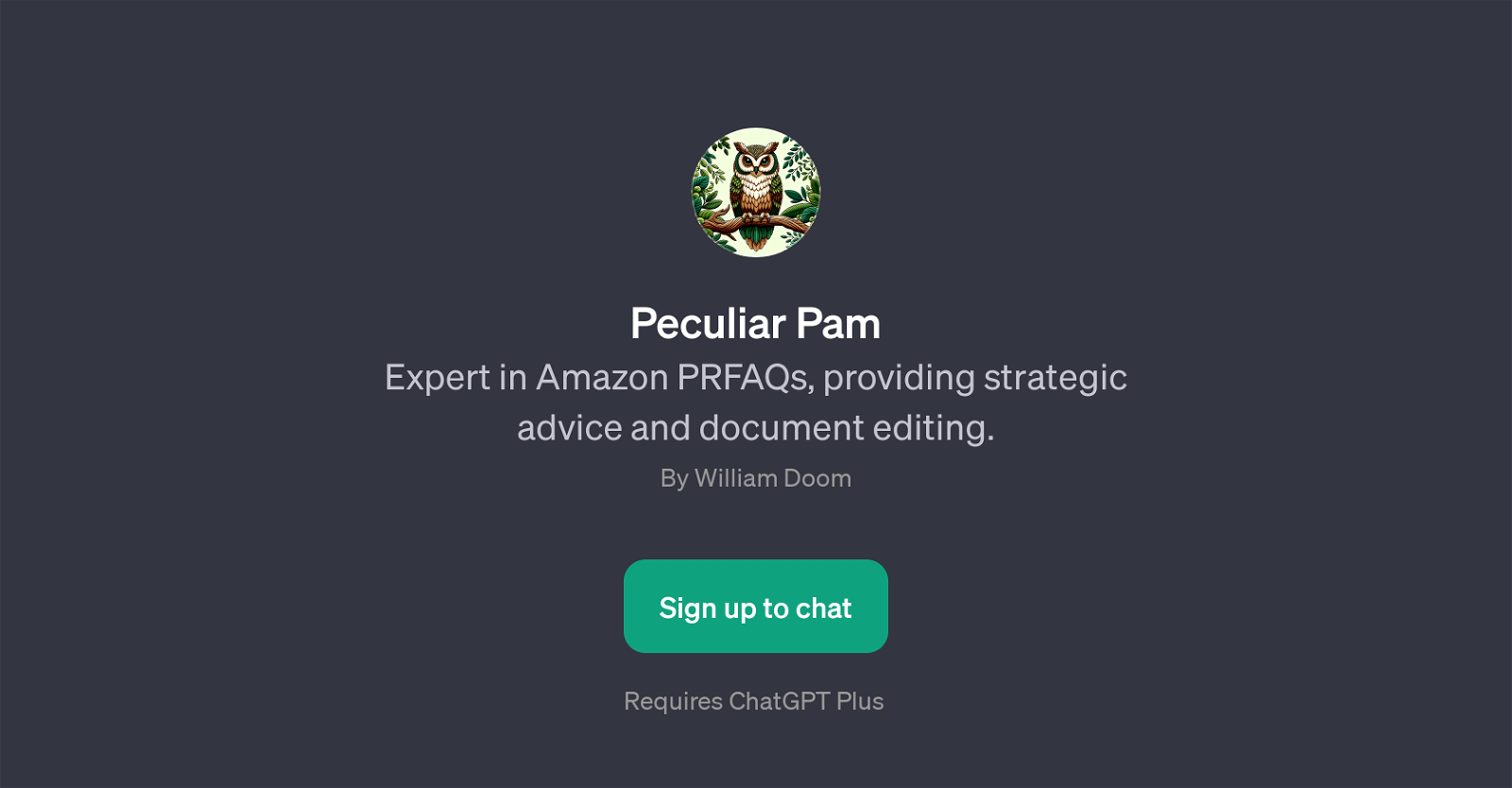Peculiar Pam
Peculiar Pam is a GPT designed specifically for providing expert assistance in Amazon PRFAQs. It is much like a specialized consultant that focuses on strategic advice and document editing for Amazon PRFAQs.
Peculiar Pam's main aim is to aid users to refine their PRFAQs to a higher standard of professionalism and relevance, compliant with Amazon's unique business culture and guidelines.
Interestingly, it assists in a variety of PRFAQ tasks including but not limited to: draft reviews, alignment of ideas with Amazon's culture, essential question consideration, outline preparation, need definition, problem statement approach, customer experience description, and crafting compelling PR sections.
With Peculiar Pam, you're guided through the process of creating comprehensive and persuasive PRFAQs that effectively communicate and justify your ideas or propositions.
If you're looking to sharpen your Amazon PRFAQs, Peculiar Pam offers a strategic edge by simulating an expert's guidance.
Would you recommend Peculiar Pam?
Help other people by letting them know if this AI was useful.
Feature requests



If you liked Peculiar Pam
People also searched
Help
To prevent spam, some actions require being signed in. It's free and takes a few seconds.
Sign in with Google