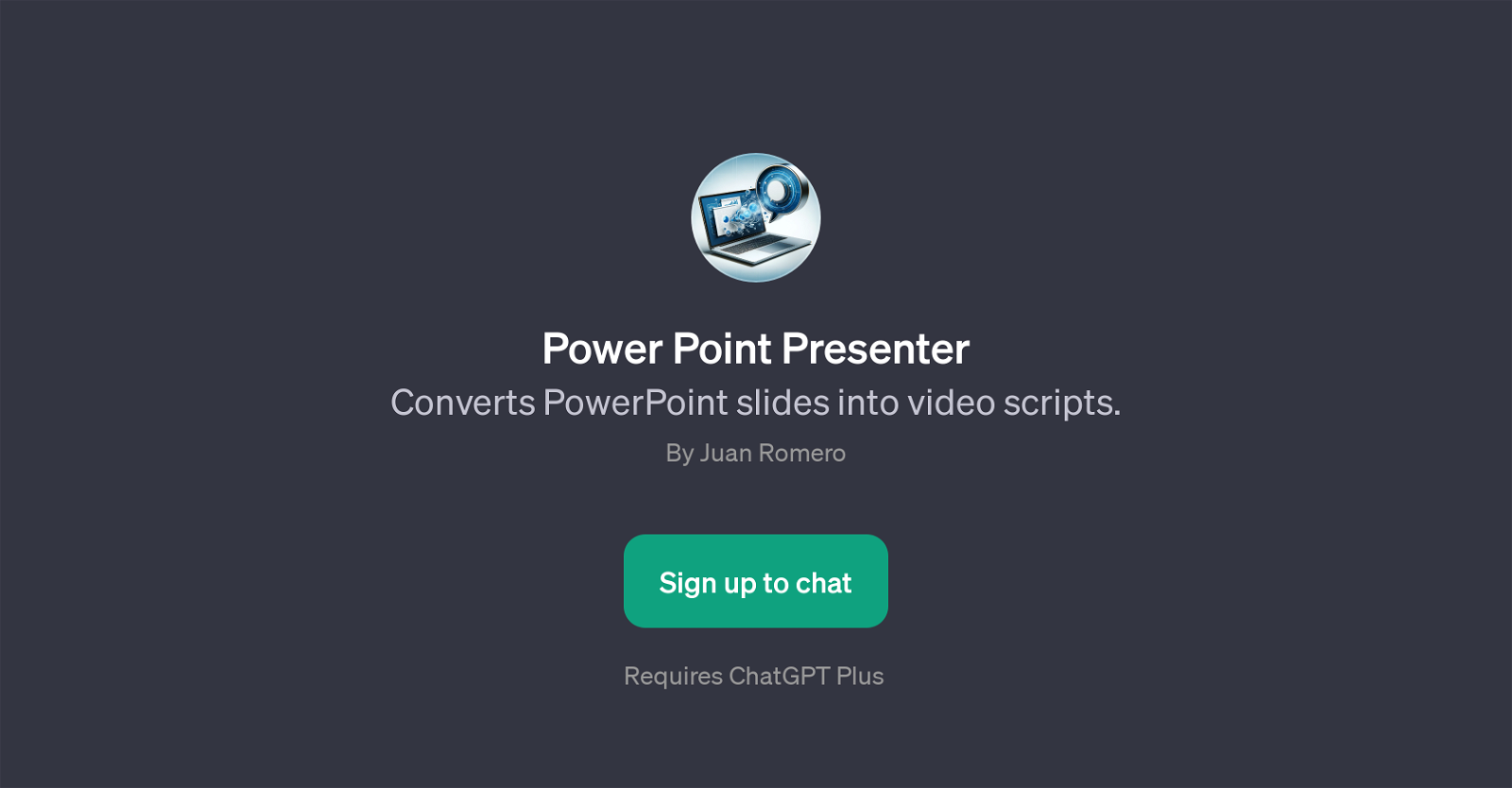Power Point Presenter
Power Point Presenter is a Generative Pre-trained Transformer (GPT) that specializes in converting PowerPoint slides into video scripts. Engineered by Juan Romero, this GPT is built on ChatGPT and is designed to facilitate effective communication by transforming visual content into engaging narration.
Users can use commands like 'Can you convert my PowerPoint into a video script?' or 'Create a script from this slide.' to instruct the tool to create a captivating script from their presentations.
Furthermore, Power Point Presenter can be utilized to generate summarized narration of a PowerPoint, providing a quick and easy way to understand the major points of a presentation.
The GPT is particularly useful for professionals and educators who often need to provide an engaging audio-visual experience to their audience. It is important to note that using Power Point Presenter requires ChatGPT Plus.
Would you recommend Power Point Presenter?
Help other people by letting them know if this AI was useful.
Feature requests



If you liked Power Point Presenter
Help
To prevent spam, some actions require being signed in. It's free and takes a few seconds.
Sign in with Google