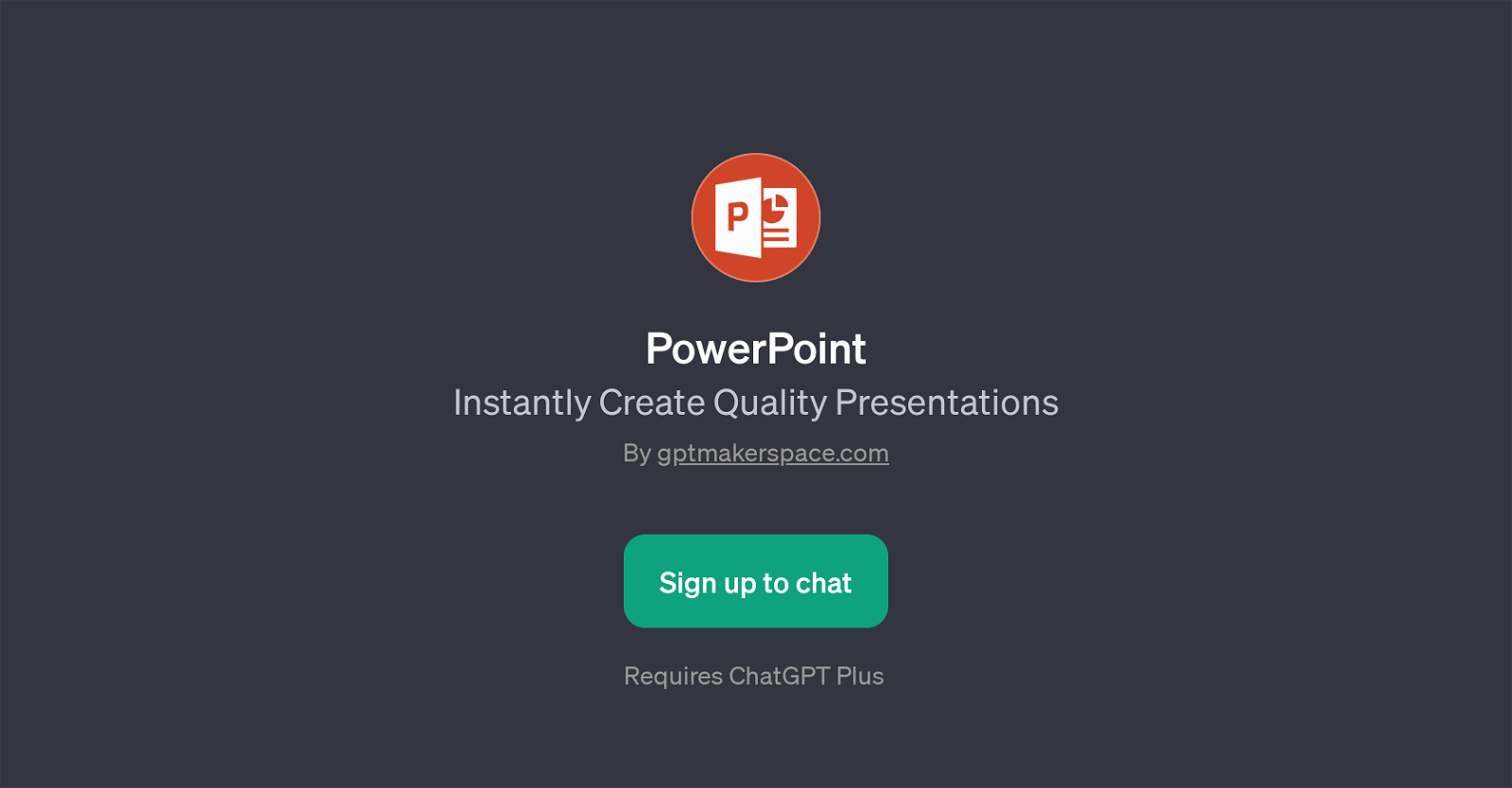PowerPoint GPT
PowerPoint GPT is a sophisticated artificial intelligence tool that is explicitly designed to help users prepare presentation outlines and visuals. Its primary function involves building comprehensive and concise presentation drafts, delivered conveniently in a document format.
This GPT operates smoothly on the ChatGPT platform, and it may require ChatGPT Plus for fullest functionality. At the beginning of each session, the PowerPoint GPT welcomes the user and prompts them to start crafting their presentation, beginning with an outline.
In addition to generating presentation outlines, this tool can assist with the abstraction and design of visuals for individual slides. It can also provide assistance throughout the creation of each slide's content for the entirety of the presentation.This GPT offers interactive guidance to users in constructing their presentation structure.
It includes prompt starters such as 'Start with an outline for my presentation.', 'Create visuals for slide 1.', 'Help with slide 2 of my presentation.', and 'Complete my presentation's slide content.'.
These prompts can lead to more insightful and engaging presentations, creating a beneficial tool for those in need of assistance with their presentations.
Would you recommend PowerPoint GPT?
Help other people by letting them know if this AI was useful.
Feature requests



If you liked PowerPoint GPT
Help
To prevent spam, some actions require being signed in. It's free and takes a few seconds.
Sign in with Google