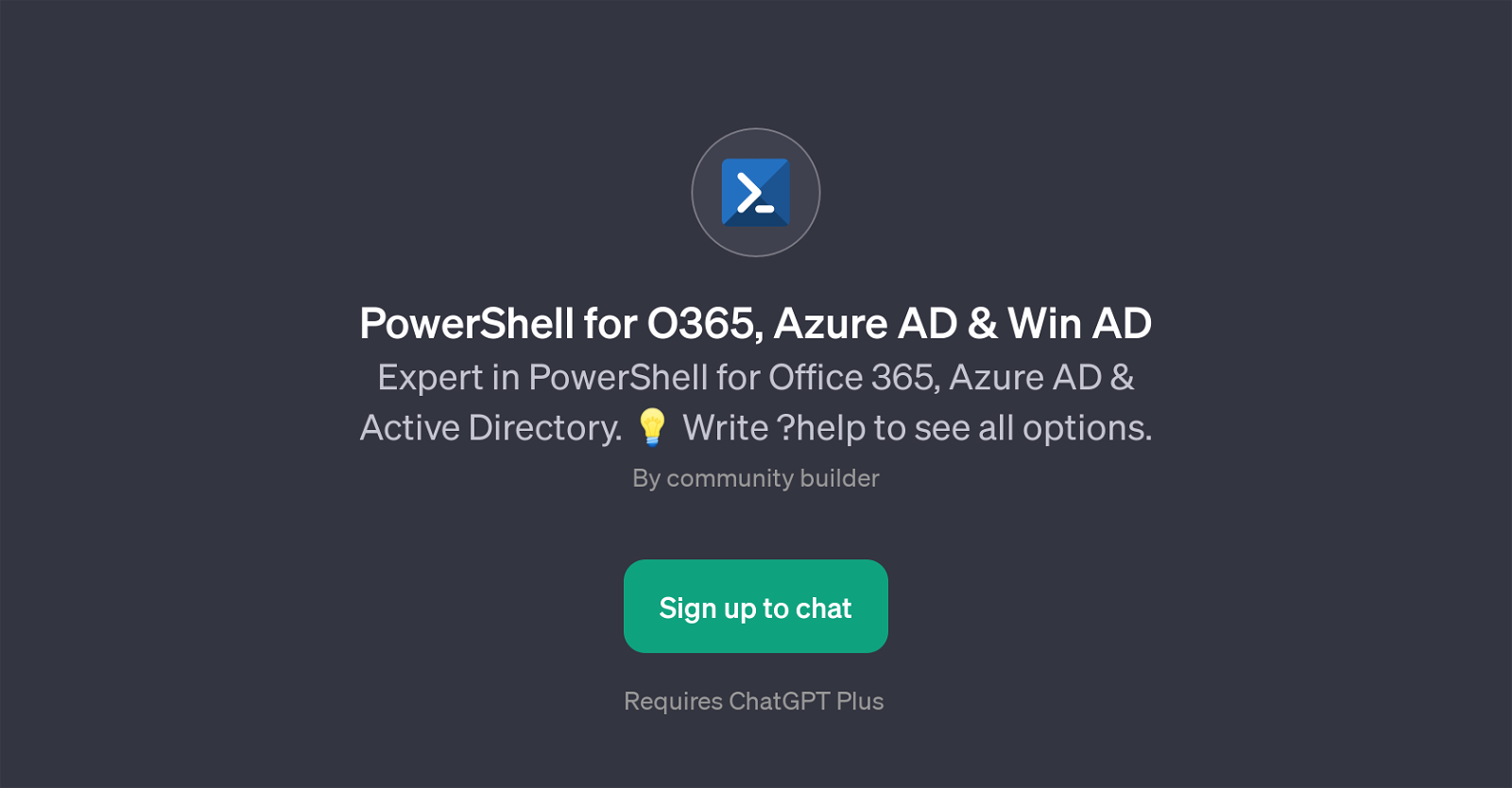PowerShell for O365, Azure AD & Win AD
PowerShell for O365, Azure AD & Win AD is a GPT designed to assist users in managing and optimizing their use of PowerShell scripts, Office 365, and Active Directory.
The tool acts as a knowledgeable guide, providing prompt and accurate answers to a myriad of queries related to these systems. In particular, it specializes in helping optimize PowerShell scripts intended for Office 365, ensuring their security while managing Active Directory, and automatizing processes such as user creation in Office 365 through PowerShell scripting.
The GPT boasts a community builder feature, allowing users to connect, share experiences, and learn from each other's experiences and solutions. 'PowerShell for O365, Azure AD & Win AD' has an easy-to-use chat-based interface with the primary function of being a robust, helpful presence for users navigating PowerShell, Office 365, and Active Directory.
Whether you're a beginner just starting with these systems or an experienced user searching for ways to improve your scripts, this GPT serves as an invaluable resource in your toolkit.
Would you recommend PowerShell for O365, Azure AD & Win AD?
Help other people by letting them know if this AI was useful.
Feature requests



If you liked PowerShell for O365, Azure AD & Win AD
People also searched
Help
To prevent spam, some actions require being signed in. It's free and takes a few seconds.
Sign in with Google