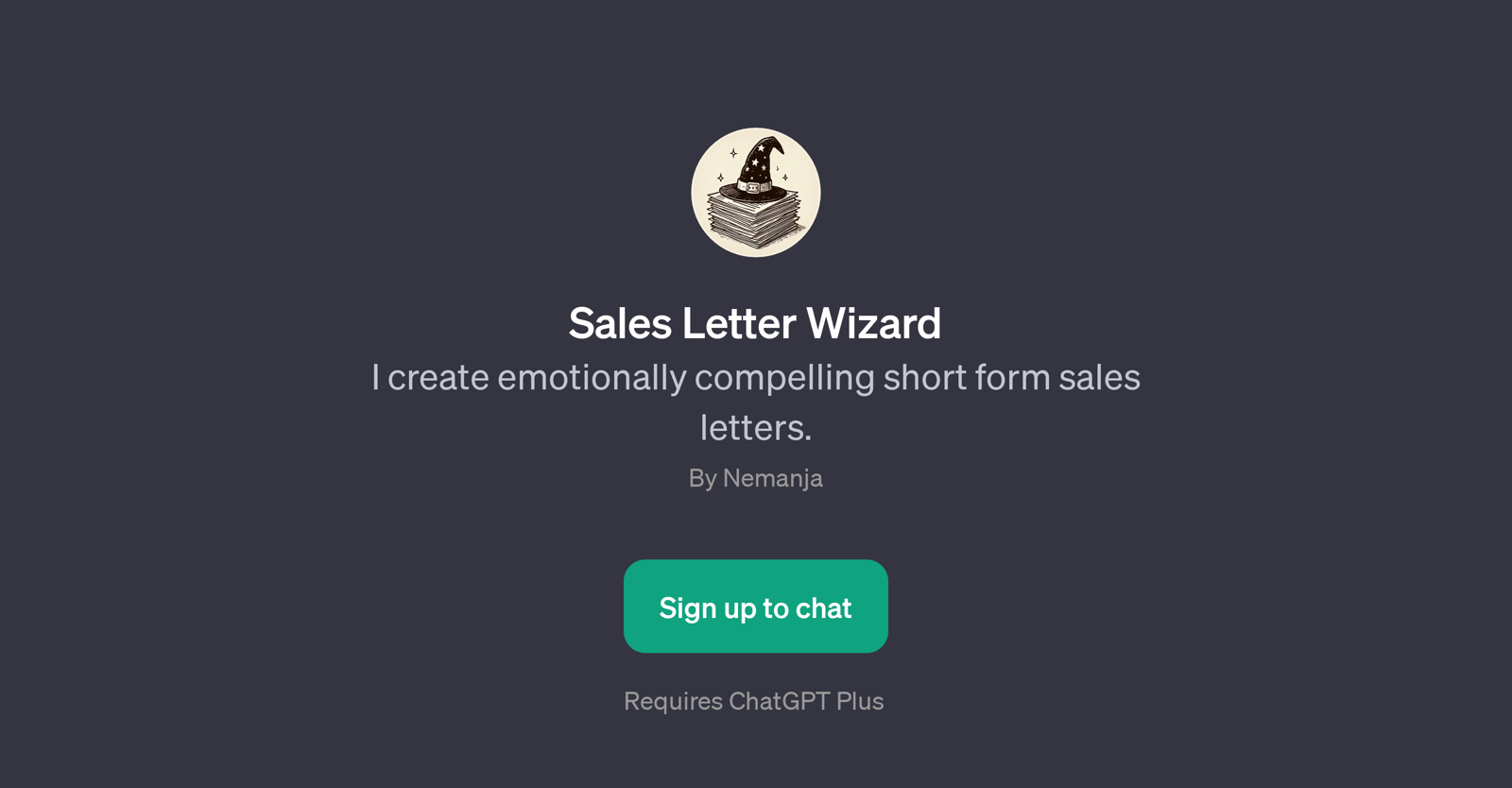Sales Letter Wizard
Sales Letter Wizard is a GPT that specializes in creating emotionally compelling short-form sales letters. This tool harnesses the power of ChatGPT to generate sales letters that tap into deep-seated emotions to deliver impact and convince potential customers.
It is designed for a diverse range of applications, from lifestyle products to tech services, demonstrating versatility in various sectors. The Sales Letter Wizard GPT provides a range of prompt starters to help stimulate the AI, such as drafting an emotional headline or addressing objections in a provoking manner.
It even assists in creating sales letters with strong emotional appeal. Users would need a ChatGPT Plus account to access and use this GPT, signifying that it is a part of the ChatGPT tool suite.
This AI-powered toolstreamlines the sales letter drafting process, making it faster and more efficient. In essence, the Sales Letter Wizard GPT aims to revolutionize the way businesses approach the creation of sales letters, leveraging AI to bridge the gap between human emotion and technology.
Would you recommend Sales Letter Wizard?
Help other people by letting them know if this AI was useful.
Feature requests



If you liked Sales Letter Wizard
People also searched
Help
To prevent spam, some actions require being signed in. It's free and takes a few seconds.
Sign in with Google