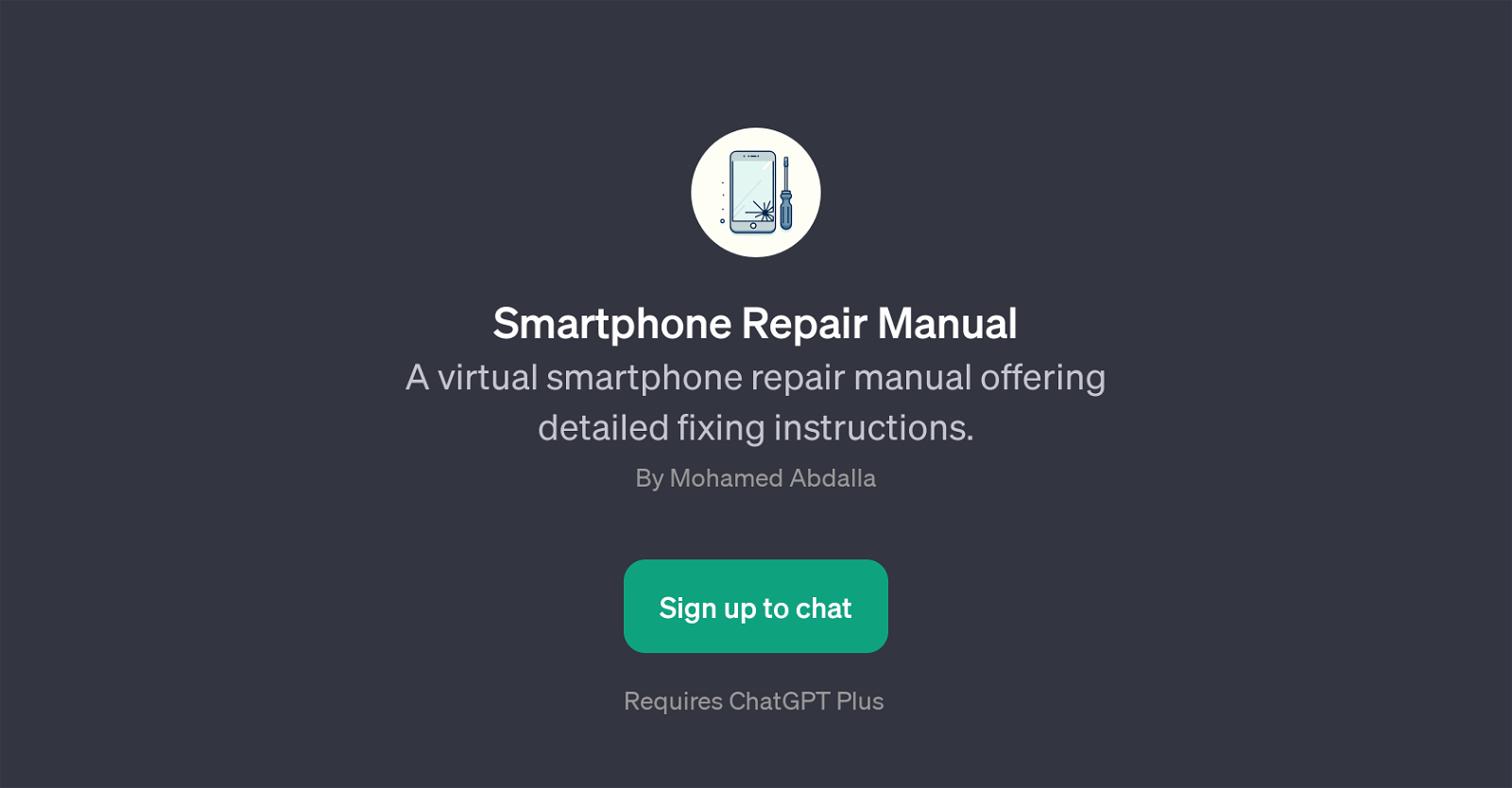Smartphone Repair Manual
The 'Smartphone Repair Manual' is a GPT that offers virtual assistance in the area of smartphone repair, providing user-friendly, detailed instructions on how to tackle various issues users might face with their phones.
This manual is intended to answer questions and provide help with common smartphone repair tasks, ranging from screen replacements and battery fixes to resolving charging issues and guiding on how to replace a camera lens in Pixel phones.
The user can interact with this GPT by starting with certain prompts such as 'How do I replace my iPhone screen?' or 'Explain the steps to replace a camera lens on a Pixel phone.' to receive detailed guidance to carry out these tasks securely and accurately.
The GPT is designed to deliver an interactive, on-demand fixing guide, which can be of great value to both seasoned repair professionals looking for a versatile tool or novices embarking on their first repair journey.
It's important to note that the use of this tool requires a ChatGPT Plus subscription. But given its handy and user-friendly approach to technical information, the 'Smartphone Repair Manual' GPT could be a valuable addition to any repair toolkit.
Would you recommend Smartphone Repair Manual?
Help other people by letting them know if this AI was useful.
Feature requests



If you liked Smartphone Repair Manual
Help
To prevent spam, some actions require being signed in. It's free and takes a few seconds.
Sign in with Google