Social Post Master
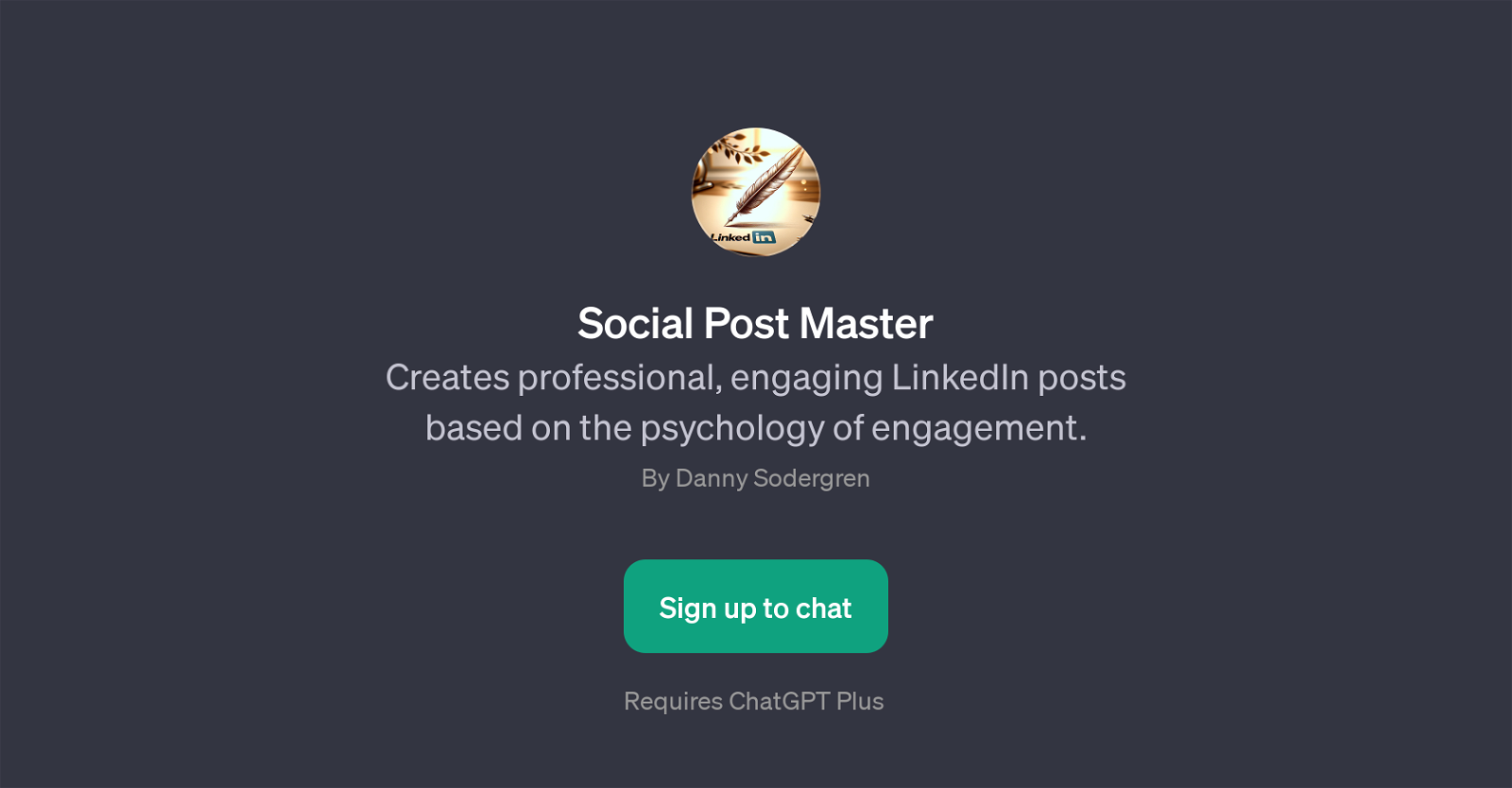
Social Post Master is a GPT that aids in constructing professional and compelling LinkedIn posts. Its functionalities are centered around understanding and applying the psychology of engagement.
As a result, it efficiently helps users create social media content that has the potential to enhance engagement metrics on LinkedIn. Developed by Danny Sodergren, this tool requires a ChatGPT Plus account for access.
The welcome message for this GPT is inviting and straightforward, and provides an immediate introduction to its purpose. It prompts users with targeted queries such as 'What is a great hook example?' to guide them in crafting their LinkedIn posts.
In essence, Social Post Master utilizes its underlying AI to assist users in creating LinkedIn posts that not only look professional but also successfully capture and engage the reader's interest.
Would you recommend Social Post Master?
Help other people by letting them know if this AI was useful.
Feature requests



40 alternatives to Social Post Master for Linkedin posts
-
4.06912
-
4.42797
-
5.02261
-
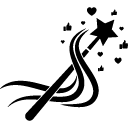 123
123 -
85
-
74
-
5.073
-
 45
45 -
44
-
41
-
37
-
22
-
20
-
5.0
 183
183 -
3.0142
-
5.011
-
10
-
10
-
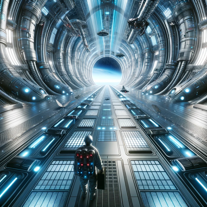 10
10 -
5.061
-
 555
555 -
4
-
3
-
5.03
-
 Crafting engaging, informative LinkedIn posts with relatable analogies and insights.319
Crafting engaging, informative LinkedIn posts with relatable analogies and insights.319 -
3
-
3
-
 23
23 -
2
-
 242
242 -
 2363
2363 -
 249
249 -
 286
286 -
 2144
2144 -
 19
19 -
1
-
 110
110 -
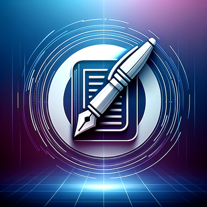 Write professional and compelling LinkedIn posts that ensures engagement1303
Write professional and compelling LinkedIn posts that ensures engagement1303 -
 8
8 -
 44
44
If you liked Social Post Master
Featured matches
Other matches
People also searched
Help
To prevent spam, some actions require being signed in. It's free and takes a few seconds.
Sign in with Google











