SpotiFinder GPT
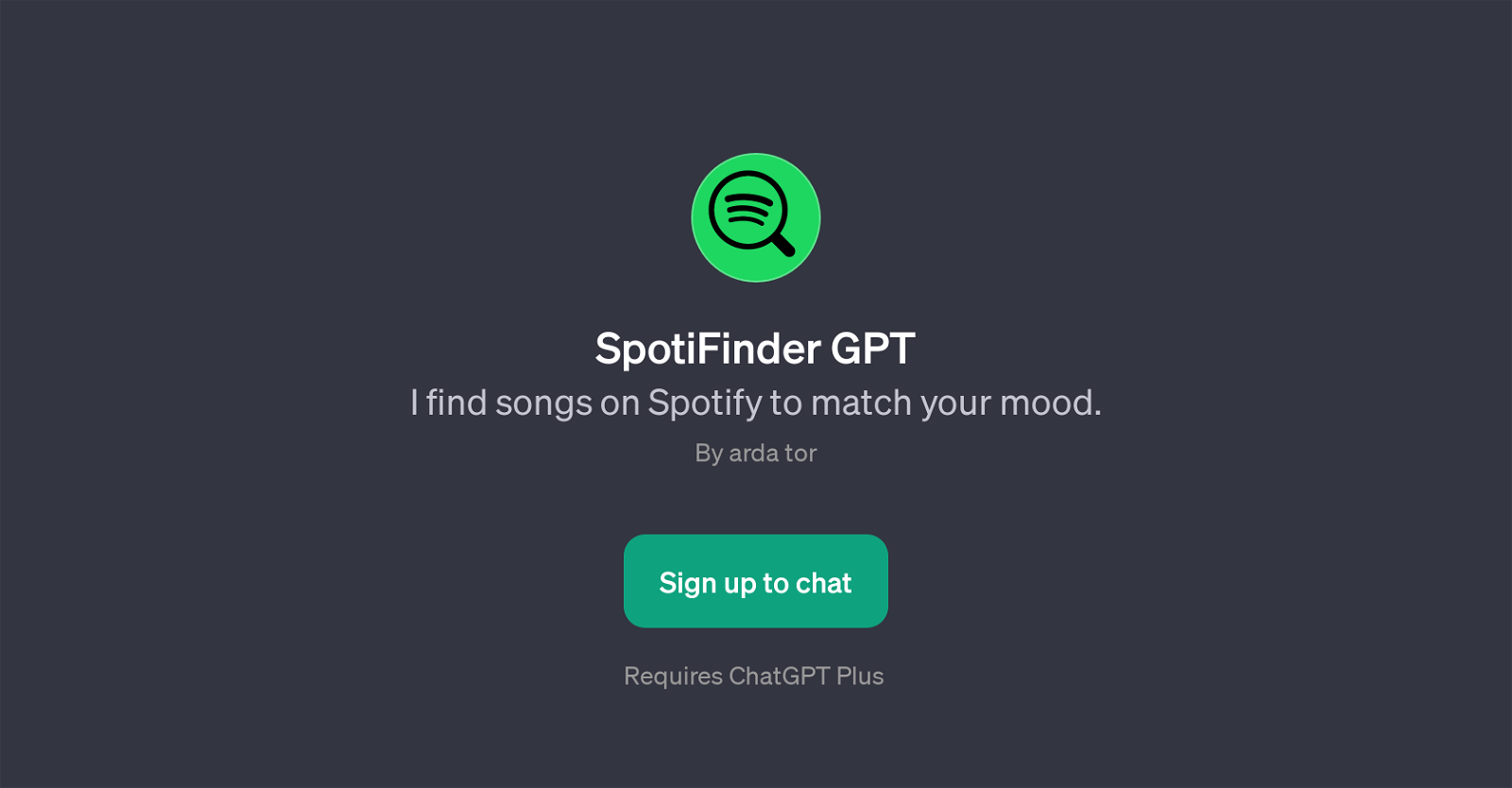
SpotiFinder GPT is an application built on top of ChatGPT that finds songs on Spotify according to your current mood. It works through interactive communication, asking for users' input on how they feel, and then delivers a song recommendation that aligns with the mood expressed.
The tool has the capacity to understand a variety of expressions and life events, and accordingly spot the appropriate song. For instance, it can provide song suggestions for prompts like 'Morning and no coffee left', 'You decide, I graduated!' or 'She broke up with me.'.
Its ability to analyze feelings and situations and match them with songs makes it a very unique tool for music lovers and anyone who appreciates how music can amplify or soothe moods.
It should be noted that SpotiFinder GPT requires a ChatGPT Plus subscription in order to access its features. It lends an ideal fusion of artificial intelligence in recognizing and understanding human emotions, coupled with the enriched database of Spotify music, thus, providing a distinctive song-finding experience.
Would you recommend SpotiFinder GPT?
Help other people by letting them know if this AI was useful.
Feature requests
1 alternative to SpotiFinder GPT for Spotify music recommendations
-
1.0Spotify Playlist & Netflix recommendations based on user preferences.21
If you liked SpotiFinder GPT
Featured matches
-
Spotify Playlist & Netflix recommendations based on user preferences.★★★★★★★★★★21

Other matches
Help
To prevent spam, some actions require being signed in. It's free and takes a few seconds.
Sign in with Google











