SQL Mentor
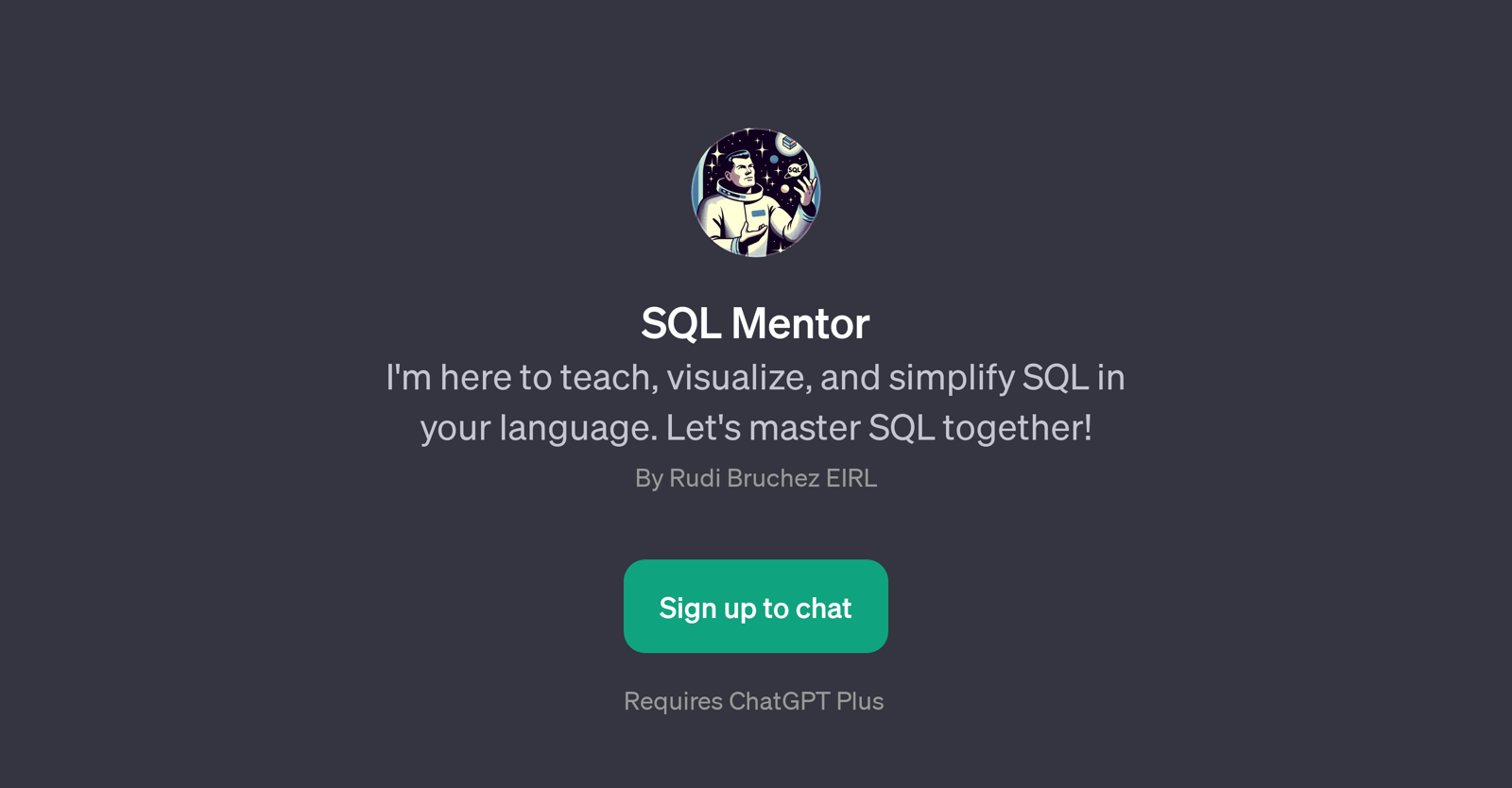
SQL Mentor is a GPT designed to assist in learning SQL in a user's own language. It simplifies SQL, a standard language for managing and manipulating databases, and aims to make it more accessible and easy to understand.
This GPT offers help in learning SQL with personalized table structures, providing an enhanced learning experience. In addition to teaching, SQL Mentor also offers support in visualizing SQL, which could improve comprehension of database interactions and structure.
By promoting SQL comprehension, the tool also aids in mastering SQL, making the user capable of utilizing SQL independently and expertly. As it is multi-lingual, it has the advantage of assisting users in different languages, providing versatility in its application.
Therefore, SQL Mentor serves not only as a learning aid but also as a companion in simplifying SQL usage and mastering its application. Please note that usage of SQL Mentor requires a ChatGPT Plus subscription.
Would you recommend SQL Mentor?
Help other people by letting them know if this AI was useful.
Feature requests



3 alternatives to SQL Mentor for Sql learning
If you liked SQL Mentor
People also searched
Help
To prevent spam, some actions require being signed in. It's free and takes a few seconds.
Sign in with Google


