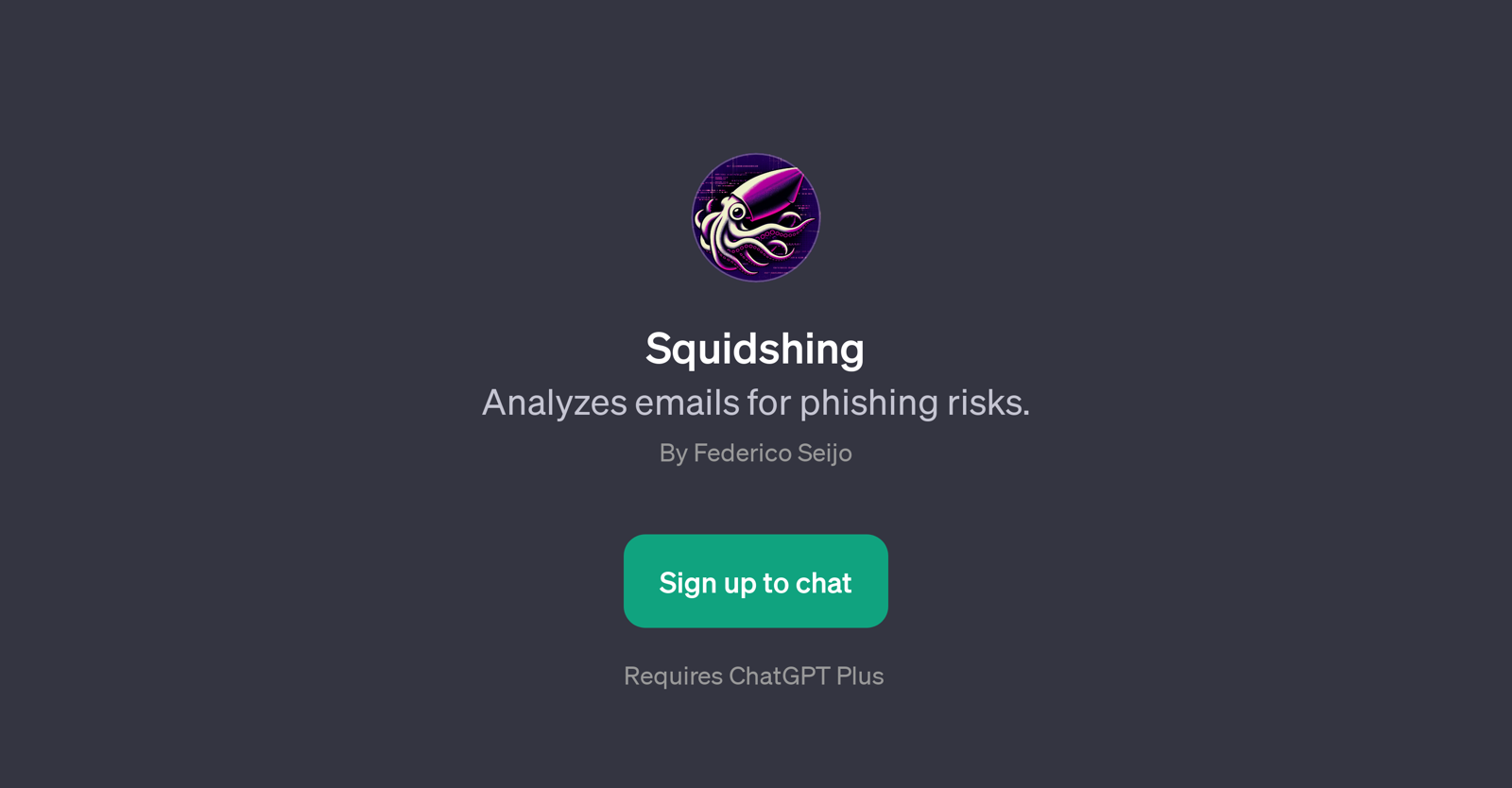Squidshing
Squidshing is a GPT designed to analyze emails for potential phishing risks. Created by Federico Seijo, this AI tool serves as a layer over ChatGPT and is primarily focused on enhancing email security.
The primary role of Squidshing is to evaluate the safety of the emails to mitigate the threat of phishing. To make this possible, the GPT could be asked questions such as 'Is this email safe?', 'Rate the phishing risk of this message', 'Why might this be a phishing attempt?', and 'What should I look for in suspicious emails?'.
In doing so, Squidshing uses its intelligence to assess the risk level of potential phishing attacks found in the analyzed emails and provides reasoning behind its risk classifications, all of which aims to improve the understanding of phishing risks amongst users.
Squidshing requires ChatGPT Plus to function and is conceptualized to be a straightforward and intuitive aid for ensuring safer email browsing and usage.
Would you recommend Squidshing?
Help other people by letting them know if this AI was useful.
Feature requests
1 alternative to Squidshing for Email phishing detection
If you liked Squidshing
Help
To prevent spam, some actions require being signed in. It's free and takes a few seconds.
Sign in with Google