Support GPT
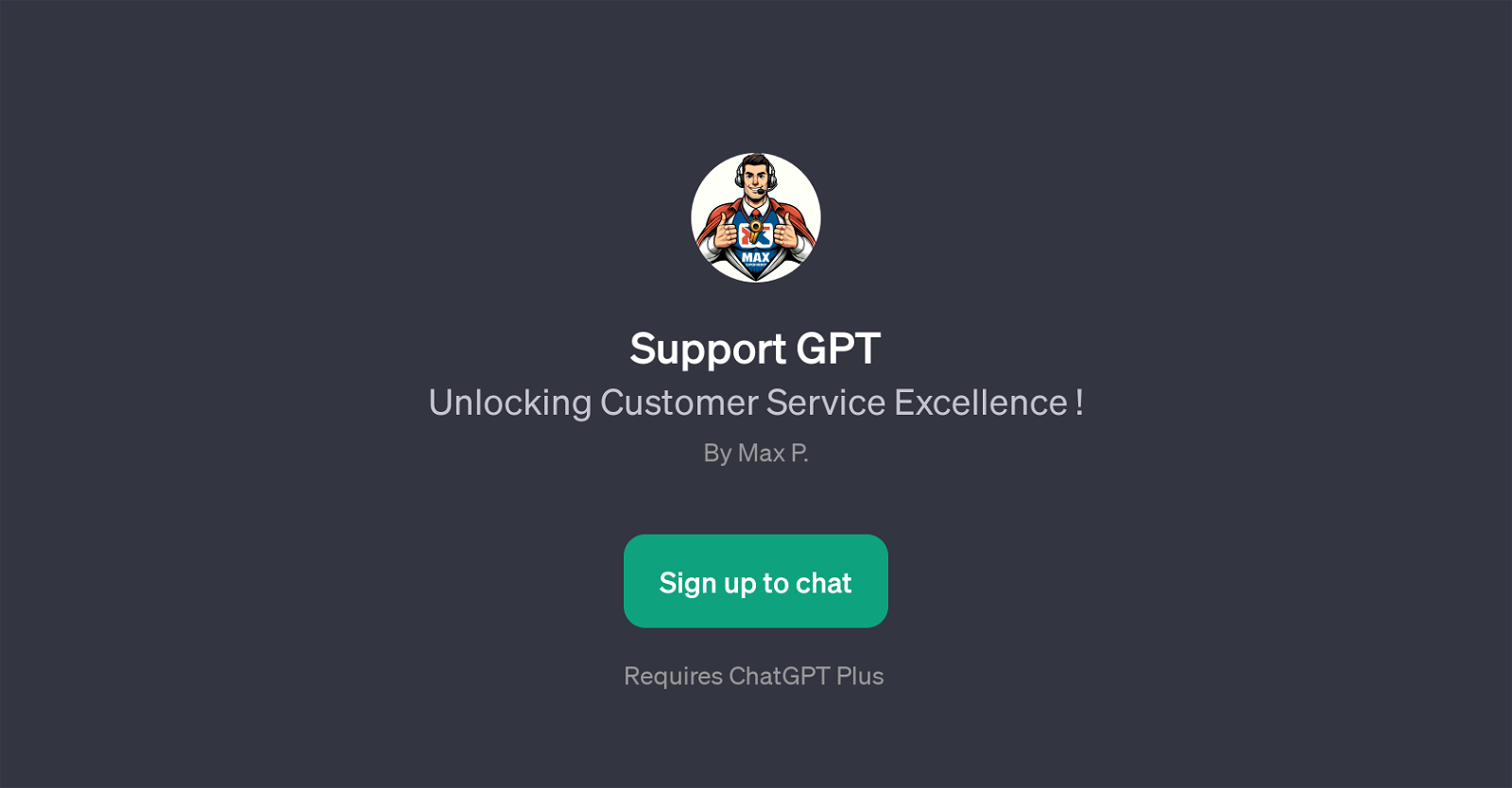
The Support GPT is an AI-based tool designed to assist with customer service tasks and to improve the efficiency and quality of customer interactions. Built on top of ChatGPT, Support GPT presents an innovative solution for various customer service challenges, from dealing with difficult clients to upselling products and improving communication skills across different support channels.
It provides recommended strategies and insights on handling unique scenarios, turning conversations into successful resolutions. It offers counsel on various matters, such as dealing with an angry client, offering effective email support, enhancing phone support skills, and methods to upsell a product efficiently.
The tool's goal is to help provide quick and safe customer service, thereby unlocking customer service excellence. It requires ChatGPT Plus for full functionality.
Users can consult the GPT by asking specific questions on the prompt starters provided, and responses will be tailored towards providing practical, beneficial, and immediate advice.
The tool's accessibility and continuous learning capabilities make it a useful AI companion for customer service representatives and businesses seeking to optimize their customer service.
Would you recommend Support GPT?
Help other people by letting them know if this AI was useful.
Feature requests



2 alternatives to Support GPT for Customer service assistance
If you liked Support GPT
Featured matches
Other matches
Help
To prevent spam, some actions require being signed in. It's free and takes a few seconds.
Sign in with Google



