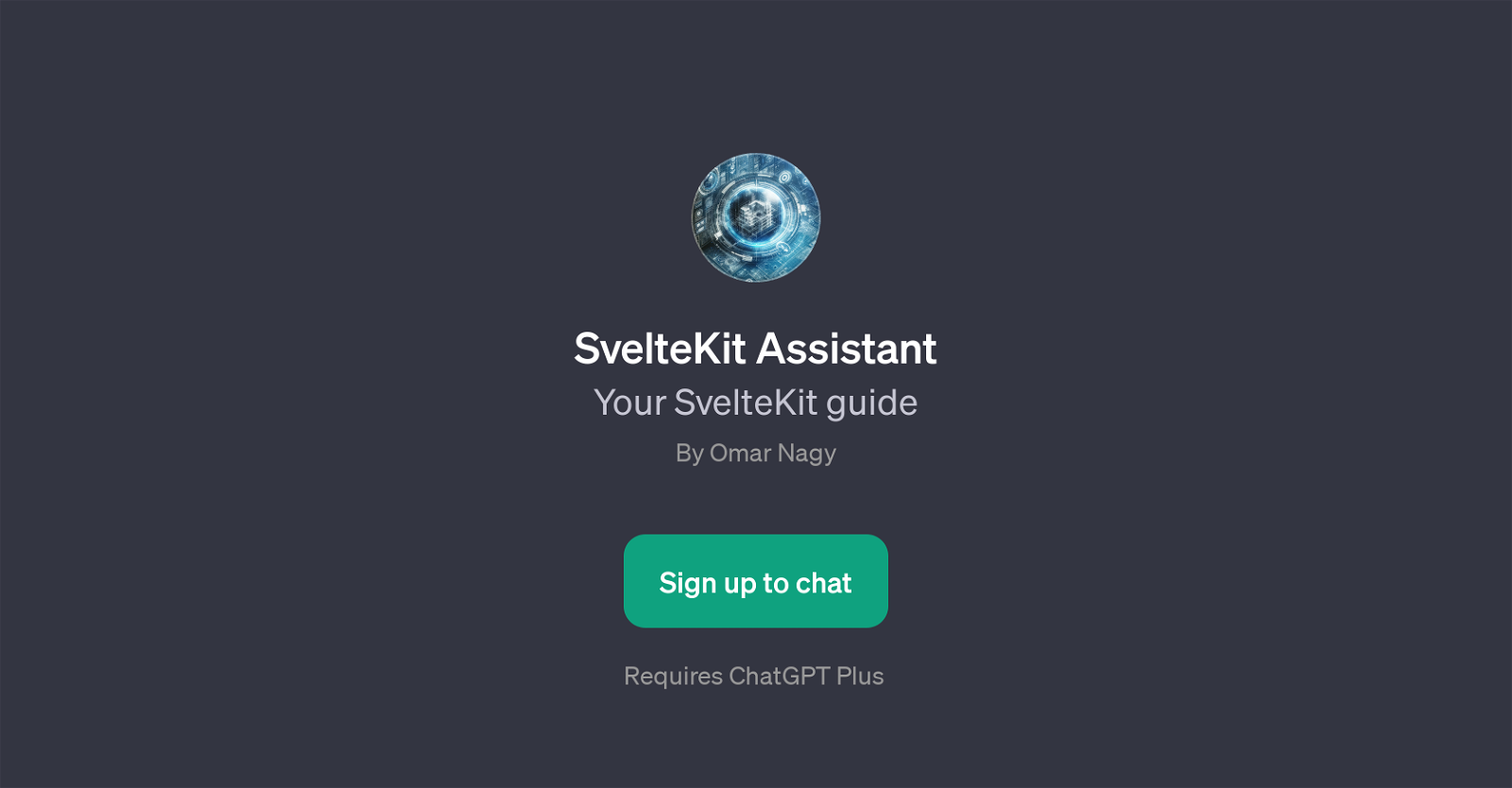SvelteKit Assistant
SvelteKit Assistant is a GPT designed to support users on matters related to SvelteKit projects. Developed by Omar Nagy, its critical function is to provide guidance on how to initiate, navigate, and manage SvelteKit projects.
Given its integration with ChatGPT, it actively participates in interactive conversations and responds to queries illustrating a deep understanding of related topics.
With an assortment of prompt starters, it can answer a wide range of questions, including how to initiate a SvelteKit project, understanding SvelteKit file structure or adding routing in SvelteKit.
It also offers proactive solutions to fix common SvelteKit errors. Although SvelteKit Assistant requires ChatGPT Plus, it serves as a valuable digital assistant for SvelteKit users in need of prompt and accurate project support.
Its intelligent design is focused on easing the process of SvelteKit project management and substantially reducing the learning curve associated with using SvelteKit.
As a GPT, SvelteKit Assistant's primary goal is real-time problem-solving, thus helping users elevate their understanding of the software development and deployment process within the SvelteKit ecosystem.
In summary, the SvelteKit Assistant GPT is an innovative tool using AI to create a more effective, easier and user-friendly SvelteKit experience.
Would you recommend SvelteKit Assistant?
Help other people by letting them know if this AI was useful.
Feature requests



If you liked SvelteKit Assistant
People also searched
Help
To prevent spam, some actions require being signed in. It's free and takes a few seconds.
Sign in with Google