Synonym Finder (Verbose)
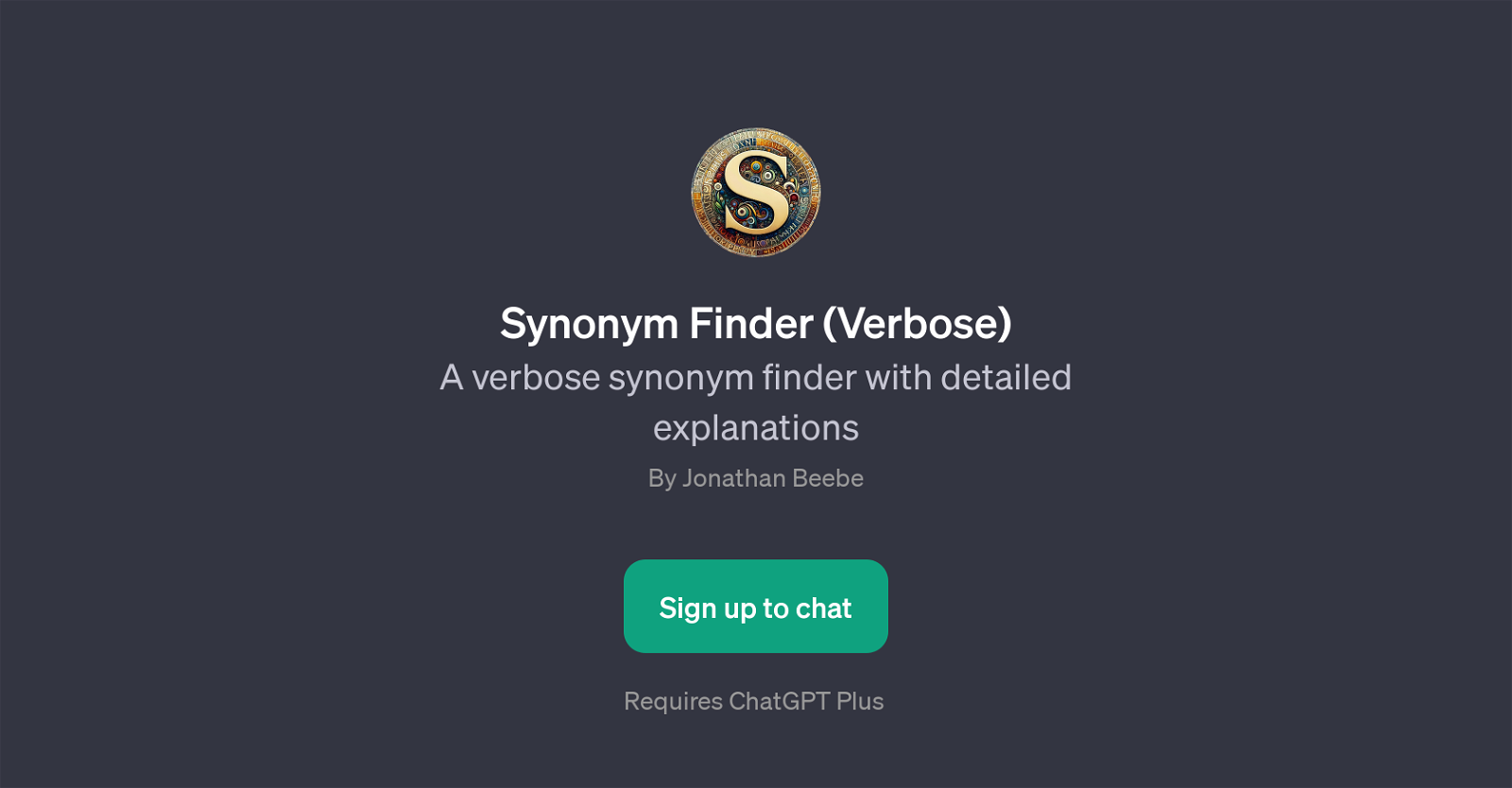
Synonym Finder (Verbose) is a GPT designed to provide detailed explanations and generate synonyms in a verbose manner. It is a multifaceted linguistic tool that substantially assists in exploring an expansive array of synonyms with thorough explanations.
Not only does it suggest alternatives to a specific word, but it also provides a comprehensive exploration of metaphors related to the word. The GPT may further extend the exploration of a particular concept or idea when users command it through 'More, please'.
Another novel feature of this tool is its ability to explore and identify the opposites of the given word which makes it a comprehensive learning and linguistic application.
It requires ChatGPT Plus for its operational process, which means users need to sign up for ChatGPT Plus to use this tool. Jonathan Beebe is the developer behind this tool, expertly applying AI technology for language improvement.
Overall, the Synonym Finder (Verbose) GPT offers a broad spectrum of features that aid in productive word learning and exploration.
Would you recommend Synonym Finder (Verbose)?
Help other people by letting them know if this AI was useful.
Feature requests



30 alternatives to Synonym Finder (Verbose) for Vocabulary improvement
-
5.028
-
Expanding vocabulary with lesser-known English words125
-
1
-
 19
19 -
 122
122 -
 13
13 -
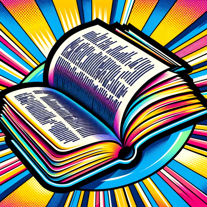 Offers 10 word alternatives, definitions, and examples.12
Offers 10 word alternatives, definitions, and examples.12 -
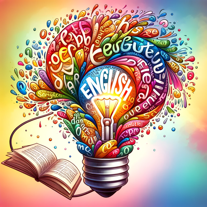 36
36 -
-
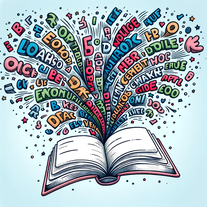
-

-

-
 Writes word meanings, creates sentence examples, and asks a question.14
Writes word meanings, creates sentence examples, and asks a question.14 -
 66
66 -
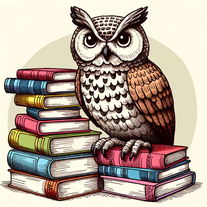 27
27 -
 1K
1K -
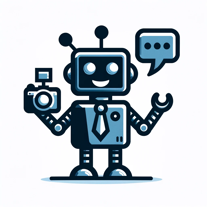 47
47 -
 11
11 -
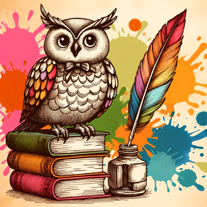 45
45 -
 41
41 -
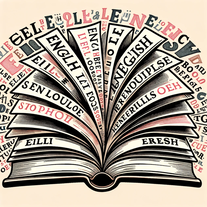 4
4 -
 7
7 -
 Your go-to guide for detailed word meanings, examples, and pronunciation.3
Your go-to guide for detailed word meanings, examples, and pronunciation.3 -
 3
3 -
 Enhance your vocabulary with clear meanings and spaced repetition.14
Enhance your vocabulary with clear meanings and spaced repetition.14 -
 42
42 -
 32
32 -
 49
49 -
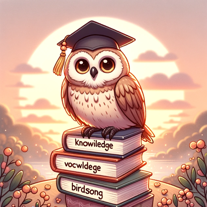 28
28 -
 104
104
If you liked Synonym Finder (Verbose)
People also searched
Help
To prevent spam, some actions require being signed in. It's free and takes a few seconds.
Sign in with Google








