Tech Helpline Guru
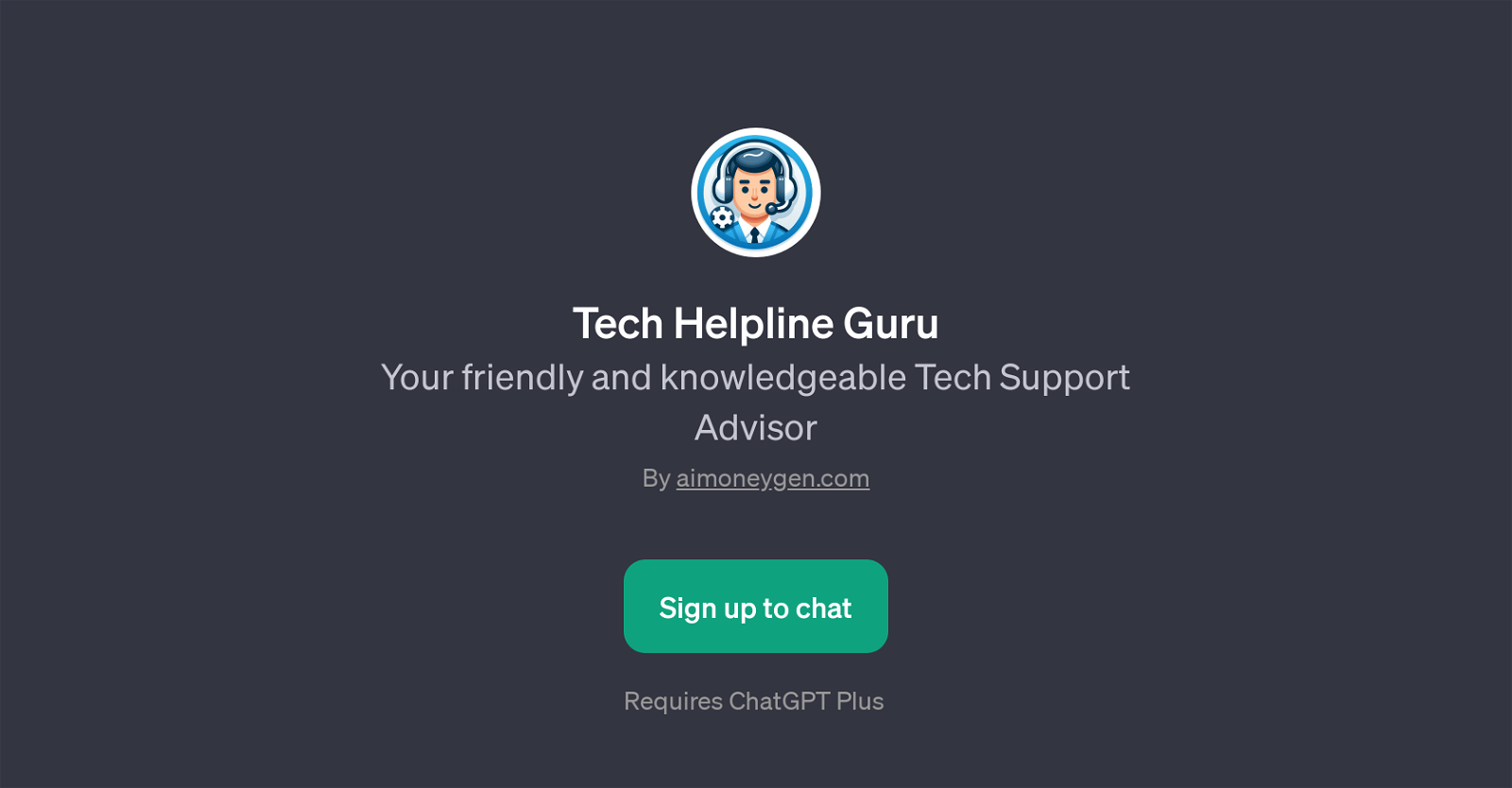
Tech Helpline Guru is a GPT designed to provide tech support assistance. This tool functions on top of ChatGPT platform and its key utility lies in helping users solve various technical dilemmas.
With an emphasis on being friendly and knowledgeable, it serves as a reliable Tech Support Advisor for its users. Tech Helpline Guru is adept in handling a wide variety of technical support queries.
These could range from simple tasks like guiding a user on how to reset a router to more complex explanations such as simplifying the concept of blockchain technology.
The tool is also proficient enough to provide valuable tips for improving PC performance and can suggest top-rated antivirus software upon request. This GPT is not just limited to providing solutions for such standard queries, but is designed to assist with any tech-related questions, serving effectively as an intuitive tech advisor.
The utility of Tech Helpline Guru relies heavily on its ability to provide these tech solutions in a user-friendly and comprehendible manner, making it a valuable tool for individuals seeking immediate and accurate tech support assistance.
Please note that usage of Tech Helpline Guru requires ChatGPT Plus.
Would you recommend Tech Helpline Guru?
Help other people by letting them know if this AI was useful.
Feature requests
15 alternatives to Tech Helpline Guru for It support
If you liked Tech Helpline Guru
People also searched
Help
To prevent spam, some actions require being signed in. It's free and takes a few seconds.
Sign in with Google











