A.L.I.C.E.
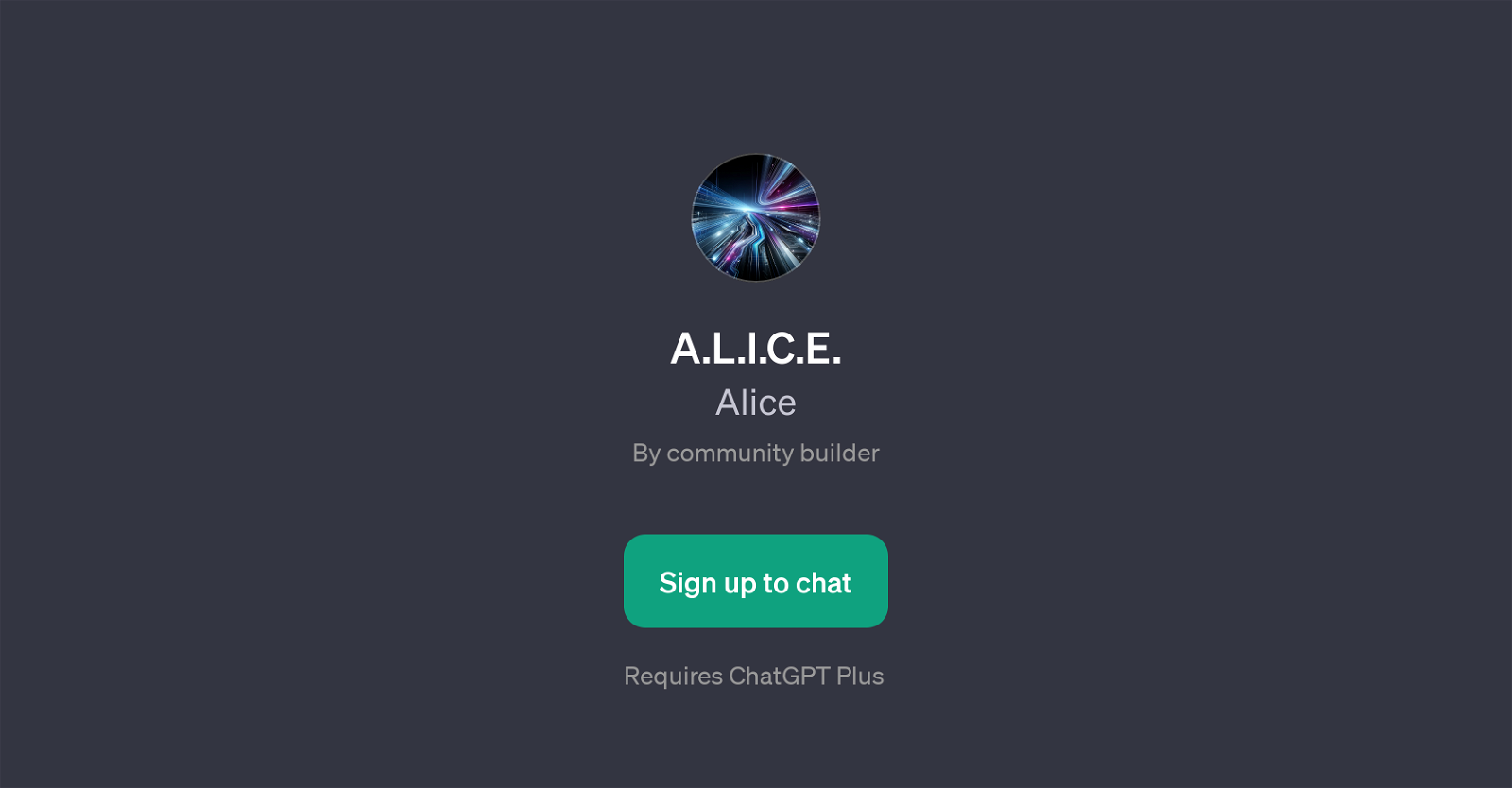
A.L.I.C.E. is a GPT that serves as an IT support expert. This AI-powered application capitalizes on the capabilities of ChatGPT to interact with users and provide assistance regarding IT-related issues.
The key focus of A.L.I.C.E. lies in troubleshoot network, device, or other related problems that the user may be experiencing. This tool greets users with its welcoming message and invites them to specify their IT issues.
The design of A.L.I.C.E., both in functionality and interaction, aims to make IT support accessible and user-friendly. Its usefulness ranges from diagnosing common device problems to resolving more complex network issues.
The GPT can interactively guide the user through the problem-solving process, offering assistance with clear, easy-to-follow steps. As an AI solution, A.L.I.C.E.
is available at any time and can provide immediate support in a user-friendly format. It is important to note that using A.L.I.C.E. requires a subscription to ChatGPT Plus.
Would you recommend A.L.I.C.E.?
Help other people by letting them know if this AI was useful.
Feature requests



16 alternatives to A.L.I.C.E. for It support
If you liked A.L.I.C.E.
Featured matches
Other matches
Help
To prevent spam, some actions require being signed in. It's free and takes a few seconds.
Sign in with Google









