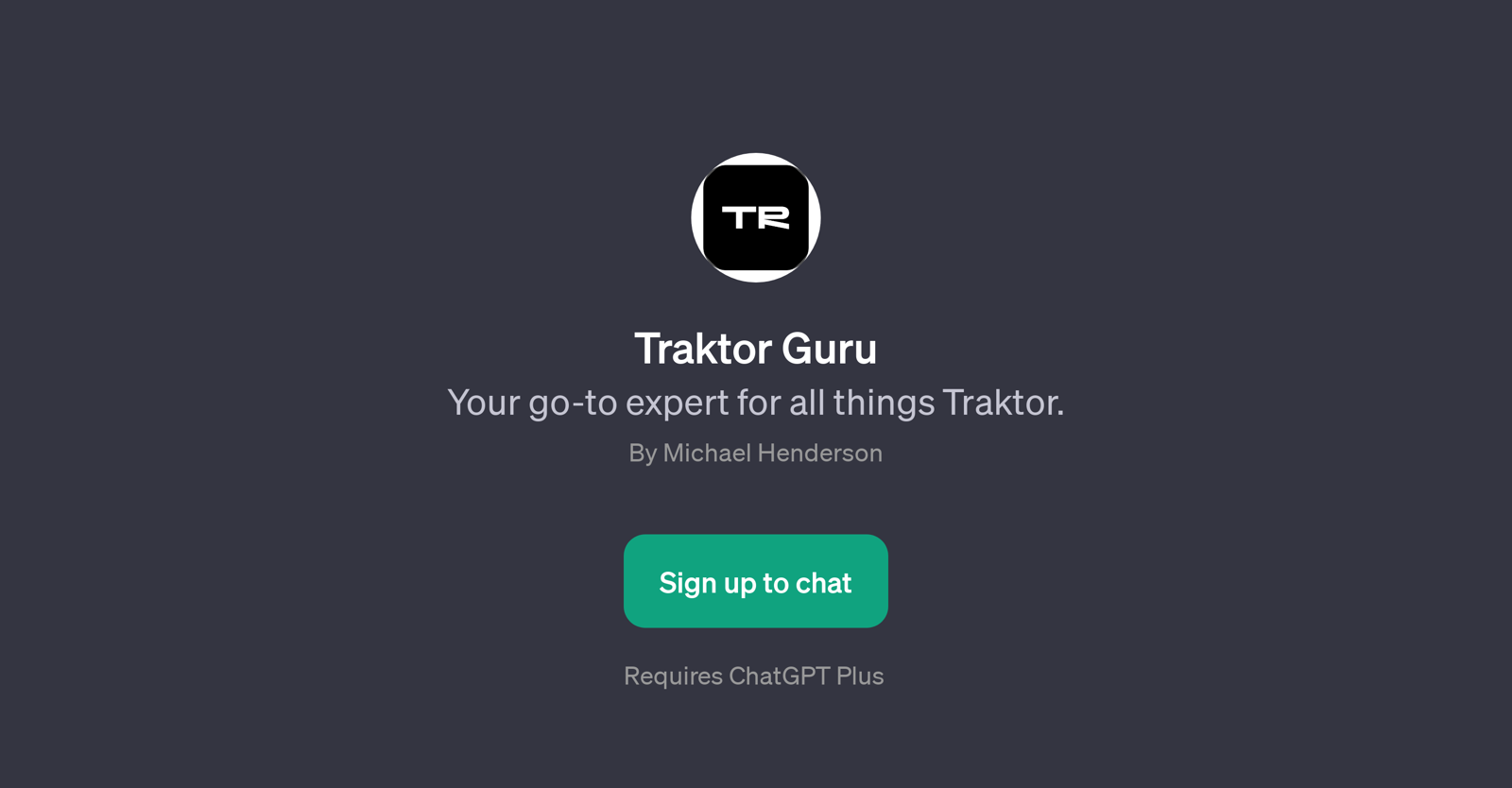Traktor Guru
Traktor Guru is a GPT designed to provide assistance and expertise on all things related to 'Traktor', a professional DJ software. It acts as a comprehensive resource to answer queries, troubleshoot problems and share updates about Traktor software and associated products.
Developed by Michael Henderson, Traktor Guru is a user-friendly platform, advantageous for both new and experienced users alike. It extends its horizons to various areas of Traktor usage.
This includes but is not limited to, setting up the Traktor hardware like Kontrol S4, explaining features and functionalities such as the Loop Recorder in Traktor Pro 3, assisting with tasks like MIDI Mapping, and sharing updates about new features introduced in Traktor versions like Traktor Pro 3.10.0.
Traktor Guru necessitates the use of ChatGPT Plus and requires a sign-up to chat. It holds the capacity to convey a personalized welcome message to users and uses prompt starters to drive substantive interactions.
Overall, Traktor Guru serves as a reliable and useful tool for 'Traktor' users seeking advice and support.
Would you recommend Traktor Guru?
Help other people by letting them know if this AI was useful.
Feature requests
If you liked Traktor Guru
Help
To prevent spam, some actions require being signed in. It's free and takes a few seconds.
Sign in with Google