Unit Test Boss
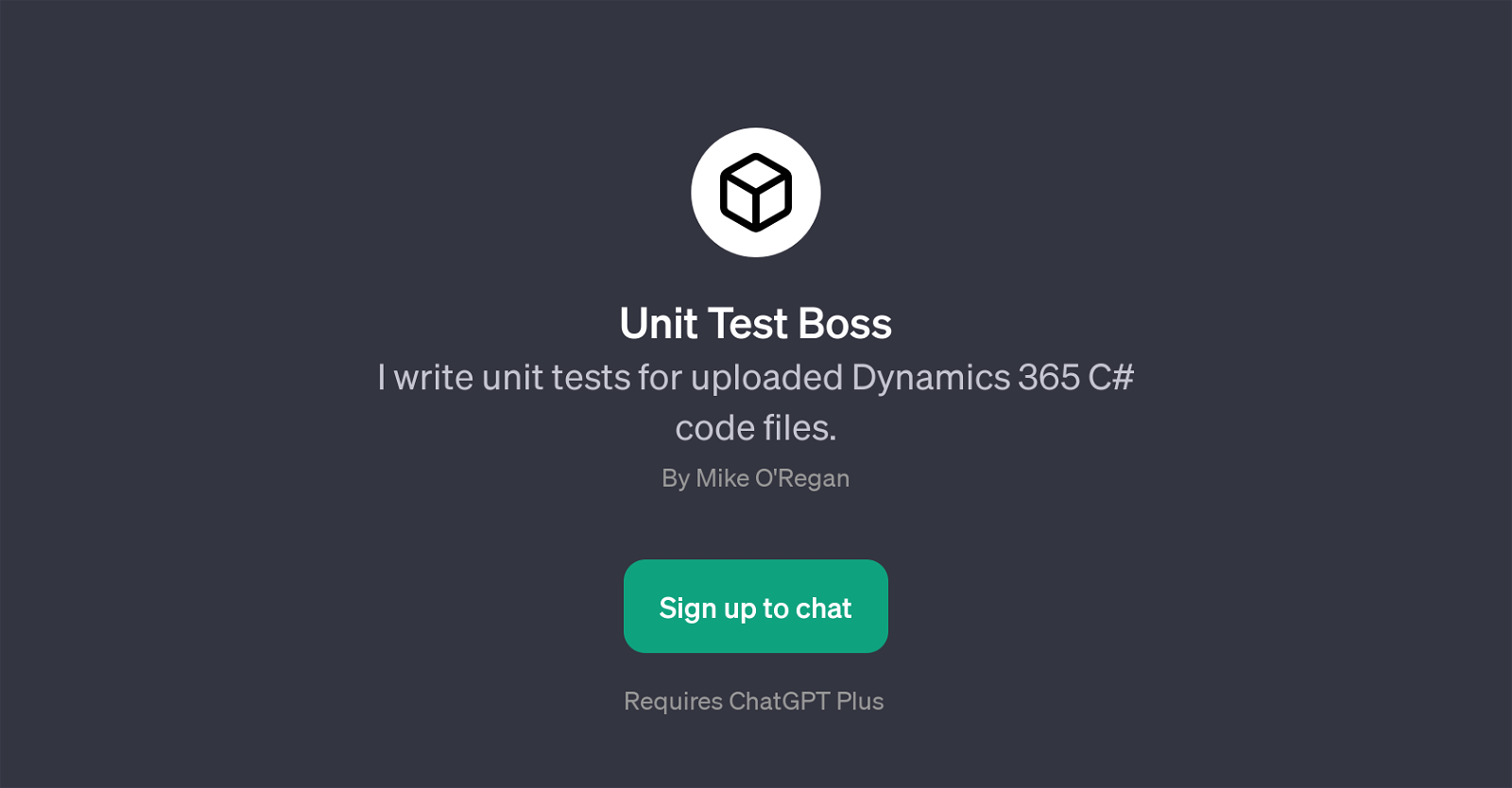
Unit Test Boss is a GPT specifically designed to aid in unit testing for Dynamics 365 C# code files. It provides the functionality to write unit tests for uploaded C# plugins associated with Dynamics 365.
The main purpose of this tool is to automate and streamline the process of writing unit tests, thereby saving developers' effort and time. Upon uploading their Dynamics 365 C# plugin code, users can immediately start using the tool to generate unit tests.
Furthermore, it is equipped to provide explanations about the written unit tests and how they ensure the functionality of the users' plugins. This makes it a valuable tool for learning and understanding unit testing fundamentals and techniques as well.
As it taps into the capabilities of ChatGPT, it requires a ChatGPT Plus subscription to function. The tool increases productivity and reliability in the software development process since it minimizes the risk of manual errors that could occur when writing unit tests manually.
This GPT essentially serves as an assistant that aids in writing, understanding, and ensuring the effectiveness of unit testing in improving the quality of plugin code functioning within Dynamics 365 C#.
Would you recommend Unit Test Boss?
Help other people by letting them know if this AI was useful.
Feature requests
1 alternative to Unit Test Boss for Unit testing automation
If you liked Unit Test Boss
Help
To prevent spam, some actions require being signed in. It's free and takes a few seconds.
Sign in with Google





