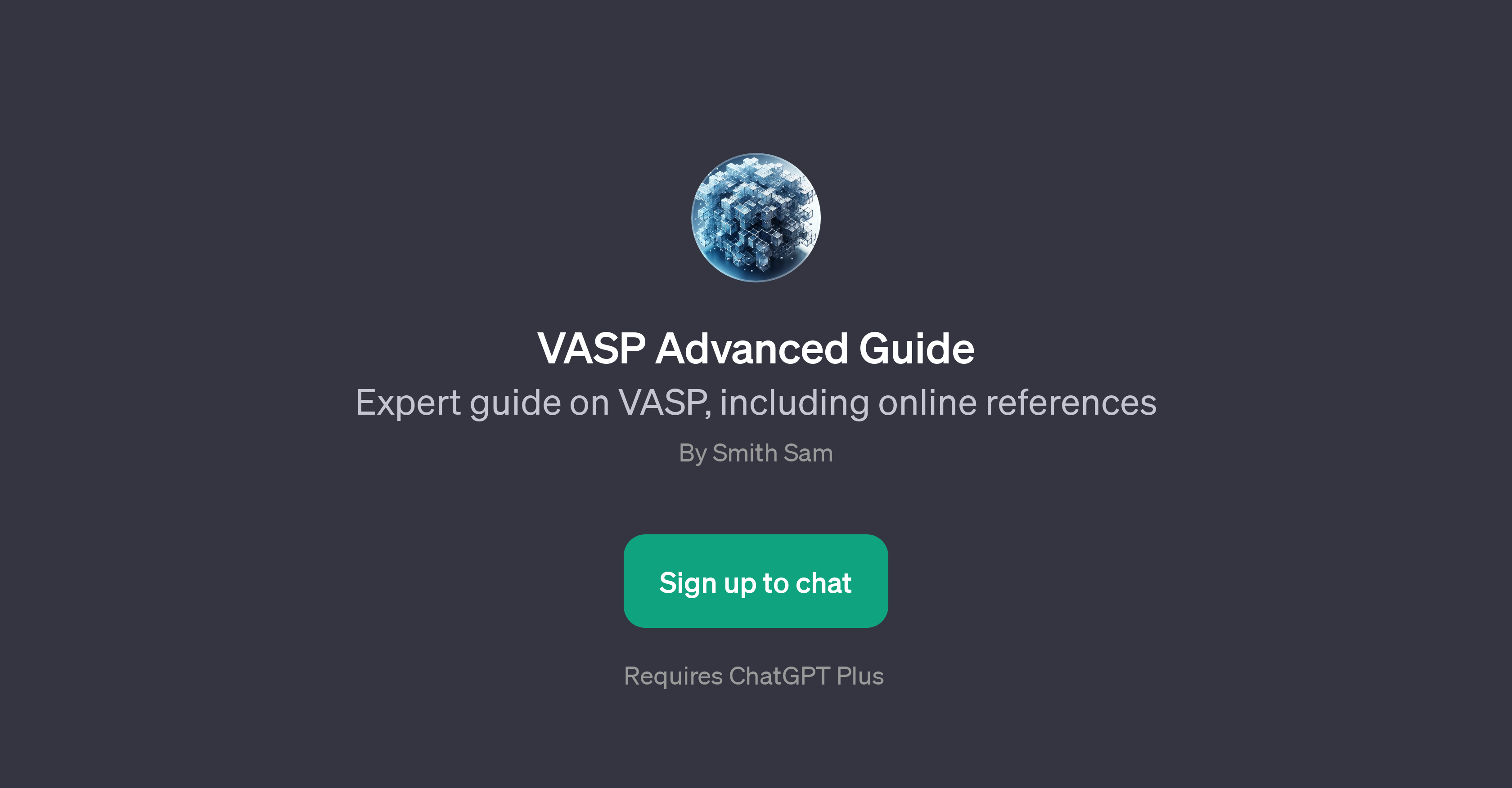VASP Advanced Guide
VASP Advanced Guide is a GPT designed to provide expert insights and guidance on the Vienna Ab initio Simulation Package (VASP). This tool is crafted for those who desire to explore more advanced topics within VASP, offering a platform for detailed study and conversations.
Not just an overview, it aims to expedite learning by allowing users to dive into the complexities of VASP, a software package for performing ab-initio quantum-mechanical molecular dynamics.The tool includes online references to broaden understanding and support accurate knowledge.
Feature highlights include its ability to guide users in optimizing VASP for large systems and troubleshooting convergence issues within the VASP environment.
Users can expect detailed, advanced suggestions for electronic structure calculations and interpreting complex VASP output data.The tool requires the base layer of ChatGPT Plus for functionality, making it an addition to the basic functionality and hence provides a specialized experience.
Note that sign up is required for access, and once the user logs in, they are welcomed with a message readying them to delve into intricate VASP topics along with a medley of online resources.
Would you recommend VASP Advanced Guide?
Help other people by letting them know if this AI was useful.
Feature requests
If you liked VASP Advanced Guide
People also searched
Help
To prevent spam, some actions require being signed in. It's free and takes a few seconds.
Sign in with Google