Voca AI
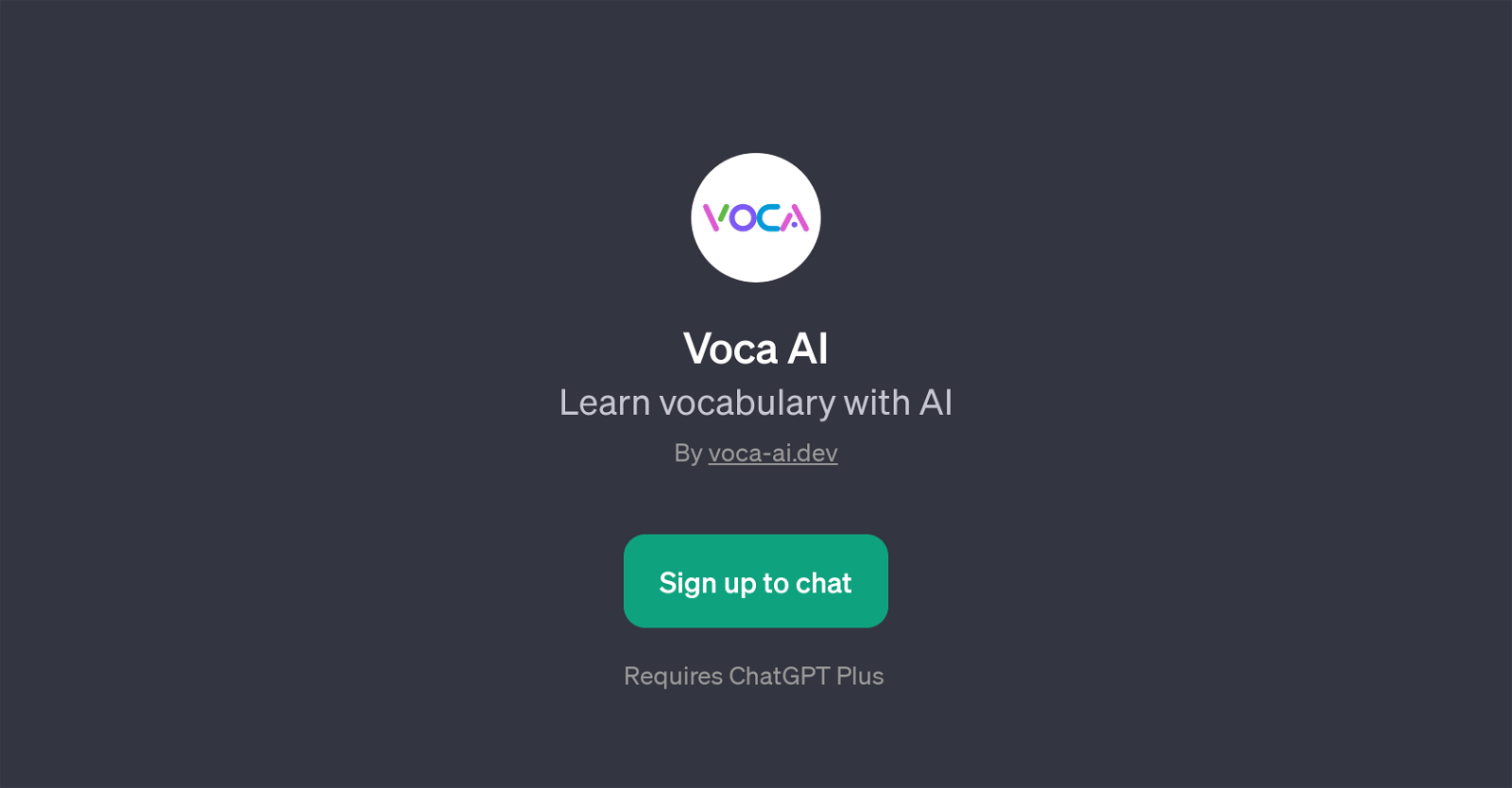
Voca AI is a GPT designed to assist users in improving their vocabulary skills. Powered by AI, this tool layers onto ChatGPT, providing targeted experiences that revolve around learning vocabulary.
In essence, Voca AI uses intelligent conversations to help develop language learning skills, with a dedicated focus on vocabulary enhancement. It interfaces directly with users, providing responses and engaging prompts, thereby facilitating a more interactive and engaging learning process.
Users interact with Voca AI through a chat-based interface, hence it requires ChatGPT Plus to function. Once signed in, the GPT uses a range of prompt starters such as 'Let's chat!', 'Help.' and others to ignite stimulating vocabulary discussions.
The main factor differentiating Voca AI from similar applications is its AI-driven ability to adapt, personalizing the vocabulary-learning process based on individual user requirements and learning pace.
For every interaction, the GPT processes user responses and ingeniously suggests vocabulary enhancements, making language learning intuitive and enjoyable rather than a complex task.
Voca AI brings an innovative aspect to vocabulary learning by integrating AI, thus redefining the traditional learning methods. It's a suitable tool for individuals aspiring to expand their language skills and enrich their communication ability.
Would you recommend Voca AI?
Help other people by letting them know if this AI was useful.
Feature requests



30 alternatives to Voca AI for Vocabulary improvement
-
5.028
-
Expanding vocabulary with lesser-known English words125
-
1
-
 19
19 -
 122
122 -
 13
13 -
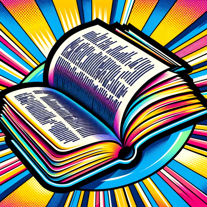 Offers 10 word alternatives, definitions, and examples.12
Offers 10 word alternatives, definitions, and examples.12 -
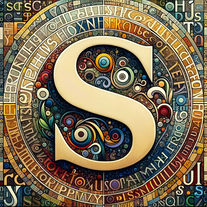 A verbose synonym finder with detailed explanations.11
A verbose synonym finder with detailed explanations.11 -
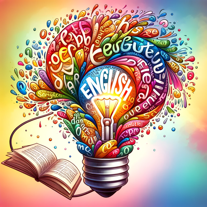 36
36 -
-
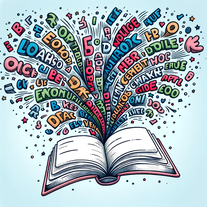
-

-

-
 Writes word meanings, creates sentence examples, and asks a question.14
Writes word meanings, creates sentence examples, and asks a question.14 -
 66
66 -
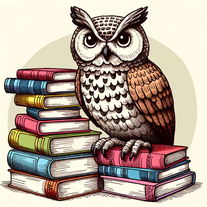 27
27 -
 1K
1K -
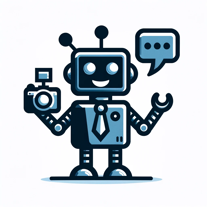 47
47 -
 11
11 -
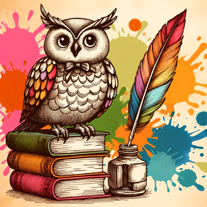 45
45 -
 41
41 -
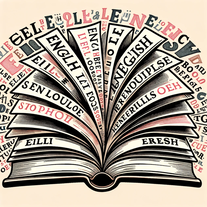 4
4 -
 7
7 -
 Your go-to guide for detailed word meanings, examples, and pronunciation.3
Your go-to guide for detailed word meanings, examples, and pronunciation.3 -
 3
3 -
 Enhance your vocabulary with clear meanings and spaced repetition.14
Enhance your vocabulary with clear meanings and spaced repetition.14 -
 32
32 -
 49
49 -
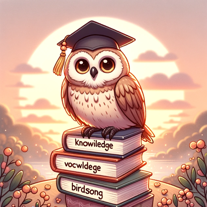 28
28 -
 104
104
If you liked Voca AI
Help
To prevent spam, some actions require being signed in. It's free and takes a few seconds.
Sign in with Google








