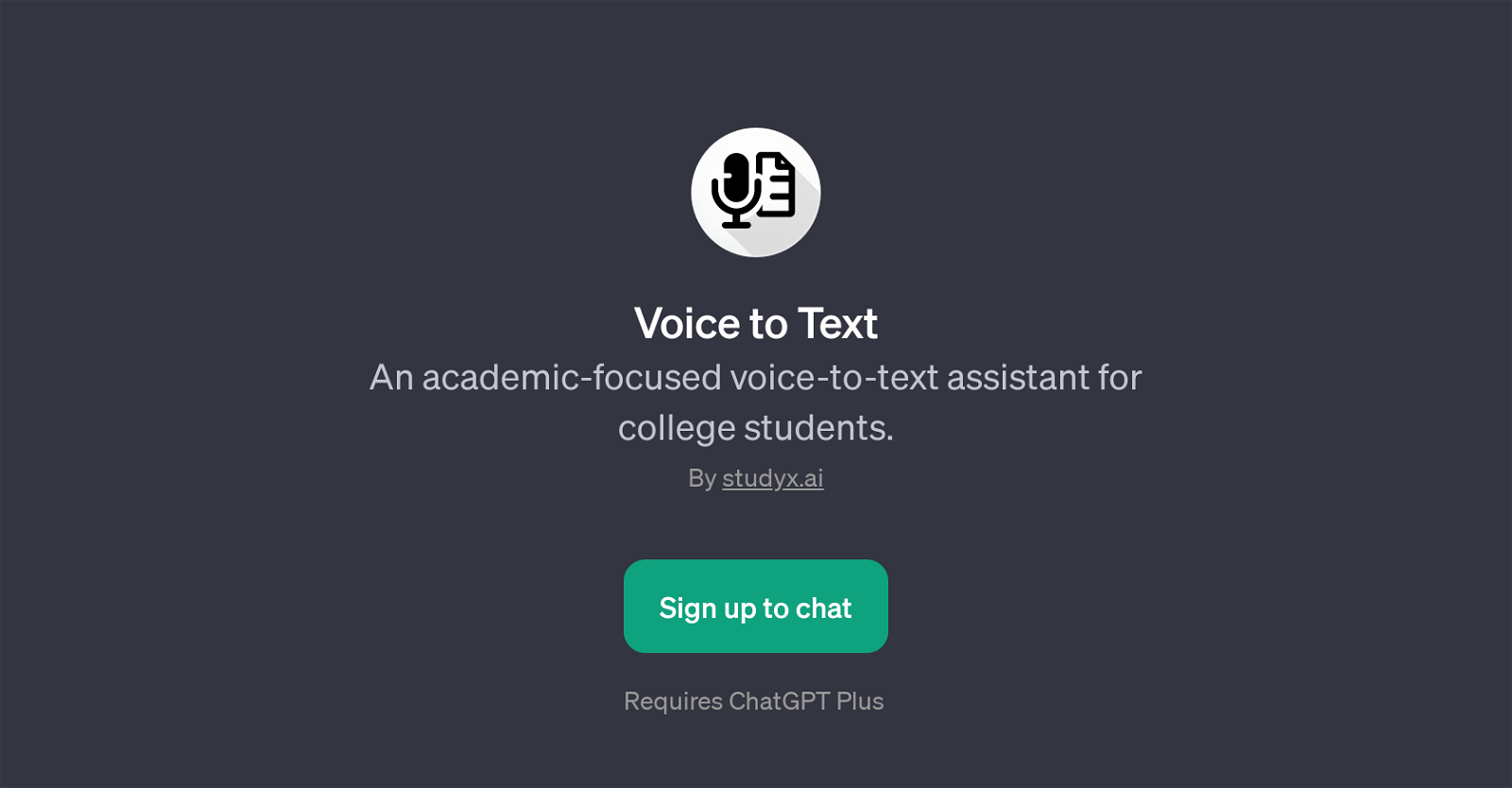Voice to Text
Voice to Text is a GPT developed by studyx.ai that caters primarily to the academic needs of college students. With its focus on converting oral content into written format, this tool enables students to transcribe various forms of academic discussions, including but not limited to lectures, study group interactions, seminars, as well as education-related speeches.
This feature can greatly facilitate students' learning process as it enhances the accessibility of study materials by translating them into text format.
Hence, information can be comprehended and reviewed at a paced, more personalized speed, contributing to an overall efficient study plan. Users can easily initiate the transcription process using various prompt starters such as 'Transcribe this lecture for me.' or 'I need this educational speech written down.'.
Please note that utilization of this tool requires access to the ChatGPT Plus service. By bridging the gap between auditory and text-based knowledge, the Voice to Text GPT delivers a user-friendly approach to academic learning and resource management for college students.
Would you recommend Voice to Text?
Help other people by letting them know if this AI was useful.
Feature requests



If you liked Voice to Text
Featured matches
Other matches
Help
To prevent spam, some actions require being signed in. It's free and takes a few seconds.
Sign in with Google