WD40 Fix-it
WD40 Fix-it is a GPT designed to serve as your virtual assistant for common everyday problems that require handy solutions. Developed by copywriting-ai.fr, the GPT is structured to interact with users, offering them advice and guidance on various fix-it scenarios.
The GPT utilizes the technology of OpenAI's model, ChatGPT, to engage in human-like dialogue, provide well-informed responses, and deliver practical solutions.
The GPT helps with a broad range of issues, from unjamming a window to removing rust, and even advice on using WD40 on various surfaces like electronics.
WD40 Fix-it uses a conversational approach, allowing users to phrase their problems in their own words, such as 'How do I fix a squeaky door?' or 'Can WD40 be used on electronics?'.
One of its noteworthy characteristics is its ability to provide readily applicable advice. The assistance the GPT provides are based on common knowledge and general best practices.
Before accessing the services of this GPT, one must sign up and subscribe to ChatGPT Plus. In sum, WD40 Fix-it is an effective problem-solving tool, customized to offer solutions to a myriad of everyday dilemmas, acting as a virtual handyman that is always at your disposal.
Would you recommend WD40 Fix-it?
Help other people by letting them know if this AI was useful.
Feature requests


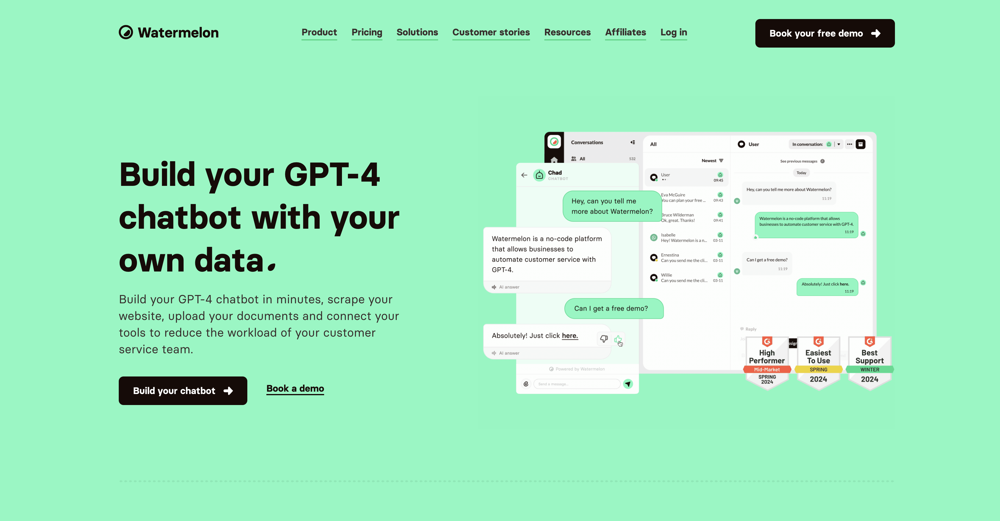
If you liked WD40 Fix-it
People also searched
Help
To prevent spam, some actions require being signed in. It's free and takes a few seconds.
Sign in with Google



