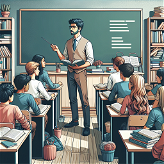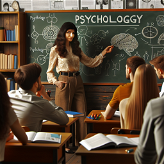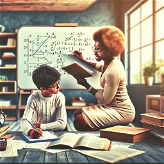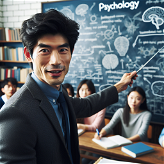WebGPU
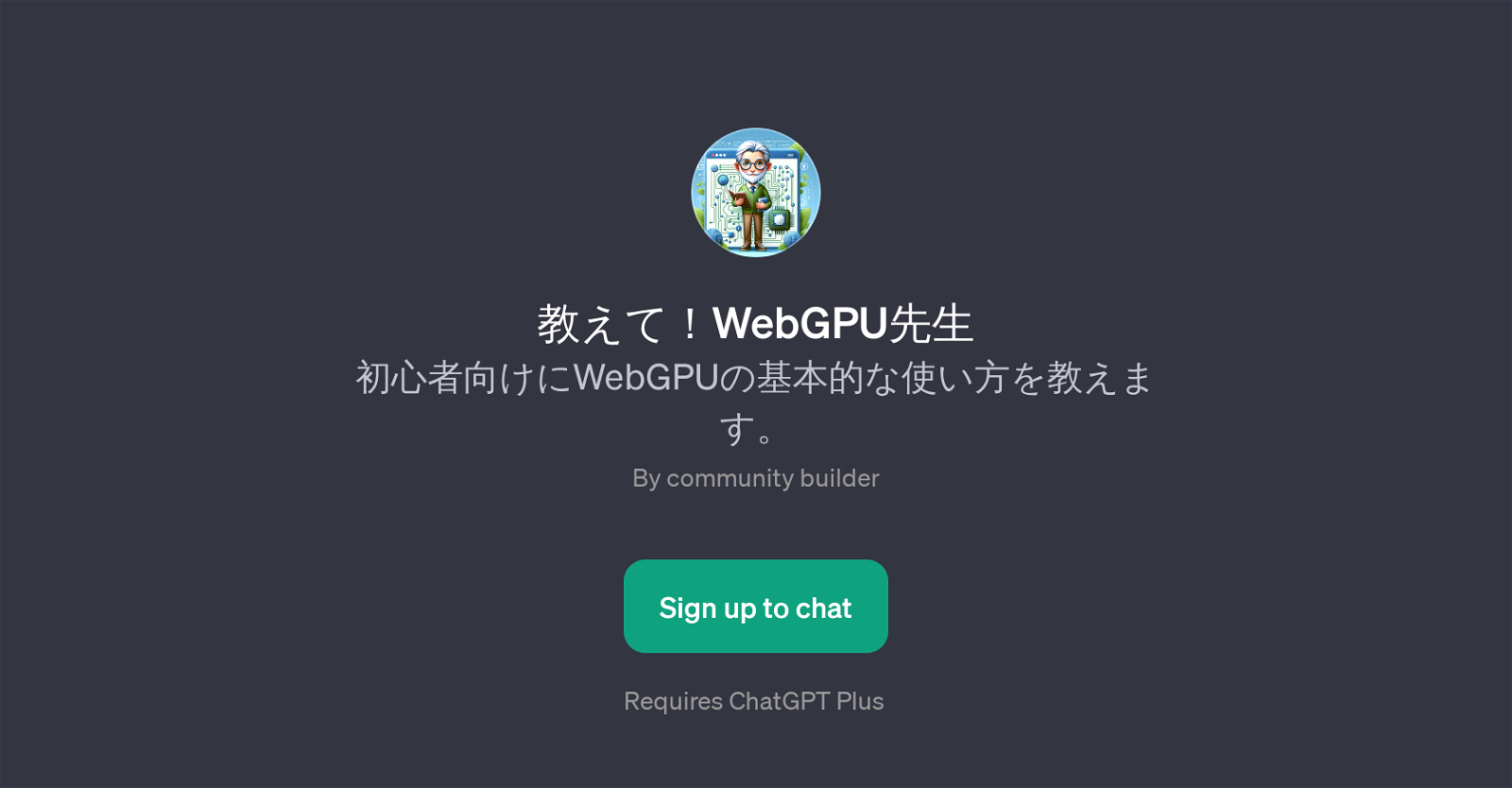
WebGPU is a GPT that provides foundational knowledge regarding the use of WebGPU, primarily aimed at beginners in the field. WebGPU is a forward-looking graphics and computation API that brings the power of 'GPU computing' to the Web.
The interactive nature of this GPT facilitates learning by providing users with a chance to ask questions and explore topics related to WebGPU. Based on the prompt starters provided, the GPT appears designed to guide users in practical tasks like displaying triangles using WebGPU, as well as clarify terminologies associated with this platform, such as WGSL.
It also focuses on distinguishing between WebGPU and similar platforms like WebGL. It requires ChatGPT Plus, a subscription-based service by OpenAI that enhances the experience with priority access, general availability, and faster response times.
A welcome message is set to greet the users suggesting a welcoming approach to guiding learners. The overall targeted assistance suggests a tool highly recommended for learners seeking to explore the use of WebGPU, from understanding what it is to application-related inquiries.
Would you recommend WebGPU?
Help other people by letting them know if this AI was useful.
Feature requests



12 alternatives to WebGPU for Interactive courses
-
35
-
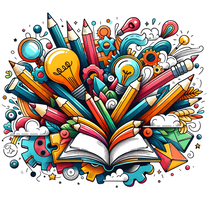 420
420 -
AI-copilot for Purple Team Security Fundamentals31
-
 313
313 -
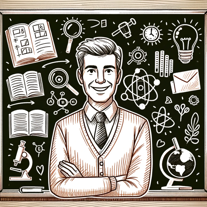 330
330 -
2
-
A tutor for the Fast.ai course, providing explanations and assistance.181
-
 118
118 -
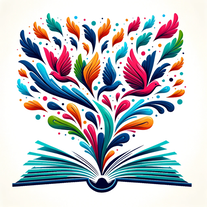 A friendly guide for CPIT221 students to explore soft skills.22
A friendly guide for CPIT221 students to explore soft skills.22 -
 Proposing creative lesson ideas for elementary foreign language education.49
Proposing creative lesson ideas for elementary foreign language education.49 -
 A virtual professor expert in computer science and mathematics.30
A virtual professor expert in computer science and mathematics.30 -
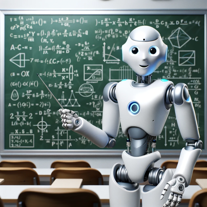 11
11
If you liked WebGPU
Featured matches
Other matches
People also searched
Help
To prevent spam, some actions require being signed in. It's free and takes a few seconds.
Sign in with Google